Humax PVR-9300T Support Question
Find answers below for this question about Humax PVR-9300T.Need a Humax PVR-9300T manual? We have 1 online manual for this item!
Question posted by malcolmdodd on May 10th, 2012
Does It Operate In 1080p Format?
humax pvr-9300T does it work in 1080p format?
Current Answers
There are currently no answers that have been posted for this question.
Be the first to post an answer! Remember that you can earn up to 1,100 points for every answer you submit. The better the quality of your answer, the better chance it has to be accepted.
Be the first to post an answer! Remember that you can earn up to 1,100 points for every answer you submit. The better the quality of your answer, the better chance it has to be accepted.
Related Humax PVR-9300T Manual Pages
User Manual - Page 1
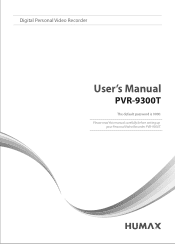
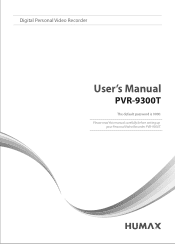
Digital Personal Video Recorder
User's Manual
PVR-9300T
The default password is 0000. Please read this manual carefully before setting up
your Personal Video Recorder PVR-9300T.
User Manual - Page 2
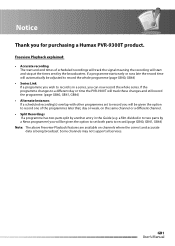
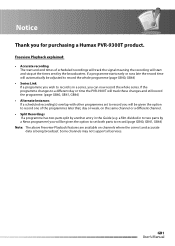
... and still record the programme. (page GB40, GB41, GB44) • Alternate Instances If a scheduled recording(s) overlap with other programmes set to record you for purchasing a Humax PVR-9300T product.
If a programme starts early or runs late the record time will be given the option to record.(page GB40, GB41, GB44) Note: The above...
User Manual - Page 5
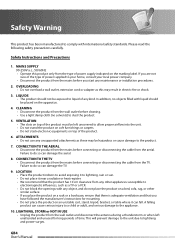
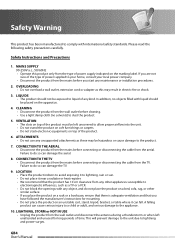
... or NOT IN USE • Unplug the product from the TV. Please read the following safety precautions carefully. MAINS SUPPLY 90-250V a.c., 50/60Hz • Operate this may be exposed to allow proper airflow into the unit. • Do not stand the product on soft furnishings or carpets. • Do not...
User Manual - Page 7
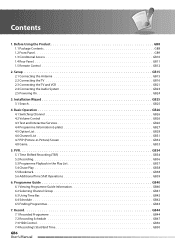
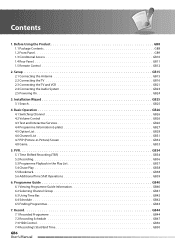
...-in the Play List GB37 5.4 Chase Play GB38 5.5 Bookmark GB38 5.6 Additional Time Shift Operations GB39
6. Record GB44 7.1 Recorded Programme GB44 7.2 Recording Schedule GB47 7.3 HDD Control GB50 ... the TV and VCR GB21 2.4 Connecting the Audio System GB23 2.5 Powering On GB24
3. PVR GB34 5.1 Time Shifted Recording (TSR GB34 5.2 Recording GB36 5.3 Programme Playback in -Picture)...
User Manual - Page 10
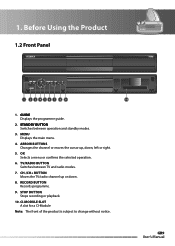
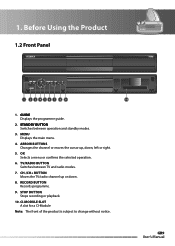
... the cursor up or down , left or right.
5. CH-/CH+ BUTTON Moves the TV/radio channel up , down .
8. OK Selects a menu or confirms the selected operation.
6. STOP BUTTON Stops recording or playback.
10. RECORD BUTTON Records programme.
9. GB9 User's Manual CI-MODULE SLOT A slot for a CI-Module
Note: The front of...
User Manual - Page 14
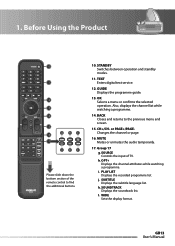
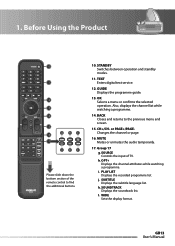
Before Using the Product
Please slide down the bottom section of TV. OK Selects a menu or confirms the selected operation. i. WIDE Sets the display format. Also, displays the channel list while watching a programme.
14. MUTE Mutes or unmutes the audio temporarily.
17. OPT+ Displays the channel attributes while watching a programme. ...
User Manual - Page 30
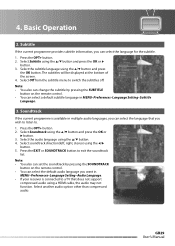
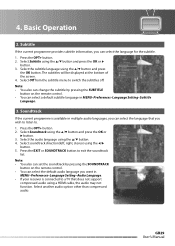
... 3. Select Soundtrack using the / button and press
the OK button. GB29 User's Manual Basic Operation
2. Note: • You also can change the subtitle by pressing the SOUNDTRACK
button on the...default audio language you want in
MENU-Preferences-Language Setting-Audio Language. • If your receiver is available in multiple audio languages, you wish to listen to a TV that does not ...
User Manual - Page 34


... button to the instruction displayed on the PIP screen only.
2. According to exit the game.
In PIP mode, press the PIP CH+/PIP CH- Basic Operation
3. Each time you want using the / button and press the OK button.
User Manual - Page 35


...the programme was paused. even while watching the currently broadcasting TV programme.
1. Operation status 2. Operations like slow motion and fast rewind also make the time gap. The product ...If you press the PLAY button while watching TV, the time bar information will be displayed. 5. PVR
5.1 Time Shifted Recording (TSR)
You can pause, play, fast rewind, fast forward, replay, etc...
User Manual - Page 36


... increases. ( x2, x4, x16, x32, x64) If you press the PLAY button, the fast rewind operation stops and the programme is a time gap between the current
watching point and the broadcasting (live ) point,...Press the RECORD button while recording to 5.2 Recording. PVR
3. Note: You can fast forward to watch the scene passed by some previous operations such as pause, slow motion or fast rewind.
User Manual - Page 38
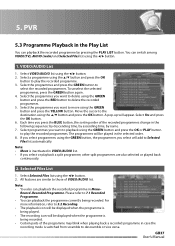
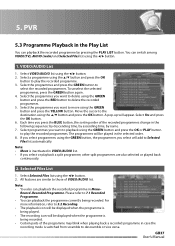
...button and press the OK
button to
select the recorded programmes. The programmes will appear.
VIDEO/AUDIO List
1. Select a programme using the / button and press the OK button.
... being played. • The recording icon will add to play the recorded programme. 3. PVR
5.3 Programme Playback in the Play List
You can playback the recorded programme in case the recording...
User Manual - Page 40


...button to 8.5 Miscellaneous Settings.
4. Select the second position using the fast forward operation. Press the STOP button to normal speed.
5. When the replay has been ...can perform additional time shift operations using the NUMERIC(0-9) button while playing back a recorded programme.
2. PVR
5.6 Additional Time Shift Operations
You can use the skip operation only when there is played ...
User Manual - Page 43


... to one day ahead.
6.4 Schedule
You can add or edit recording-reserved programmes using the time bar.
1. 6. If you press the button repeatedly, the same operation is located.
GB42 User's Manual Programme Guide
6.3 Using Time Bar
You can also use the FAST REWIND/FAST FORWARD and INSTANT PLAY/COMMERCIAL SKIP buttons...
User Manual - Page 64
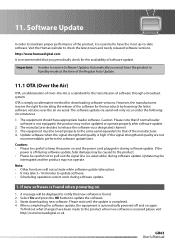
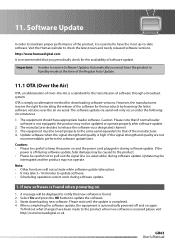
...quality is completed. 4. Update may not operate. The manufacturer decides to receive Software Updates Automatically you periodically check for ...-Air, is received please visit http://www.humaxdigital.co.uk
GB63 User's Manual Visit the Humax website to update...5~10 minutes to update software. • Scheduling operation cannot work during software update, fatal damage may be caused to...
User Manual - Page 70
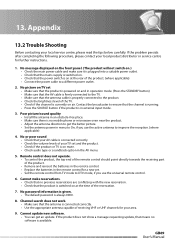
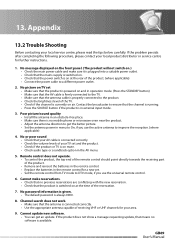
... GB69 User's Manual Remote control does not operate. • To control the product, the top end of the remote control should point directly towards the receiving part of receiving VHF or UHF channels for further instructions.
1.... the batteries in the AV menu.
5. Channel search does not work. • Make sure that the channel is running. • Press the SOURCE button if the product is ...
User Manual - Page 71


...0000)
Note: The receiver will need to restriction of a scrambled channel, use the Smartcard.
There is inevitable but no information on the bottom third of the PVR.
19. Cannot operate the TSR (Time ...Select Default Setting and press OK button. 5. Make sure that you have a valid and working subscription to the channels you wish to view. • Contact your HDD (recordings) will...
User Manual - Page 72
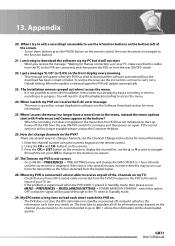
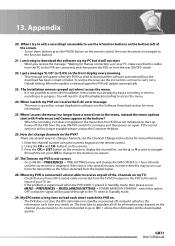
... connected I change channels, see the Channel Change instructions for Humax connectionˇą on . GB71 User's Manual Power off...the remote control. 2. When I switch my PVR on I am not able to receive any/all of the screen. • To ...PVR-9300T is recommended to go to BBC 1 where the information will be passed through the list, press OK to change channels on . • The PVR...
User Manual - Page 73
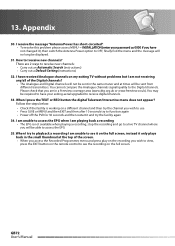
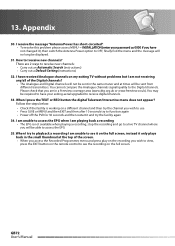
... to I receive new channels? GB72 User's Manual You cannot compare the Analogue channels signal/quality to function again • Power off the PVR for 30...receiving any/all of the Digital channels? • The Analogue and Digital channels will not be sent in the small thumbnail at times will be sent from different transmitters. I am playing back a recording • The EPG is working...
User Manual - Page 75
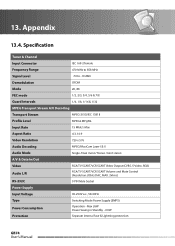
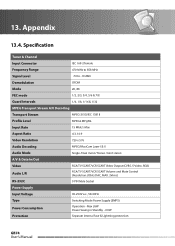
...MP@ML
Input Rate
15 Mbit/s Max
Aspect Ratio
4:3, 16:9
Video Resolution
720 x 576
Audio Decoding
MPEG/MusiCam Layer I & II
Audio Mode
Single /Dual mono/ Stereo /Joint stereo
A/V &... Data In/Out
Video
RCA/TV SCART/VCR SCART Video Output (CVBS, S-Video, RGB)
Audio L/R
RCA/TV SCART/VCR SCART Volume and Mute Control (Resolution:20bits ...
User Manual - Page 77
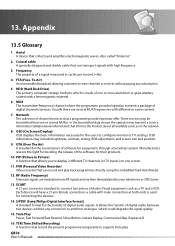
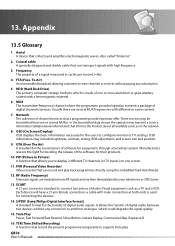
...where the programme provider/operator transmit a package of channels/services that a programme provider/operator offer. In the transmitted data stream the operator may include brightness, ...Sony/Philips Digital Interface format) A standard format for the users to display 2 different TV channels (or TV inputs) on one screen.
11. PVR (Personal Video Recorder) Video recorder that collects and...
Similar Questions
Service Format Not Supported
our stb used to work very well and we were very happy with it but it has started displaying service ...
our stb used to work very well and we were very happy with it but it has started displaying service ...
(Posted by Stringer45 9 years ago)
Whilst Viewing Tv The Humax Standby Operates Automatically And Cancels Tv Progr
Stanby mode. How do I obtain permanent operation mode? At present standvy mods sutmatically cabcels ...
Stanby mode. How do I obtain permanent operation mode? At present standvy mods sutmatically cabcels ...
(Posted by a476 10 years ago)
Humax Pvr 9300t Manual
how do i retrieve recorded programmes regards alan
how do i retrieve recorded programmes regards alan
(Posted by randaeebygum 10 years ago)
The Machine Won't Operate With Its Remote Or Manually
(Posted by Anonymous-84916 11 years ago)

