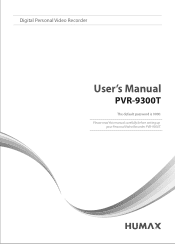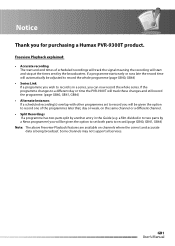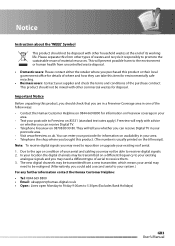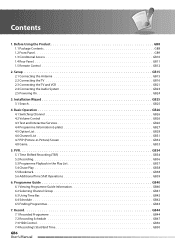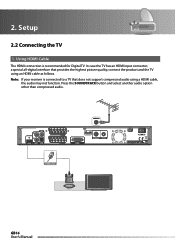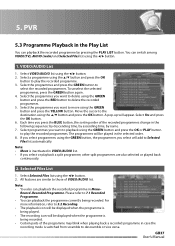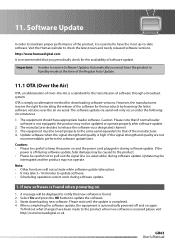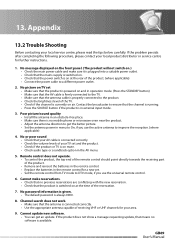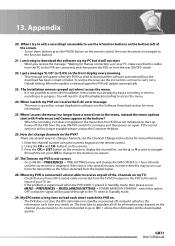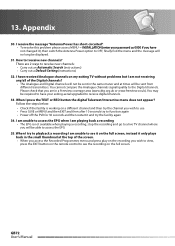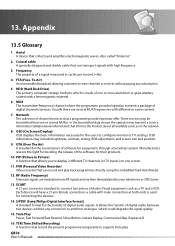Humax PVR-9300T Support Question
Find answers below for this question about Humax PVR-9300T.Need a Humax PVR-9300T manual? We have 1 online manual for this item!
Question posted by aaronsssky on September 12th, 2012
Does The Pvr–9300t Work In Australia
The person who posted this question about this Humax product did not include a detailed explanation. Please use the "Request More Information" button to the right if more details would help you to answer this question.
Current Answers
Related Humax PVR-9300T Manual Pages
Similar Questions
My Pvr May Be Haunted.... I Think.
My Humax isn't connected to an antenna, but sometimes it 'acts' like it's connected e.g. If I have i...
My Humax isn't connected to an antenna, but sometimes it 'acts' like it's connected e.g. If I have i...
(Posted by Anonymous-174847 6 months ago)
Humax Pvr 9300t Manual
how do i retrieve recorded programmes regards alan
how do i retrieve recorded programmes regards alan
(Posted by randaeebygum 10 years ago)
Chase Play Problem On Pvr-9300t.
When chase play catches up with actual programme, the actual programme disappears and the screen is ...
When chase play catches up with actual programme, the actual programme disappears and the screen is ...
(Posted by dptevans 11 years ago)
Does It Operate In 1080p Format?
humax pvr-9300T does it work in 1080p format?
humax pvr-9300T does it work in 1080p format?
(Posted by malcolmdodd 11 years ago)