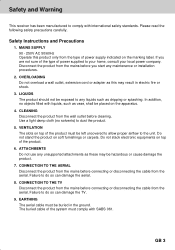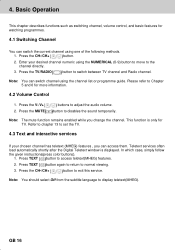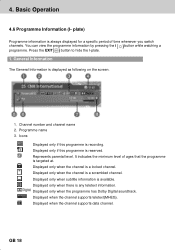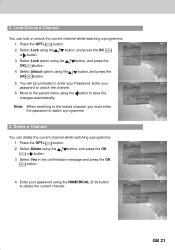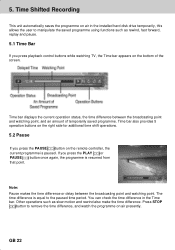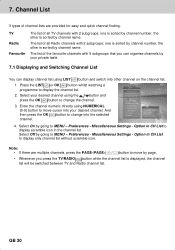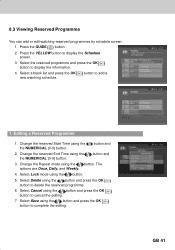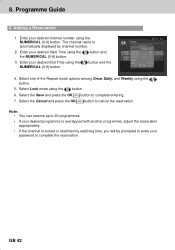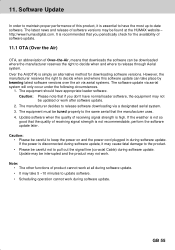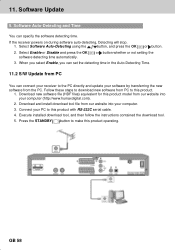Humax PVR-8000T Support Question
Find answers below for this question about Humax PVR-8000T.Need a Humax PVR-8000T manual? We have 1 online manual for this item!
Question posted by a476 on March 3rd, 2014
Whilst Viewing Tv The Humax Standby Operates Automatically And Cancels Tv Progr
Stanby mode. How do I obtain permanent operation mode? At present standvy mods sutmatically cabcels tv viewung.
Current Answers
Related Humax PVR-8000T Manual Pages
Similar Questions
Loosing Tv Signal On Digital Tv When Switching On Pvr9150t
as stated above loose all digital channels when we switch on the 9150t. Can only view TV through the...
as stated above loose all digital channels when we switch on the 9150t. Can only view TV through the...
(Posted by keithjholmes 2 years ago)
My Tv Is A Polaroid And Is Not On The List For Codes Where Can I Get The Code I
(Posted by a9nft 8 years ago)
An Error Message Saying'satelite Antenna Is Short-circuited'.no Visual On Tv.
(Posted by nhabtamu42 9 years ago)
I Can't Connect Tv&cxhd-1000c Using Scart
I've Picture No Voice No Remote Contr
(Posted by joj101 11 years ago)
Tv Goes Into A Blank (black) Screen About Every 10 Minutes, Why?
I have a Humax Foxat 500 gb and during watching programes my TV keeps going into a blank screen, it ...
I have a Humax Foxat 500 gb and during watching programes my TV keeps going into a blank screen, it ...
(Posted by rodann 11 years ago)