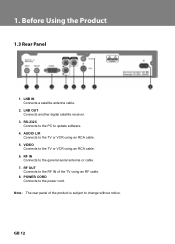Humax IR-FREE Support Question
Find answers below for this question about Humax IR-FREE.Need a Humax IR-FREE manual? We have 1 online manual for this item!
Question posted by amgadabde on July 10th, 2013
Regarding Power Supply To My Receiver
When i connect the power suuply to my receiver.it doest work. No any lights is showing
Current Answers
Related Humax IR-FREE Manual Pages
Similar Questions
Hello Sirs I Have Humax 5400 With Problem In Power Supply When Connect To Power
power on capacitor 82 micro farad available, 1L0380 was replaced, but nothing happened , please advi...
power on capacitor 82 micro farad available, 1L0380 was replaced, but nothing happened , please advi...
(Posted by tawfeekasmar 6 years ago)
Problem With My Satellite Receiver
my humax ir free (ir.deto) when I switched off the power it gave continuous system initializing scre...
my humax ir free (ir.deto) when I switched off the power it gave continuous system initializing scre...
(Posted by mkaliouby 9 years ago)
My Receiver Hang And Do Not Operate
I have a sudden problem on my Humax IR-FREE receiver , when I switch it ON , it hangs with a message...
I have a sudden problem on my Humax IR-FREE receiver , when I switch it ON , it hangs with a message...
(Posted by Dindashly 9 years ago)
Humax Ci 5100 - Ps 9906 Power Supply Board.
Dear Sir/ Madam, I have Humax CI 5100 which is normally powered off, not on standby. I turn it on...
Dear Sir/ Madam, I have Humax CI 5100 which is normally powered off, not on standby. I turn it on...
(Posted by paammifmag 11 years ago)
Receiver Humax Ir-free Not Functioning
I BELIEVE THE RECEIVER NEEDS SOFTWARE UPDATE?WHAT TO DO ?
I BELIEVE THE RECEIVER NEEDS SOFTWARE UPDATE?WHAT TO DO ?
(Posted by midounrem 11 years ago)