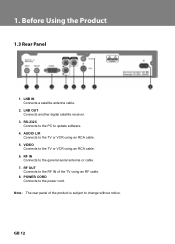Humax IR-FREE Support Question
Find answers below for this question about Humax IR-FREE.Need a Humax IR-FREE manual? We have 1 online manual for this item!
Question posted by marlonloquias79838 on February 19th, 2015
Bein Box Irhd1000s/me
irhd 1000s/me bein box restarting problem..only screen bein after restsrt..what tha solution of that..?
Current Answers
Answer #1: Posted by hzplj9 on February 19th, 2015 2:29 PM
I am assuming you are saying it comes up in standby? If it fails to start then I suggest trying another power supply first in case yours has failed. If the unit is still under warranty then refer it to the retailer. This is the link to the User guide in English.
http://www.humaxdigital.com/uk/data/product/1379903744/HB-1000S_Manual.pdf
Related Humax IR-FREE Manual Pages
Similar Questions
Need To Do Sw Update For Humax Satellite Receiver Ir-hd1000
My Receiver is Humax IR-HD1000SW ver. MHZZSIR 1.00.05 (this is the working SW).I need to update to t...
My Receiver is Humax IR-HD1000SW ver. MHZZSIR 1.00.05 (this is the working SW).I need to update to t...
(Posted by YasirAbuelhassan 4 years ago)
Problem With My Satellite Receiver
my humax ir free (ir.deto) when I switched off the power it gave continuous system initializing scre...
my humax ir free (ir.deto) when I switched off the power it gave continuous system initializing scre...
(Posted by mkaliouby 9 years ago)
Receiver Humax Ir-free Not Functioning
I BELIEVE THE RECEIVER NEEDS SOFTWARE UPDATE?WHAT TO DO ?
I BELIEVE THE RECEIVER NEEDS SOFTWARE UPDATE?WHAT TO DO ?
(Posted by midounrem 11 years ago)
Update The Software Of Humax Receiver Ir-dh1000 Manually
WHAT IS THE FREQUANCY TO UPDATE THE SOFTWARE OF HUMAX RECEIVER IR-DH1000 MANUALLY?
WHAT IS THE FREQUANCY TO UPDATE THE SOFTWARE OF HUMAX RECEIVER IR-DH1000 MANUALLY?
(Posted by akhdair 12 years ago)