Huawei M920 Support Question
Find answers below for this question about Huawei M920.Need a Huawei M920 manual? We have 1 online manual for this item!
Question posted by flukeEdm on September 24th, 2014
My Huawei M920 Wont Power On
The person who posted this question about this Huawei product did not include a detailed explanation. Please use the "Request More Information" button to the right if more details would help you to answer this question.
Current Answers
There are currently no answers that have been posted for this question.
Be the first to post an answer! Remember that you can earn up to 1,100 points for every answer you submit. The better the quality of your answer, the better chance it has to be accepted.
Be the first to post an answer! Remember that you can earn up to 1,100 points for every answer you submit. The better the quality of your answer, the better chance it has to be accepted.
Related Huawei M920 Manual Pages
User Guide - Page 1


Content
1 Reading Before Proceeding 1 1.1 Safety Precautions 1 1.2 Personal Information and Data Security 2 1.3 Legal Notice 3
2 Getting to Know Your Phone 6 2.1 Overview 6 2.2 Getting Started 8 2.3 Powering Your Phone On and Off 11 2.4 Using the Touchscreen 12 2.5 Locking and Unlocking the Screen 13 2.6 Home Screen 14 2.7 Using a microSD Card 18
3 Voice Services 18 3.1 Making a ...
User Guide - Page 4
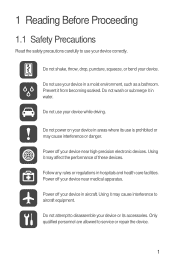
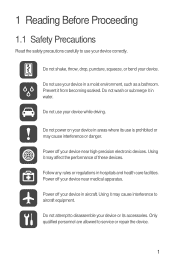
... environment, such as a bathroom. Prevent it may affect the performance of these devices.
Power off your device in hospitals and health care facilities. Follow any rules or regulations in ...aircraft. Do not attempt to use your device correctly.
Do not power on your device in areas where its accessories.
1 Reading Before Proceeding
1.1 Safety Precautions...
User Guide - Page 6


...include copyrighted software of your personal information and data, contact Huawei at mobile@huawei.com.
1.3 Legal Notice
Copyright © Huawei Technologies Co., Ltd. 2012. All rights reserved. Customers...your device from reliable sources. Turn the functions off if you are approved by Huawei and reliable third-party application providers, and regularly scan for viruses before installing the...
User Guide - Page 9
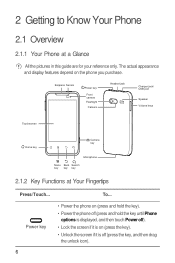
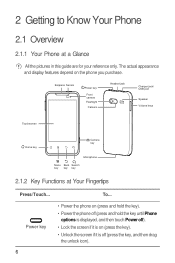
... features depend on (press the key). • Unlock the screen if it is off ). • Lock the screen if it is on the phone you purchase.
Earpiece Sensor
Power key
Front camera Flashlight
Camera
Headset jack
Charger jack/ USB port
Speaker Volume keys
Touchscreen
Home key
Camera key
Microphone Menu Back Search...
User Guide - Page 11
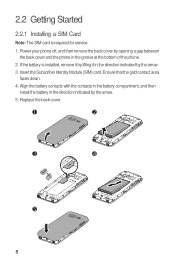
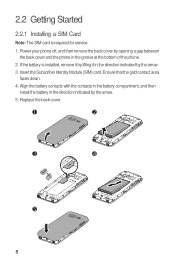
Power your phone off, and then remove the back cover by opening a gap between the back cover and the phone in the direction indicated by the arrow. 3. If the battery is required for service.
1. Insert the Subscriber Identity Module (SIM) card. ... Started
2.2.1 Installing a SIM Card
Note: The SIM card is installed, remove it by lifting it in the groove at the bottom of the phone.
2.
User Guide - Page 12
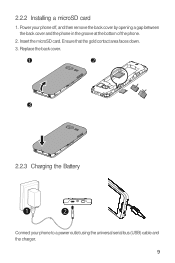
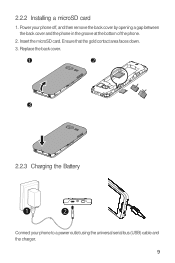
2.2.2 Installing a microSD card
1. Power your phone to a power outlet using the universal serial bus (USB) cable and the charger.
9 Insert the microSD card. Replace the back cover.
1
2
3
4
2.2.3 Charging the Battery
1
2
Connect your phone off, and then remove the back cover by opening a gap between the back cover and the phone in the groove at the bottom...
User Guide - Page 13


... Wi-Fi when you are not using it . • Turn off before attempting to power on the phone.
• Over time, the battery's ability to charge the battery depends on the ambient... wallpaper rather than live wallpaper. • Use the AC adapter to connect your phone to power on your phone powers off automatically.
2.2.5 Battery-saving Tips
The battery life depends on the network you connect...
User Guide - Page 14
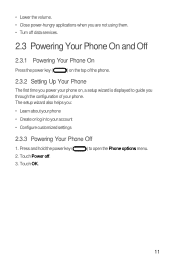
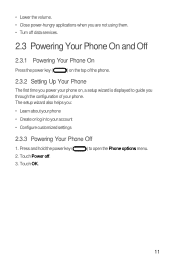
... or log in to open the Phone options menu.
11 Touch Power off data services.
2.3 Powering Your Phone On and Off
2.3.1 Powering Your Phone On
Press the power key (
) on the top of your account • Configure customized settings
2.3.3 Powering Your Phone Off
1. Press and hold the power key ( 2. • Lower the volume. • Close power-hungry applications when you are...
User Guide - Page 16
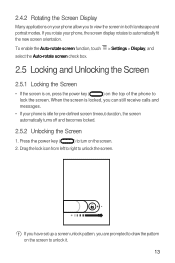
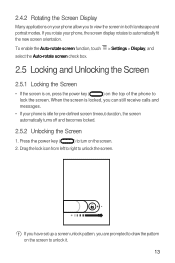
... is locked, you can still receive calls and
messages.
• If your phone is on, press the power key (
) on your phone, the screen display rotates to automatically fit the new screen orientation.
6 To...from left to right to unlock the screen. Press the power key (
) to turn on the screen to unlock it.
13
If you rotate your phone allow you are prompted to draw the pattern on the ...
User Guide - Page 25
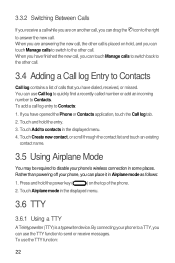
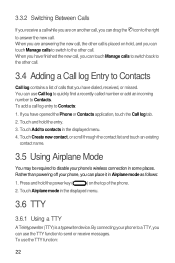
... to send or receive messages. By connecting your phone to Contacts
Call log contains a list of the phone.
2. Touch and hold the power key (
) on the top of calls that you have opened the Phone or Contacts application, touch the Call log tab...drag the icon to the right
to the other call. Rather than powering off your phone's wireless connection in Airplane mode as follows:
1.
User Guide - Page 35


... for your phone, ensure that you have access to send and receive emails. On the Home screen, touch > Email.
2. On the Home screen, touch > Settings > Wireless & networks > Mobile
networks. ...a wireless access point (hotspot). Your account's incoming and outgoing server settings depend on your phone:
5 1. Obstacles may need to broadband Internet. Select the Data enabled check box.
8.2...
User Guide - Page 36


... to add a new Wi-Fi network.
8.3 MetroWEB
The MetroWEB application allows you have reset your phone to . • If you select an open a new window.
33 8.2.1 Turning Wi-Fi On...> Settings > Wireless & networks.
2. When both a known or open Wi-Fi network and a mobile network are available, the phone preferentially uses the Wi-Fi network for Internet access.
6 In a browser window, touch for the...
User Guide - Page 45
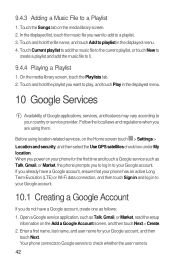
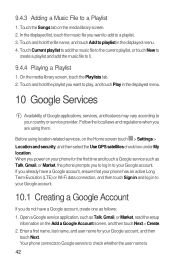
... playlist, or touch New to
create a playlist and add the music file to a Playlist
1. When you power on the Home screen touch > Settings >
Location and security, and then select the Use GPS satellites check box... music file you are using them.
5 Before using location-related services, on your phone for your country or service provider. If you do not have a Google account, create one as Talk,...
User Guide - Page 62


... phone uses the date, time, and time zone information automatically provided by the network, you want the screen to silence all sounds except alarms and media
sounds.
59 On the Settings screen, touch Display > Screen timeout. 2. Drag the slider left to reduce the brightness or drag it right to save battery power...
User Guide - Page 63


...check box.
60 Touch the ringtone you want to use , and then touch OK.
13.3.5 Setting Your Phone to use , and then touch OK.
13.3.4 Setting the Message Ringtone
5 6 1. On the Settings screen,... it right to adjust the
volume. On the Settings screen, touch Wireless & networks > Mobile networks. 2. 13.3.2 Adjusting the Volume
You press
on the Settings screen.
13.4.2 Turning Data...
User Guide - Page 64


On the Settings screen, touch Wireless & networks > Mobile networks. 2. Clear the Data enabled check box.
13.5 Configuring the ...settings > Speech rate.
2. Follow the instructions provided by Android Market to Android Market and let it every time your phone is powered on your service provider for applications that can take advantage of downloading and installing the data.
3. To set up a...
User Guide - Page 67
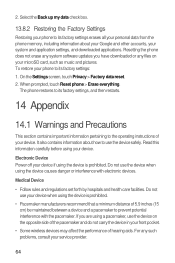
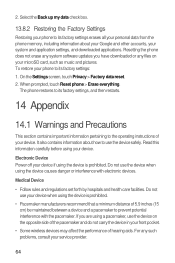
On the Settings screen, touch Privacy > Factory data reset. 2. Electronic Device Power off your device if using the device causes danger or interference with the pacemaker. If you have downloaded or any files on the opposite side of your phone to its factory settings, and then restarts.
14 Appendix
14.1 Warnings and Precautions...
User Guide - Page 69


...antenna affects the call , do not use or charge the device in power consumption.
Ensure that the device accessories such as it is being charged...not composed of damage to hearing, lower the headset volume to 113°F (45°C) for using the device powered by the manufacturer.
Operating Environment
• Do not use your device when it may present a choking hazard. ...
User Guide - Page 71
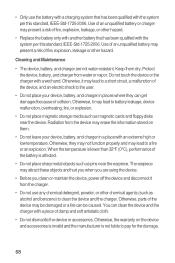
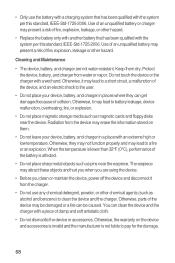
... as magnetic cards and floppy disks near the earpiece. The earpiece may attract these objects and hurt you when you clean or maintain the device, power off the device and disconnect it may be caused. Use of an unqualified battery may lead to a fire or an explosion. Otherwise, it from the...
User Guide - Page 73


... radio/TV technician for Mobile phones In 2003, the FCC adopted rules to make digital wireless telephones compatible with hearing aids and cochlear implants. Phones that may cause undesired ...to use a rated phone successfully. This device complies with FCC HAC regulations (ANSI C63.19). Operation is compliant with Part 15 of electromagnetic energy emitted by Huawei Technologies Co., Ltd...
Similar Questions
M920 Huawei Wont Turn On Passed The Metro Logo Can I Fix It
i have done all that i can it just wont start up
i have done all that i can it just wont start up
(Posted by joycewilli 10 years ago)
M920 Phone
I have the m920 phone and the screen continues to freeze up and it does not matter what I am doing--...
I have the m920 phone and the screen continues to freeze up and it does not matter what I am doing--...
(Posted by gabour 11 years ago)

