Huawei M865 Support Question
Find answers below for this question about Huawei M865.Need a Huawei M865 manual? We have 4 online manuals for this item!
Question posted by meracie on October 10th, 2013
Huawei Ascend M865 Wont Power On
The person who posted this question about this Huawei product did not include a detailed explanation. Please use the "Request More Information" button to the right if more details would help you to answer this question.
Current Answers
There are currently no answers that have been posted for this question.
Be the first to post an answer! Remember that you can earn up to 1,100 points for every answer you submit. The better the quality of your answer, the better chance it has to be accepted.
Be the first to post an answer! Remember that you can earn up to 1,100 points for every answer you submit. The better the quality of your answer, the better chance it has to be accepted.
Related Huawei M865 Manual Pages
User Manual - Page 2


Contents
1 Reading Before Proceeding 1
1.1 Safety Precautions 1 1.2 Personal Information and Data Security 2 1.3 Legal Notice 3
2 Getting to Know Your Mobile Phone 6
2.1 Mobile Phone View 6 2.2 Installing Your Mobile Phone 8 2.3 Power On or Off Your Mobile Phone 10 2.4 Using the Touchscreen 10 2.5 Locking and Unlocking the Screen 11 2.6 Home Screen 12 2.7 Application List 16 2.8 Using ...
User Manual - Page 11


... the most recently used applications.
• Touch to open Google search for searching your mobile phone is active.
• Touch to return to the previous screen. • Touch to... 7
Camera
8
Volume keys
9
The second microphone
10 Headset jack
11 Power
2.1.2 Key Functions at Your Fingertips
• Press and hold to power on an active screen.
• Touch to return to the Home screen...
User Manual - Page 13


...status. When the battery life becomes noticeably shorter than live wallpaper. • When your mobile phone is powered on, the battery icon on the network that you connect to, and how you use... period of time, you may not be able to power on your mobile phone is charged when it is not in use your phone connection to power on the phone.
• The battery will reduce the length of ...
User Manual - Page 14


.... The first time you power on your mobile phone, the phone displays a setup wizard to use your account and set up your mobile phone.
2.3.2 Setting Up Your Mobile Phone
The first time you power on your phone, you will be asked to sign in to your mobile phone
2.3.3 Powering Off Your Mobile Phone
1. The setup wizard helps you:
• Learn about your mobile phone
• Create or...
User Manual - Page 63


...the adjustment.
12.2.2 Adjusting the Time Before the Screen Turns Off
If your mobile phone is using date and time settings provided automatically by the network. On the Settings... power. On the Settings screen, touch Display > Brightness. 2. 12 Managing Your Mobile Phone
To configure your mobile phone, touch > Settings.
12.1 Setting the Date and Time
By default, your mobile phone automatically...
User Manual - Page 78


Android is subject to Google Permissions. © Huawei Technologies Co., Ltd. 2011. Use of Google Inc. The actual appearance and display features depend on the mobile phone you purchase. All rights reserved. V100R001_02 All the pictures in this trademark is a trademark of this guide are for your reference only.
User Manual 2 - Page 2


Contents
1 Reading Before Proceeding 1 1.1 Safety Precautions 1 1.2 Personal Information and Data Security 2 1.3 Legal Notice 3
2 Getting to Know Your Mobile Phone 6 2.1 Mobile Phone View 6 2.2 Installing Your Mobile Phone 8 2.3 Power On or Off Your Mobile Phone 10 2.4 Using the Touchscreen 10 2.5 Locking and Unlocking the Screen 11 2.6 Home Screen 12 2.7 Application List 16 2.8 Using ...
User Manual 2 - Page 11


....
7 7
Camera
8
Volume keys
9
The second microphone
10 Headset jack
11 Power
2.1.2 Key Functions at Your Fingertips
• Press and hold to power on your mobile phone. • Press and hold to open the Phone options menu. • Press to lock the screen when your mobile phone and the web.
• Touch and hold to show the most...
User Manual 2 - Page 13


When the battery life becomes noticeably shorter than live wallpaper. • When your mobile phone is not in use your mobile phone immediately after being charged properly, replace the battery with the phone powered off your mobile phone is charged when it is fully charged.
2.2.3 Important Information About the Battery
• If the battery has not been used for...
User Manual 2 - Page 14


... programs, when you want to use your mobile phone
2.3.3 Powering Off Your Mobile Phone
1. Press and hold . The first time you power on your phone, you will be asked to sign in to your account and set up your mobile phone.
2.3.2 Setting Up Your Mobile Phone
The first time you power on your mobile phone, the phone displays a setup wizard to help you set up...
User Manual 2 - Page 62


... the network, you want the screen to save battery power. Select the duration you cannot manually set a longer or shorter idle time, do the following: 1. 12 Managing Your Mobile Phone
To configure your mobile phone, touch > Settings.
12.1 Setting the Date and Time
By default, your mobile phone is using date and time settings provided automatically by...
User Manual 2 - Page 68


...Device Power off your device if using your front pocket.
64 Medical Device
• Follow rules and regulations set forth by hospitals and health care facilities. When prompted, touch Reset phone, and...to prevent potential interference with electronic devices. Do not use the device safely. The mobile phone resets the settings to check whether the new software is prohibited. It also contains ...
User Manual 2 - Page 74


... Huawei Technologies Co., Ltd. The wireless telephone industry has developed a rating system for wireless phones, to assist hearing device users find phones that may be able to use a rated phone ... with FCC HAC regulations (ANSI C63.19). Hearing Aid Compatibility (HAC) regulations for Mobile phones
In 2003, the FCC adopted rules to make digital wireless telephones compatible with their box...
User Manual 2 - Page 77


... and display features depend on the mobile phone you purchase. V100R001_02 All Rights Reserved.
Android is a trademark of DTS, Inc. All the pictures in this trademark is a trademark of Google Inc. Use of this guide are registered trademarks & DTS Envelo | Headphone is subject to Google Permissions. © Huawei Technologies Co., Ltd. 2011. Manufactured...
Quick Start Guide - Page 2


All the pictures in this guide are for your reference only. V100R001_01 31010GDK The actual appearance and display features depend on the mobile phone you purchase. © Huawei Technologies Co., Ltd. 2011.
All rights reserved.
Quick Start Guide - Page 5


.... Touch to open Google search for searching your mobile phone is active. • Touch to return to the previous screen. • Touch to exit any application you are running. • Touch to hide the keyboard.
7
Camera
8
Volume keys
9
The second microphone
10
Headset jack
11
Power
Key Functions at Your Fingertips
• Press...
Quick Start Guide - Page 7
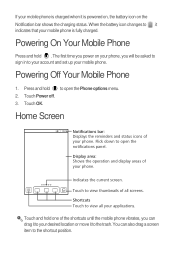
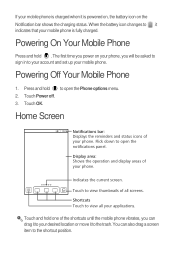
... the charging status. Home Screen
10:23 Notifications bar: Displays the reminders and status icons of your phone, you can also drag a screen item to view all screens.
Indicates the current screen. Powering On Your Mobile Phone
Press and hold to the trash. You can drag it to your desired location or move it...
Quick Start Guide - Page 13


...in such areas could cause an explosion or a fire, resulting in progress. Electronic Device Power off your service provider.
• To ensure that the Hearing Aid Compatibility rating for... in areas where blasting operations are often, but not always, clearly marked. Triggering of your mobile phone's microSD card. You can now transfer files from your PC to your device. For any ...
User Manual 3 - Page 3


... Fingertips
• Press and hold to power on an active screen.
• Touch to return to the Home screen. • Touch and hold to open the Phone options menu. • Press to lock the screen when your mobile phone and the web. Touch to open the menu on your mobile phone. • Press and hold to...
Similar Questions
How To Download Music Huawei Ascend M865 To My Computer Usb Cable
(Posted by graspra 9 years ago)
Huawei Ascend M865 Touchscreen In Ftm Mode And Wont Turn On
(Posted by Anonymous-114394 10 years ago)
How Can I Download A Printable Manual For Cricket Phone Ascend M865
(Posted by la23785555 11 years ago)


