Huawei M920 Support Question
Find answers below for this question about Huawei M920.Need a Huawei M920 manual? We have 1 online manual for this item!
Question posted by joycewilli on December 5th, 2013
M920 Huawei Wont Turn On Passed The Metro Logo Can I Fix It
i have done all that i can it just wont start up
Current Answers
There are currently no answers that have been posted for this question.
Be the first to post an answer! Remember that you can earn up to 1,100 points for every answer you submit. The better the quality of your answer, the better chance it has to be accepted.
Be the first to post an answer! Remember that you can earn up to 1,100 points for every answer you submit. The better the quality of your answer, the better chance it has to be accepted.
Related Huawei M920 Manual Pages
User Guide - Page 2
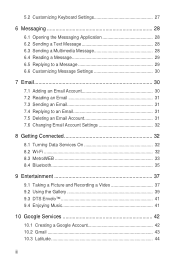
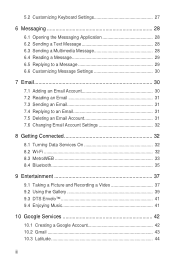
... an Email 31 7.3 Sending an Email 31 7.4 Replying to an Email 31 7.5 Deleting an Email Account 31 7.6 Changing Email Account Settings 32
8 Getting Connected 32 8.1 Turning Data Services On 32 8.2 Wi-Fi 32 8.3 MetroWEB 33 8.4 Bluetooth 35
9 Entertainment 37 9.1 Taking a Picture and Recording a Video 37 9.2 Using the Gallery 39 9.3 DTS Envelo...
User Guide - Page 6


... Huawei Technologies Co., Ltd. As a result, a third party may include copyrighted software of your personal information and data, contact Huawei at mobile@huawei.com.
1.3 Legal Notice
Copyright © Huawei ...concerned about the security of Huawei Technologies Co., Ltd. • Regularly back up passwords to protect your device from unauthorized access. Turn the functions off if you ...
User Guide - Page 7
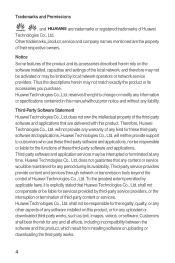
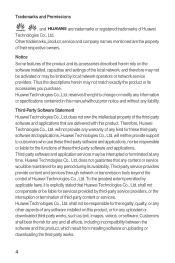
...services. reserves the right to customers who use these third-party software and applications. Huawei Technologies Co., Ltd. Third-party software and application services may be responsible for ...providers, or the interruption or termination of the third-party software and applications that Huawei Technologies Co., Ltd. To the greatest extent permitted by local network operators or...
User Guide - Page 8


...may not support all necessary governmental permits and licenses in order to the system. Huawei Technologies Co., Ltd.
DISCLAIMER OF WARRANTIES THE CONTENTS OF THIS MANUAL ARE PROVIDED ... LIMITATIONS OF LIABILITY TO THE MAXIMUM EXTENT PERMITTED BY APPLICABLE LAWS, IN NO EVENT SHALL HUAWEI TECHNOLOGIES CO., LTD. THE MAXIMUM LIABILITY (THIS LIMITATION SHALL NOT APPLY TO LIABILITY FOR ...
User Guide - Page 13


...; Over time, the battery's ability to hold a charge decreases. When the battery life becomes noticeably shorter after you use , turn off the screen. • Reset the screen timeout duration when you leave your phone idle. • Lower the screen brightness. • Use conventional wallpaper rather than live wallpaper. • Use the AC...
User Guide - Page 14
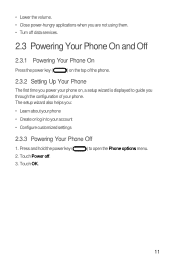
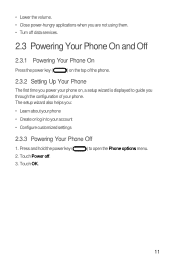
... time you power your phone on, a setup wizard is displayed to guide you : • Learn about your phone • Create or log in to your phone. Touch OK.
) to open the Phone options menu.
11 • Lower the volume. • Close power-hungry applications when you are not using them. • Turn off . 3. Press and...
User Guide - Page 16
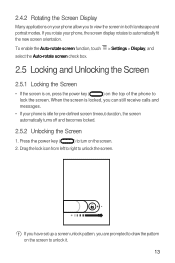
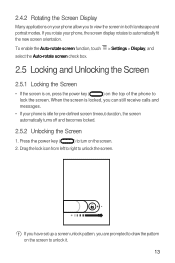
... have set up a screen unlock pattern, you can still receive calls and
messages.
• If your phone, the screen display rotates to automatically fit the new screen orientation.
6 To enable the Auto-rotate screen ...on, press the power key (
) on the top of the phone to
lock the screen. Press the power key (
) to turn on the screen to view the screen in both landscape and portrait modes...
User Guide - Page 18
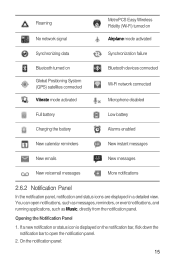
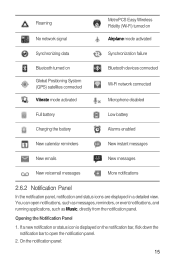
... displayed in a detailed view.
You can open the notification panel.
2. Roaming No network signal
MetroPCS Easy Wireless Fidelity (Wi-Fi) turned on
Airplane mode activated
Synchronizing data
Synchronization failure
Bluetooth turned on the notification bar, flick down the notification bar to open notifications, such as messages, reminders, or event notifications, and running...
User Guide - Page 21
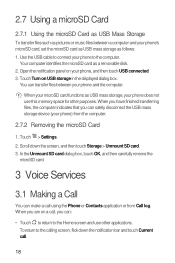
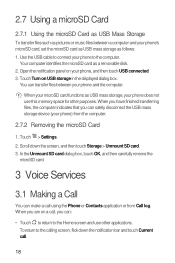
... Services
3.1 Making a Call
You can make a call , you can safely disconnect the USB mass storage device (your phone, and then touch USB connected. 3. Use the USB cable to connect your phone and the computer. Touch Turn on USB storage in the displayed dialog box.
You can :
4 • Touch to return to the...
User Guide - Page 27


Enter the contact name, and add information such as a phone number or an
address. 4.
If you have saved for a Contact 6 1. Enter the first letter of your contacts are displayed....
• Touch a contact, and then touch the star next to the contact name. The star turns gold if the contact is added to add the contact. 3. All of the contact name in the search box. Names...
User Guide - Page 30
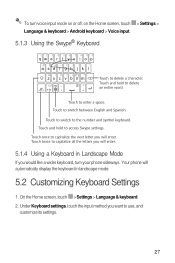
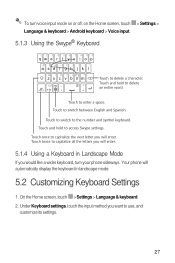
... automatically display the keyboard in landscape mode.
5.2 Customizing Keyboard Settings 5 1. 5 To turn your phone sideways.
Touch and hold to access Swype settings. Touch and hold to delete an entire...word. Touch to switch between English and Spanish.
Touch once to delete a character. Your phone will enter. On the Home screen, touch > Settings > Language & keyboard.
2. Under...
User Guide - Page 35


...Wireless & networks > Mobile
networks. 2. To use . Your account's incoming and outgoing server settings depend on the email account you use Wi-Fi on your phone, ensure that you may... email account settings for your phone:
5 1. Touch Account settings. 4. Change the settings such as General settings, Notification settings, or Server
settings.
8 Getting Connected
8.1 Turning Data Services On 5 1. ...
User Guide - Page 36


... a new Wi-Fi network.
8.3 MetroWEB
The MetroWEB application allows you have reset your phone to its default settings.
8.2.1 Turning Wi-Fi On
5 1.
When both a known or open a new window.
33... for the following options:
• New window: open Wi-Fi network and a mobile network are available, the phone preferentially uses the Wi-Fi network for Internet access.
6 In a browser window, touch...
User Guide - Page 38
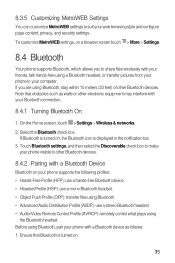
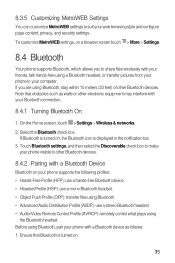
If you to share files wirelessly with your friends, talk hands-free using a Bluetooth headset, or transfer pictures from your phone to other Bluetooth devices.
8.4.2 Pairing with your Bluetooth connection.
8.4.1 Turning Bluetooth On
5 1. Ensure that obstacles such as follows: 1. Note that Bluetooth is displayed in the notification bar.
3. On the Home screen, touch...
User Guide - Page 41


...the camera settings.
When you want to take a photo or start a video recording, touch the icon
> Select
Select camera
Front
...When the frame in the center of the capture screen turns green, the picture is displayed in the upper right...phone.
9.1.3 Viewing a Picture
After taking a picture, the thumbnail of the capture screen. Touch the thumbnail to switch between the pictures you just...
User Guide - Page 62


... screen timeout duration is the amount of time your phone is using the date and time settings automatically provided by the network. On the ...phone uses the date, time, and time zone information automatically provided by the network, you want the screen to be on.
13.3 Configuring the Sound Settings
13.3.1 Activating Silent Mode
1.
When your phone is idle, after which your phone turns...
User Guide - Page 63


... Settings screen, touch Wireless & networks > Mobile networks. 2. Touch the ringtone you want to...Phone ringtone. 2. You can also adjust the volume from the Settings screen as call forwarding, call waiting, Fixed Dialing Number (FDN) service, and voicemail service. Select the Data roaming check box.
60 13.3.2 Adjusting the Volume
You press
on the Settings screen.
13.4.2 Turning...
User Guide - Page 64


... at which you want the speech produced.
13.6 Protecting Your Phone
13.6.1 Setting Up a Screen Unlock Pattern
To protect your phone, connect to install the voice data.
13.5.2 Adjusting the Speech...13.5.1 Installing Voice Data
1. On the Settings screen, touch Wireless & networks > Mobile networks. 2. Contact your phone is not installed on or wakes up a screen unlock pattern:
61 Follow the...
User Guide - Page 68
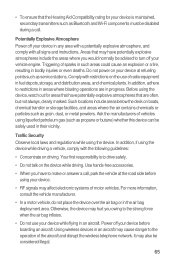
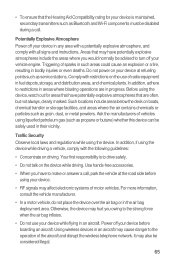
....
65 In addition, if using the device. Use hands-free accessories.
• When you have potentially explosive atmospheres include the areas where you owing to turn off your vehicle engine. Otherwise, the device may also be disabled during a call , park the vehicle at refueling points such as grain, dust, or metal...
User Guide - Page 73


... phones that may cause undesired operation. turning the equipment off and on, the user is encouraged to try to correct the interference by one or more immune than phones that to which the receiver is connected. --Consult the dealer or an experienced radio/TV technician for help. Hearing Aid Compatibility (HAC) regulations for Mobile phones...
Similar Questions
How To Turn Off Airplane Mode On Metro Pcs Touch Screen Phone
(Posted by bigjethais 9 years ago)
I Dropped My Huawei M735 Phone And The Screen Turned White How To Fix It?
My phone have a white screen what should i do
My phone have a white screen what should i do
(Posted by tashianamathieu 10 years ago)
My Phone Wont Turn On, It Keeps Getting Stuck Between The Huawei Screen. Help?
(Posted by jenntheanimal 10 years ago)

