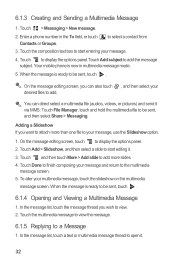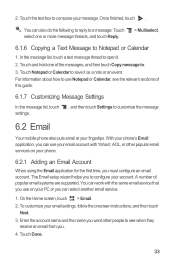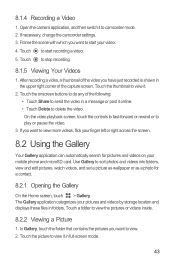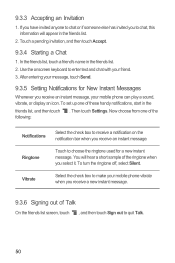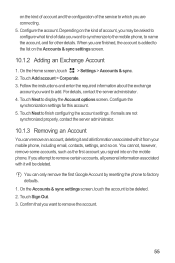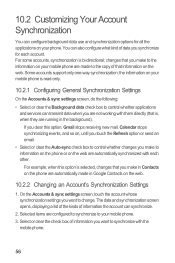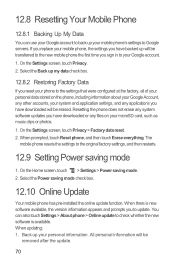Huawei M886 Support Question
Find answers below for this question about Huawei M886.Need a Huawei M886 manual? We have 1 online manual for this item!
Question posted by jenzbiz on June 18th, 2014
I Lost New Contacts And Text Messages After Factory Reset
Current Answers
Answer #1: Posted by BusterDoogen on June 18th, 2014 6:52 PM
I hope this is helpful to you!
Please respond to my effort to provide you with the best possible solution by using the "Acceptable Solution" and/or the "Helpful" buttons when the answer has proven to be helpful. Please feel free to submit further info for your question, if a solution was not provided. I appreciate the opportunity to serve you
Related Huawei M886 Manual Pages
Similar Questions
I just bought a used Huawei M886 for Cricket, but I cannot send text messages. Sometimes a red trian...
Out of the ordinary, my Huawei M886 stopped receiving text messages. I was able to send text message...
My Huawei IDEOS X3 will not send text messages ( well it can but it wont show up on my phone!) , but...