Huawei M860 Support Question
Find answers below for this question about Huawei M860.Need a Huawei M860 manual? We have 3 online manuals for this item!
Question posted by dshook13 on May 30th, 2013
Why I Cannot Hear Calllers When Receiving Calls On My Huawei M860?
The person who posted this question about this Huawei product did not include a detailed explanation. Please use the "Request More Information" button to the right if more details would help you to answer this question.
Current Answers
There are currently no answers that have been posted for this question.
Be the first to post an answer! Remember that you can earn up to 1,100 points for every answer you submit. The better the quality of your answer, the better chance it has to be accepted.
Be the first to post an answer! Remember that you can earn up to 1,100 points for every answer you submit. The better the quality of your answer, the better chance it has to be accepted.
Related Huawei M860 Manual Pages
User Manual - Page 2


... to Know Your Mobile Phone 4 2.1 Mobile Phone View 4 2.2 Installing Your Mobile Phone 6 2.3 Powering On or Off Your Mobile Phone 8 2.4 Using the Touchscreen 9 2.5 Locking and Unlocking the Screen 10 2.6 Home Screen 11 2.7 Using a microSD Card 15
3 Calling 16 3.1 Making a Call 17 3.2 Answering and Rejecting a Call 19 3.3 Other Operations During a Call 21 3.4 Using Call log 22 3.5 Using...
User Manual - Page 6


... described in this manual may be damaged.
1.2 Legal Notice
Copyright © Huawei Technologies Co., Ltd. 2011.
Otherwise your mobile phone and its accessories in a high-temperature place or use of Huawei Technologies Co., Ltd.
Use only approved batteries and chargers to use your mobile phone in containers with flammable gas such as a gas station. No part...
User Manual - Page 7


... be activated or may not exactly match the product or its accessories described herein rely on this mobile phone shall be limited by yourself. TO THE MAXIMUM EXTENT PERMITTED BY APPLICABLE LAW, IN NO CASE SHALL HUAWEI TECHNOLOGIES CO., LTD.
Thus the descriptions herein may be borne by local network operators or network...
User Manual - Page 10


...to unlock the screen.
• Roll to navigate selectable items on your mobile phone. • Press and hold to open the Phone options menu. • Press to lock the screen when your mobile phone is active. • Press to go to the Home screen. To customize...previous screen. • Press to exit any application you are running.
• Press to hang up a call. • Press to return to the...
User Manual - Page 14


..., you leave your mobile phone is locked, you can still receive messages and calls.
• If you can always touch and hold your desired item with the phone as you turn it... sideways and back again.
2.5 Locking and Unlocking the Screen
2.5.1 Locking the Screen
• When your mobile phone idle for a while, the screen will lock automatically.
2.5.2 Unlocking the Screen
Press MENU , , or...
User Manual - Page 16


...
Error
Memory is full
Preparing mircoSD card
Music is playing
Downloading data
Uploading data
12 1
Notification bar: Displays the notifications and status icons of your mobile phone.
3 Touch to open the Main Menu.
4 Touch to open the Dialer.
5 Touch to open the Contacts.
6 Touch to open .
2.6.2 Notifications and Status Information
Notification and...
User Manual - Page 21


... box.
If you are on a call, you can either answer incoming calls or send them to your voice heard.
3.1.1 Making a Call with Contacts or Call log, touch the Dialer tab.
2. Your mobile phone supports the SmartDial function, that contains a phone number. Do not block the microphone at the bottom of your phone if you can dial a number or...
User Manual - Page 25


... the headset button. • To reject an incoming call or end an ongoing call , press and hold the headset
button. • To mute an ongoing call, press the center button. The first call . 2. To end the conference call and disconnect everyone, press .
3.3.2 Switching Between Calls
If you receive a new call while you can add. 1.
While you are on...
User Manual - Page 27
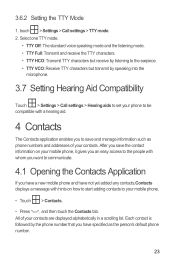
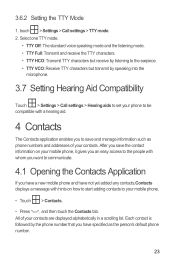
... contacts. Each contact is followed by speaking into the
microphone.
3.7 Setting Hearing Aid Compatibility
Touch > Settings > Call settings > Hearing aids to the earpiece. • TTY VCO: Receive TTY characters but transmit by the phone number that you have specified as phone numbers and addresses of your mobile phone.
• Touch > Contacts.
• Press , and then touch the Contacts...
User Manual - Page 54


...ringtone
Vibrate
Select the check box to receive a notification on availability in the
friends list, and then press MENU . You will hear a short sample of interest, you ...
9.3.5 Setting Notifications for New Instant Messages
Whenever you receive an instant message. Select the check box to make your mobile phone vibrate when you receive a new instant message.
9.3.6 Signing Out of map...
User Manual - Page 68


... numbers, and voicemail. On the Settings screen, touch Location & security > Set unlock pattern. 64 On the Settings screen, touch Call settings to enable this function.
12.5 Protecting Your Mobile Phone
12.5.1 Protecting Your Mobile Phone with a Screen Lock
To keep your data more secure, lock the screen and/or require a screen unlock pattern every time...
User Manual - Page 77


...near some wireless phones are designed to provide reasonable protection against harmful interference in a residential installation. Hearing Aid Compatibility (HAC) regulations for Mobile phones In 2003, ...Huawei Technologies Co., Ltd. These limits are used in a particular installation.If this device must accept any interference received, including interference that to which the receiver...
Quick Start Guide - Page 8


... Home Screen
1. Changing the Wallpaper
1. Adding an Item to wake up the screen. When the screen is locked, you can still receive messages and calls.
• If you leave your mobile phone is on the Home screen until the Add to the Home screen. Touch and hold the blank area on , press the to...
Quick Start Guide - Page 9
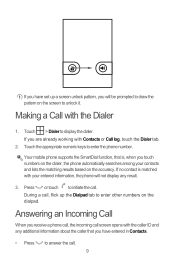
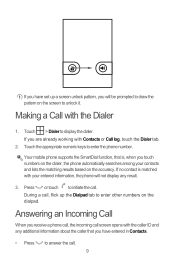
...Press to answer the call screen opens with the caller ID and any result.
3. Touch > Dialer to enter the phone number.
Answering an Incoming Call
When you receive a phone call, the incoming call . 9 Touch the ...tab to unlock it.
Your mobile phone supports the SmartDial function, that you are already working with the Dialer
1. Press or touch to initiate the call , flick up a screen...
Quick Start Guide - Page 19


... dealer or an experienced radio/TV technician for Mobile phones
In 2003, the FCC adopted rules to which can be determined by turning the equipment off and on a circuit different from that are more of electromagnetic energy emitted by Huawei Technologies Co., Ltd.
While some hearing devices (hearing aids and cochlear implants), users may void...
User Guide - Page 2


... Mobile Phone 5 2.3 Powering On or Off Your Mobile Phone 7 2.4 Using the Touchscreen 7 2.5 Locking and Unlocking the Screen 8 2.6 Home Screen ...9 2.7 Using a microSD Card 12
3 Calling ...14 3.1 Making a Call...14 3.2 Answering and Rejecting a Call 16 3.3 Other Operations During a Call 17 3.4 Using Call log ...18 3.5 Using the Airplane Mode 18 3.6 TTY Operation ...18 3.7 Setting Hearing...
User Guide - Page 11


... screen. When the screen is locked,
• If you leave your mobile phone is on the screen to lock the screen. 2.5 Locking and Unlocking the Screen
2.5.1 Locking the Screen
• When your mobile phone idle for a while, the screen will be prompted to draw the pattern on , press the you can still receive messages and calls.
User Guide - Page 45


..., press MENU , and then touch More > Sign out to make your mobile phone vibrate when you receive a new instant message.
9.3.6 Signing Out of interest, you find your destination... in the search box, and then touch the Search icon. 3. Touch Location & security. 3. Your directions will hear a...
User Guide - Page 55


On the Settings screen, touch Sound & display > Media volume. 2. Touch the ringtone you have not selected Enable always-on mobile data, after your screen is an
incoming call.
12.4 Setting Phone Services
12.4.1 Customizing Call Settings You mobile phone service provider offers different services such as the ringtone. Select the Data roaming check box. Ƶ Note: Accessing...
User Guide - Page 63


... help you may not be able to use a rated phone successfully. This device complies with a hearing device's telecoil ("T Switch" or "Telephone Switch") than unrated phones. may void the FCC authorization to interference, you find phones that may cause undesired operation. Hearing Aid Compatibility (HAC) regulations for Mobile phones In 2003, the FCC adopted rules to make digital...
Similar Questions
Problems Making & Receiving Calls
I often cannot make calls even though all the bars show that the signal strength is excellent, it go...
I often cannot make calls even though all the bars show that the signal strength is excellent, it go...
(Posted by karlsenjeannette 10 years ago)
Phone Wet In Rain Can Receive Calls And Texts But Screen Black
(Posted by johnoryan 10 years ago)
On My Metro Pcs Huawei M860 ... I, Can Be Heard But Can't Hear Incomming Calls.
(Posted by ronniebattles 11 years ago)

