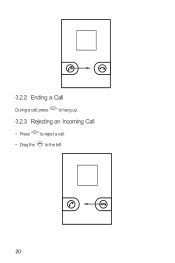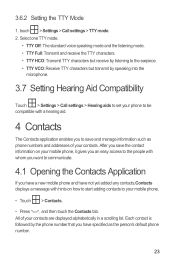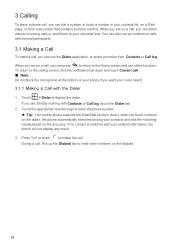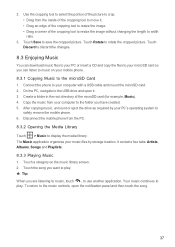Huawei M860 Support Question
Find answers below for this question about Huawei M860.Need a Huawei M860 manual? We have 3 online manuals for this item!
Question posted by ronniebattles on February 20th, 2013
On My Metro Pcs Huawei M860 ... I, Can Be Heard But Can't Hear Incomming Calls.
The person who posted this question about this Huawei product did not include a detailed explanation. Please use the "Request More Information" button to the right if more details would help you to answer this question.
Current Answers
Related Huawei M860 Manual Pages
Similar Questions
Replaced Screen Now Cant Hear Incoming Calls Only With Loudspeaker
(Posted by paulmceneaney5 10 years ago)
How To Get Google Play On Metro Pcs Huawei M860 Ascend
(Posted by iwandVitell 10 years ago)
How Much Do It Cost To Replace A Lcd In A Metro Pcs Huawei M860
(Posted by adeeeastp 10 years ago)
Difficulties To Hear Incoming Calls And Cannot Enter Any Writing .
In my incoming calls , I can hear people but, they can't hear me. Also I can't delete messages, pict...
In my incoming calls , I can hear people but, they can't hear me. Also I can't delete messages, pict...
(Posted by dieumeneconstant 10 years ago)