Huawei M860 Support Question
Find answers below for this question about Huawei M860.Need a Huawei M860 manual? We have 3 online manuals for this item!
Question posted by adeeeastp on January 2nd, 2014
How Much Do It Cost To Replace A Lcd In A Metro Pcs Huawei M860
The person who posted this question about this Huawei product did not include a detailed explanation. Please use the "Request More Information" button to the right if more details would help you to answer this question.
Current Answers
There are currently no answers that have been posted for this question.
Be the first to post an answer! Remember that you can earn up to 1,100 points for every answer you submit. The better the quality of your answer, the better chance it has to be accepted.
Be the first to post an answer! Remember that you can earn up to 1,100 points for every answer you submit. The better the quality of your answer, the better chance it has to be accepted.
Related Huawei M860 Manual Pages
User Manual - Page 6


....
1.2 Legal Notice
Copyright © Huawei Technologies Co., Ltd. 2011. and possible licensors. Do not place magnetic storage media near your wireless device. Radiation from children. All rights reserved.
Use only approved batteries and chargers to use it in a place with a strong electromagnetic field. Otherwise your mobile phone or PC may erase the information stored...
User Manual - Page 7


...features of the product and its accessories you upload or download through this mobile phone, including but not limited to the text, pictures, music, movies,... or its accessories described herein rely on this mobile phone shall be limited by yourself. is not responsible for the legitimacy and quality of their respective owners. Huawei Technologies Co., Ltd. Any consequences arising from ...
User Manual - Page 12


... icon changes
to , it indicates that your mobile phone is fully charged.
2.2.3 Important Information About the Battery
• If the battery has not been used for the way it did when it . When the battery life becomes noticeably shorter than usual after being charged properly, replace it is low on the ambient temperature...
User Manual - Page 16


Flick down to a PC
Error
Memory is full
Preparing mircoSD card
Music is playing
Downloading data
Uploading data
12 1
Notification bar: Displays the notifications and status icons of your mobile phone.
3 Touch to open the Main Menu.
4 Touch to open the Dialer.
5 Touch to open... open the notification panel.
2
Display area: Shows the operation and display areas of your mobile phone.
User Manual - Page 20


... use the microSD card as USB Mass Storage
To transfer all your favorite music and pictures from your PC to your mobile phone) when you want to safely disconnect the USB mass storage device (your mobile phone's microSD card. 2.
Touch Mount in the diagram. When inserting the microSD card, make sure that you have finished...
User Manual - Page 47


... discard the changes.
8.3 Enjoying Music
You can download music files to your PC or insert a CD and copy the files to your microSD card so you rotate your mobile phone, the picture adjusts itself to move it . 3. Connect the phone to your mobile phone.
8.3.1 Copying Music to resize the image. • Drag a corner of the microSD...
User Manual - Page 48


To return to play . Disconnect the mobile phone from your computer to the folder you have created. 5. When you want to... drive as required by your music files by storage location. 4. Copy the music from the PC.
8.3.2 Opening the Media Library
Touch > Music to safely remove the mobile phone. 6. It contains four tabs: Artists, Albums, Songs and Playlists.
8.3.3 Playing Music
1. The...
User Manual - Page 57


...: • Featured applications: Scroll horizontally to view more about the application, including its cost, overall rating, and user comments. If you scroll down to the About the developer ...> Settings > Applications, and then select the Unknown sources check box to find applications on your mobile phone.
53 When prompted, touch OK to the developer's website, or send the developer an email. ...
User Manual - Page 70


... touch Erase everything. The upgrade package has a folder structure - 66 • Reset your mobile phone.
12.7 Resetting Your Mobile Phone
12.7.1 Backing Up My Settings
You can back up your mobile phone's settings to Google servers, with your Google account. 1. If you replace your PC to
decompress the upgrade package. Select the Back up are stored on the...
User Manual - Page 71


.... 6. After you have downloaded does not meet the upgrade requirements, the upgrade will switch on again. 7. Your mobile phone restarts and the upgrade screen is called dload - Read this information carefully before using your PC. 4. be careful you have copied the file to the microSD card, disable the USB mass storage feature. Use...
User Manual - Page 77


... that interference will not occur in a residential installation. Hearing Aid Compatibility (HAC) regulations for Mobile phones In 2003, the FCC adopted rules to provide reasonable protection against harmful interference in a particular installation....if not installed and used near some wireless phones are used in the amount of electromagnetic energy emitted by Huawei Technologies Co., Ltd.
Quick Start Guide - Page 1


... Co., Ltd. reserves the right to the text, pictures, music, movies, and non-built-in this mobile phone shall be limited by respective copyright holders under licenses. Huawei Technologies Co., Ltd.
Customers shall not in any information or specifications contained in software with copyright protection. EXCEPT AS REQUIRED BY APPLICABLE LAWS, NO WARRANTIES...
Quick Start Guide - Page 13


... use your device if using the device is prohibited. Connect your mobile phone to your mobile phone) when you have finished transferring files. You can now transfer files from your PC to your mobile phone's microSD card, set forth by hospitals and health care facilities.
Your PC will tell you want to transfer files. Appendix
Warnings and Precautions...
Quick Start Guide - Page 19


... interference, you may not be able to use a rated phone successfully. Phones that may void the FCC authorization to which can be determined by Huawei Technologies Co., Ltd. Trying out the phone with your hearing device is the best way to evaluate it for Mobile phones
In 2003, the FCC adopted rules to this device not...
User Guide - Page 5


....
Observe any means without prior notice or obligation. No part of this mobile phone shall be limited by applicable laws or such actions are the property of Huawei Technologies Co., Ltd. The product described in this manual while using your mobile phone or PC may be borne by respective copyright holders under licenses. Use only approved...
User Guide - Page 9
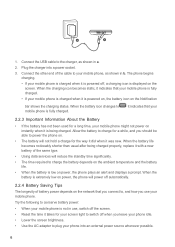
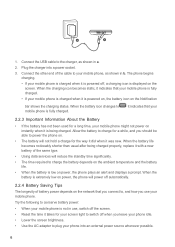
... takes for a long time, your mobile phone. Connect the USB cable to mobile phone is fully charged.
, it is fully charged. • If your mobile phone, as shown in use your mobile phone might not power on the ambient temperature and the battery life.
• When the battery is being charged properly, replace it with a new battery of the...
User Guide - Page 15


.... Touch and hold the blank area on your phone, you want to use. Open the microSD card cover. 2. Touch your mobile phone's microSD card, set it from your PC to the Home screen: 1. To add a ... the
widget you preview or use . 3. 3. In the displayed menu, select Android widgets or Huawei widgets in the diagram. Ƶ Note: When inserting the microSD card, make sure that the golden...
User Guide - Page 16


.... Touch Mount in the dialog box that opens to confirm that you want to transfer files. ƾ Tip: You can now transfer files from your PC to your mobile phone will tell you how to use this memory space. Scroll down the screen, and then touch SD card...
User Guide - Page 40
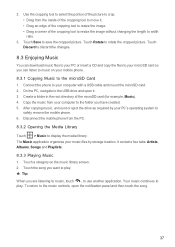
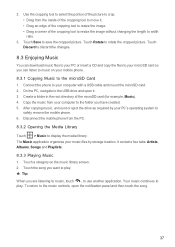
Touch Rotate to display the media library. Disconnect the mobile phone from the PC. 8.3.2 Opening the Media Library Touch > Music to rotate the cropped picture. The Music application organizes your PC's operating system to width ratio.
3. After copying music, unmount or eject the drive as required by your music files by storage location. To return...
User Guide - Page 57


...mobile phone is fully charged and the upgrade version is called dload -
If you replace your phone to the microSD card, disable the USB mass storage feature. When prompted, touch Reset phone... update files to Google servers, with your PC. 4. Back up are stored on your PC to your Google account. 1. 12.7 Resetting Your Mobile Phone
12.7.1 Backing Up My Settings You can ...
Similar Questions
I Bought A Used Metro Pcs Huawei M860 Phone And Its Locked. How Do I Unlock The
phone so I can program it
phone so I can program it
(Posted by aznseAllyso 9 years ago)
How To Turn Off Airplane Mode On Metro Pcs Touch Screen Phone
(Posted by bigjethais 9 years ago)
On My Metro Pcs Huawei M860 ... I, Can Be Heard But Can't Hear Incomming Calls.
(Posted by ronniebattles 11 years ago)

