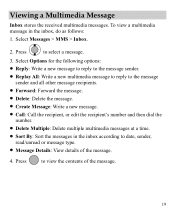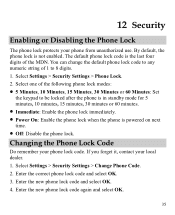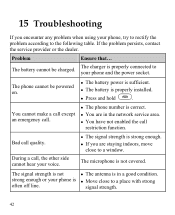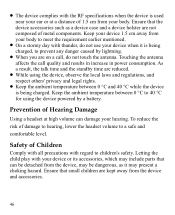Huawei M735 Support Question
Find answers below for this question about Huawei M735.Need a Huawei M735 manual? We have 1 online manual for this item!
Question posted by dieumeneconstant on September 15th, 2013
Difficulties To Hear Incoming Calls And Cannot Enter Any Writing .
In my incoming calls , I can hear people but, they can't hear me. Also I can't delete messages, pictures or enter new phone numbers. When I click on a menu to enter words the curso is not bulge.
Current Answers
Related Huawei M735 Manual Pages
Similar Questions
How Do I Block A Phone Number From Calling Me?
I have a Huawei 8652 that I need to block a 407 area code phone number from calling.
I have a Huawei 8652 that I need to block a 407 area code phone number from calling.
(Posted by dks636 10 years ago)
How Can I Stop Videos From Freezing Up On My Hauwei Ascend H866c Mobile Phone?
(Posted by billslater50 11 years ago)
Where Are Contacts And Phone Numbers Located
when i install phone to pc where or how can i get my contacts to my pc
when i install phone to pc where or how can i get my contacts to my pc
(Posted by pernnonel 11 years ago)