Huawei M860 Support Question
Find answers below for this question about Huawei M860.Need a Huawei M860 manual? We have 3 online manuals for this item!
Question posted by furniwilcza on November 11th, 2013
Does Huawei M860 Have A Sim Card
The person who posted this question about this Huawei product did not include a detailed explanation. Please use the "Request More Information" button to the right if more details would help you to answer this question.
Current Answers
There are currently no answers that have been posted for this question.
Be the first to post an answer! Remember that you can earn up to 1,100 points for every answer you submit. The better the quality of your answer, the better chance it has to be accepted.
Be the first to post an answer! Remember that you can earn up to 1,100 points for every answer you submit. The better the quality of your answer, the better chance it has to be accepted.
Related Huawei M860 Manual Pages
User Manual - Page 2


...Before Proceeding 1 1.1 Safety Precautions 1 1.2 Legal Notice 2
2 Getting to Know Your Mobile Phone 4 2.1 Mobile Phone View 4 2.2 Installing Your Mobile Phone 6 2.3 Powering On or Off Your Mobile Phone 8 2.4 Using the Touchscreen 9 2.5 Locking and Unlocking the Screen 10 2.6 Home Screen 11 2.7 Using a microSD Card 15
3 Calling 16 3.1 Making a Call 17 3.2 Answering and Rejecting a Call...
User Manual - Page 6


....
Do not allow children to avoid the risk of Huawei Technologies Co., Ltd.
and possible licensors. Keep your mobile phone and its accessories in containers with flammable gas such as a gas station.
The product described in this manual while using your mobile phone. Otherwise your mobile phone or PC may be reproduced or transmitted in any means...
User Manual - Page 7


... be activated or may not exactly match the product or its accessories described herein rely on this mobile phone shall be limited by yourself.
TO THE MAXIMUM EXTENT PERMITTED BY APPLICABLE LAW, IN NO CASE SHALL HUAWEI TECHNOLOGIES CO., LTD. Other trademarks and product, service and company names mentioned are trademarks or registered...
User Manual - Page 9


... Your Mobile Phone
2.1 Mobile Phone View
2.1.1 Phone at a Glance
All the pictures in this guide are for your reference only.
The actual appearance and display features depend on the top
Volume key
Camera Power
Capture
End
Send Microphone
MENU Home/Back Trackball
Speaker
Charge/Data
port
Headset jack
microSD card slot
5 Earpiece
Connectors on the mobile phone you...
User Manual - Page 16


... panel.
2
Display area: Shows the operation and display areas of your mobile phone. 1
Notification bar: Displays the notifications and status icons of the Home ...Status Icons
Call in progress
Call in progress using a Bluetooth device
Missed call
Connected to view thumbnails of your mobile phone.
3 Touch to open the Main Menu.
4 Touch to open the Dialer.
5 Touch to open the ...
User Manual - Page 20


... USB mass storage. 1. Open the notification bar, and then touch USB connected. 3. When your microSD card acts as USB mass storage, your mobile phone's microSD card, set the microSD card as a removable disk. Your PC will not use the microSD card as USB Mass Storage
To transfer all your favorite music and pictures from your PC...
User Manual - Page 21


... the Home screen and use the Dialer application, or select a number from a document that is matched
17 Your mobile phone supports the SmartDial function, that contains a phone number. Remove the microSD card carefully.
3 Calling
To place a phone call , you can dial a number or touch a number in your voicemail box.
Touch > Settings. 2. When you are on...
User Manual - Page 46


... picture capture
mode. • Touch Capture video to play the video. On the panel, you delete a picture.
8.2.2 Viewing a Picture
1. The Gallery application categorizes your mobile phone and microSD card. When viewing a picture in folders.
Touch the picture to view the pictures or videos inside. Press MENU to view details of a
picture, arrange pictures...
User Manual - Page 47


...
8.2.3 Rotating a Picture
1. Create a folder in or zoom out on your mobile phone.
8.3.1 Copying Music to rotate the cropped picture. When you can download music ...Card
1.
Touch Discard to discard the changes.
8.3 Enjoying Music
You can listen to music on the picture. Connect the phone to save the cropped picture. Then the zoom panel appears. Touch Save to your mobile phone...
User Manual - Page 65


... text processor and lists all notes in the list to open the options panel, and then touch Memory Status. Touch Search. A list of your mobile phone and microSD card.
11.5 Using the Calculator
Use the calculator to solve simple arithmetic problems or use its advanced operators to solve more complex equations.
11.5.1 Opening...
User Manual - Page 69


... and then lift your finger from
your mobile phone.
12.6.3 Ways to Free Up Your Mobile Phone Memory
• Move files and email attachments to the microSD card. • In Browser, clear all ...it. On the Settings screen, touch Applications > Manage applications. 2. Touch Continue. 4. Your mobile phone will record the pattern. When prompted, draw the screen unlock pattern again, and then touch...
User Manual - Page 70


... upgrade file from internal phone storage, including information about your Google Account, any other messages saved on your mobile phone, the settings you have backed up are stored on the new mobile phone the first time you 've downloaded or any downloaded applications will be erased. If you replace your microSD card, such as music or...
User Manual - Page 71


...: • http://www.huaweidevice.com/worldwide/technicaIndex.do
Upgrading the Software through the microSD Card After copying the update files to your mobile phone automatically restarts and will not work. 3. Use the USB cable to connect your mobile phone to the microSD card, do not rename it . If the version you have downloaded does not meet...
User Manual - Page 77


...or an experienced radio/TV technician for Mobile phones In 2003, the FCC adopted rules to operate this device not expressly approved by the phone's antenna, backlight, or other components. ...wireless phones sometimes do because of electromagnetic energy emitted by Huawei Technologies Co., Ltd. However,there is compliant with the instructions, may cause undesired operation. Your phone ...
Quick Start Guide - Page 1


... LIMITED TO, THE IMPLIED WARRANTIES OF MERCHANTABILITY AND FITNESS FOR A PARTICULAR
1 Legal Notice
Copyright © Huawei Technologies Co., Ltd. 2011. Notice
Some features of the product and its accessories you upload or download through this mobile phone shall be limited by respective copyright holders under licenses. Any consequences arising from the installation or...
Quick Start Guide - Page 3
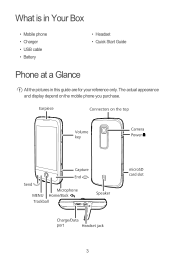
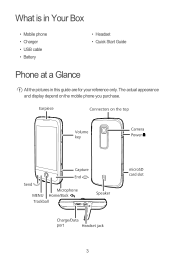
Earpiece
Connectors on the mobile phone you purchase. What is in Your Box
• Mobile phone • Charger • USB cable • Battery
• Headset • Quick Start Guide
Phone at a Glance
All the pictures in this guide are for your reference only.
The actual appearance and display depend on the top
Volume key
Camera ...
Quick Start Guide - Page 13


... the device when using the device is prohibited. Your PC will tell you have finished transferring files.
Do not use the microSD card as USB mass storage, your mobile phone's microSD card, set forth by hospitals and health care facilities.
You can now transfer files from your PC to the operating instructions of your...
Quick Start Guide - Page 19


... rated have been rated. Results will not occur in the amount of electromagnetic energy emitted by Huawei Technologies Co., Ltd. may void the FCC authorization to use a rated phone successfully. Hearing Aid Compatibility (HAC) regulations for Mobile phones
In 2003, the FCC adopted rules to make digital wireless telephones compatible with FCC HAC regulations...
User Guide - Page 2


... Proceeding 1 1.1 Safety Precautions ...1 1.2 Legal Notice ...2
2 Getting to Know Your Mobile Phone 4 2.1 Mobile Phone View...4 2.2 Installing Your Mobile Phone 5 2.3 Powering On or Off Your Mobile Phone 7 2.4 Using the Touchscreen 7 2.5 Locking and Unlocking the Screen 8 2.6 Home Screen ...9 2.7 Using a microSD Card 12
3 Calling ...14 3.1 Making a Call...14 3.2 Answering and Rejecting...
User Guide - Page 15


...Android Market. Open the microSD card cover. 2. You can also download more from your PC to use . Touch and hold the blank area on your mobile phone's microSD card, set it from the Home...select Android widgets or Huawei widgets in the diagram. Ƶ Note: When inserting the microSD card, make sure that the golden contact faces downwards.
2.7.2 Using the microSD Card as USB Mass ...
Similar Questions
Contact Transfer From Sim Card To Phone Memory
please help!!!! i cant transfer my contact numbers from the Sim card to the Phone.
please help!!!! i cant transfer my contact numbers from the Sim card to the Phone.
(Posted by enricowilliam 9 years ago)

