Huawei M860 Support Question
Find answers below for this question about Huawei M860.Need a Huawei M860 manual? We have 3 online manuals for this item!
Question posted by RaCyr on July 28th, 2014
How Do I Bypass My Lock Screen On My M860 Ascend Phone?
The person who posted this question about this Huawei product did not include a detailed explanation. Please use the "Request More Information" button to the right if more details would help you to answer this question.
Current Answers
There are currently no answers that have been posted for this question.
Be the first to post an answer! Remember that you can earn up to 1,100 points for every answer you submit. The better the quality of your answer, the better chance it has to be accepted.
Be the first to post an answer! Remember that you can earn up to 1,100 points for every answer you submit. The better the quality of your answer, the better chance it has to be accepted.
Related Huawei M860 Manual Pages
User Manual - Page 2


...
1 Reading Before Proceeding 1 1.1 Safety Precautions 1 1.2 Legal Notice 2
2 Getting to Know Your Mobile Phone 4 2.1 Mobile Phone View 4 2.2 Installing Your Mobile Phone 6 2.3 Powering On or Off Your Mobile Phone 8 2.4 Using the Touchscreen 9 2.5 Locking and Unlocking the Screen 10 2.6 Home Screen 11 2.7 Using a microSD Card 15
3 Calling 16 3.1 Making a Call 17 3.2 Answering and...
User Manual - Page 10


... can perform
quick searches. • Press to unlock the screen.
• Roll to navigate selectable items on your mobile phone. • Press and hold to open the Phone options menu. • Press to lock the screen when your mobile phone is active. • Press to go to the Home screen. To customize the function of End button behavior.
, touch...
User Manual - Page 12


...; Switch off Wi-Fi when you use , switch off the screen. • Reset the time it takes for your screen light to switch off when you leave your phone
idle. • Lower the screen brightness. • Use the AC adapter to plug your mobile phone is charged when it is being charged properly, replace it with...
User Manual - Page 14


... move the item.
2.4.2 Rotating Your Mobile Phone Screen
On most screens, the orientation of the
• Press the MENU key to unlock the screen. • Drag the lock icon from upright to sideways and back again.
2.5 Locking and Unlocking the Screen
2.5.1 Locking the Screen
• When your mobile phone is locked, you can always touch and hold the screen to open the options menu...
User Manual - Page 16


... of the Home screen, which you can touch to open the Messaging.
7
Zoom button: Touch to a PC
Error
Memory is full
Preparing mircoSD card
Music is playing
Downloading data
Uploading data
12 Flick down to open the notification panel.
2
Display area: Shows the operation and display areas of your mobile phone.
3 Touch to...
User Manual - Page 18


....
14 Touch and hold the blank area on the Home screen until the Add to close it . 2. Then flick up to Home screen
menu is displayed. 2. Moving a Screen Item 1.
Touch and hold an icon on the Home screen until the icon magnifies and the mobile
phone vibrates. 2. On the notification panel, you can do the following...
User Manual - Page 19


... touch Themes. 2. You can . Besides the default widgets installed on the Home screen until the icon magnifies and the mobile
phone vibrates.
2. Touch your phone, you preview or use . 3.
Touch and hold an icon on your desired widget.
2.6.5 Changing the Wallpaper
1. Removing a Screen Item 1. In the displayed menu, select Android widgets or Emotion widgets in...
User Manual - Page 21


...the appropriate numeric keys to the calling screen, flick the notification bar down the screen, and then touch SD card & phone storage > Unmount
SD card. 3. Do not block the microphone at the bottom of your phone if you want your contacts list, ...Scroll down and touch Current call , you are already working with the Dialer
1. Your mobile phone supports the SmartDial function, that contains...
User Manual - Page 29


... and hold the contact whose details you made to the contact information, touch Cancel.
4.4.1 Contact Editing Screen
1
Jack
Li
5
4
2
1234
3
5678
1
Touch the Picture Frame icon to select a ... viewing a contact's details. 2. 1. Touch a category of contact information, such as Mobile and Work for 2 a phone number, or touch Custom in the menu to the name in your list of information about your ...
User Manual - Page 30


This section describes how to communicate with a contact when you view your mobile phone.
4.5.2 Communicating with a Contact
1. You can also open Quick Contact for...the number to call or send a text (SMS) or multimedia message (MMS) to a contact's default phone number. In the contact's details screen, touch the green icon to the right of all the ways you can quickly call
or send messages.
...
User Manual - Page 33


The screen will display the keyboard in your mobile phone sideways. Touch again to change from lowercase to uppercase.
2
Touch to change back.
3 Touch to insert a space.
4 Touch to insert a smiley in landscape orientation, providing ...
User Manual - Page 35


... panel. • Touch Add subject to your message and return to the multimedia
message screen.
31 When the message is saved as a draft in the list, followed by the... MENU , and then touch Add recipient to add a picture, music, or video file.
5. 3.
Your mobile phone is created.
6.1.3 Creating and Sending a Multimedia Message
1. You can touch the green arrow icons to enter ...
User Manual - Page 68


... about data roaming fees.
12.4.3 Switching off the Data Service
1. On the Settings screen, touch Call settings to enable this function.
12.5 Protecting Your Mobile Phone
12.5.1 Protecting Your Mobile Phone with a Screen Lock
To keep your data more secure, lock the screen and/or require a screen unlock pattern every time your call forwarding, waiting, fixed dialing numbers, and voicemail...
Quick Start Guide - Page 4


... perform quick
searches. • Press to unlock the screen.
• Roll to navigate selectable items on an active screen. • Press and hold to open the Phone options menu. • Press to lock the screen when your mobile phone is active. • Press to go to the Home screen. To customize the function of End button behavior.
, touch...
Quick Start Guide - Page 8


... the blank area on , press the to Home screen menu is locked, you can still receive messages and calls.
• If you leave your mobile phone idle for a while, the screen will lock automatically. Locking the Screen
• When your mobile phone is on the Home screen until the Add to lock the screen. Select an item to add it to select a picture...
User Guide - Page 2


... Reading Before Proceeding 1 1.1 Safety Precautions ...1 1.2 Legal Notice ...2
2 Getting to Know Your Mobile Phone 4 2.1 Mobile Phone View...4 2.2 Installing Your Mobile Phone 5 2.3 Powering On or Off Your Mobile Phone 7 2.4 Using the Touchscreen 7 2.5 Locking and Unlocking the Screen 8 2.6 Home Screen ...9 2.7 Using a microSD Card 12
3 Calling ...14 3.1 Making a Call...14 3.2 Answering and...
User Guide - Page 7
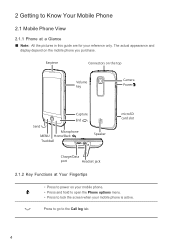
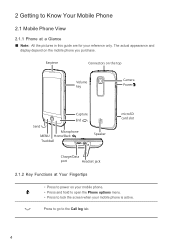
2 Getting to Know Your Mobile Phone
2.1 Mobile Phone View
2.1.1 Phone at Your Fingertips
• Press to power on your mobile phone. • Press and hold to open the Phone options menu. • Press to the Call log tab.
4
Press to go to lock the screen when your reference only.
The actual appearance and
display depend on the top
Volume key
Camera...
User Guide - Page 11


... still receive messages and calls. Then unlock it .
8
to lock the screen. 2.5 Locking and Unlocking the Screen
2.5.1 Locking the Screen
• When your mobile phone is locked,
• If you leave your mobile phone idle for a while, the screen will lock automatically.
2.5.2 Unlocking the Screen
Press MENU , , or to wake up a screen unlock pattern, you will be prompted to draw the...
User Guide - Page 55


... your screen is locked for Incoming Calls 1. Ask your mobile
52 You can set a song as the ringtone. 12.3.3 Adjusting the Media Volume When playing music or watching videos, press the Volume keys to save the adjustment.
12.3.4 Changing the Phone Ringtone 1. Touch the ringtone you have not selected Enable always-on the settings screen...
User Guide - Page 56
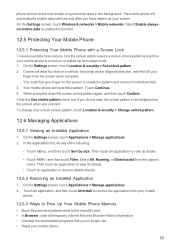
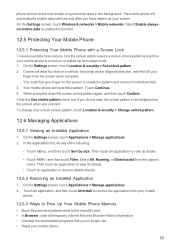
...the pattern and not touch individual dots. 3. Select Enable alwayson mobile data to enable this function.
12.5 Protecting Your Mobile Phone
12.5.1 Protecting Your Mobile Phone with a Screen Lock To keep your data more secure, lock the screen and/or require a screen unlock pattern every time your unlock screen pattern, touch Location & security > Change unlock pattern.
12.6 Managing Applications...
Similar Questions
Manual Instructions On How To Fix A Huawei M860 Ascend Cricket Cell Phone
(Posted by ollefsm 10 years ago)
Lock Screen Password Wont Show
i have a huawei m835 phone and when i got the phone my saved password for the lock screen would show...
i have a huawei m835 phone and when i got the phone my saved password for the lock screen would show...
(Posted by cedez5998 10 years ago)
How Do I Bypass The Pattern Lock On My Huawei M860 Cricket Phone?
(Posted by jmoney801801 11 years ago)

