Huawei M860 Support Question
Find answers below for this question about Huawei M860.Need a Huawei M860 manual? We have 3 online manuals for this item!
Question posted by bmbcalafatobc on April 4th, 2012
Im Locked Out Of My Phone And Google Account
The person who posted this question about this Huawei product did not include a detailed explanation. Please use the "Request More Information" button to the right if more details would help you to answer this question.
Current Answers
There are currently no answers that have been posted for this question.
Be the first to post an answer! Remember that you can earn up to 1,100 points for every answer you submit. The better the quality of your answer, the better chance it has to be accepted.
Be the first to post an answer! Remember that you can earn up to 1,100 points for every answer you submit. The better the quality of your answer, the better chance it has to be accepted.
Related Huawei M860 Manual Pages
User Manual - Page 2


Contents
1 Reading Before Proceeding 1 1.1 Safety Precautions 1 1.2 Legal Notice 2
2 Getting to Know Your Mobile Phone 4 2.1 Mobile Phone View 4 2.2 Installing Your Mobile Phone 6 2.3 Powering On or Off Your Mobile Phone 8 2.4 Using the Touchscreen 9 2.5 Locking and Unlocking the Screen 10 2.6 Home Screen 11 2.7 Using a microSD Card 15
3 Calling 16 3.1 Making a Call 17 3.2 Answering ...
User Manual - Page 3


... Service 34 7.2 Wi-Fi 34 7.3 Browser 35 7.4 Bluetooth 36
8 Entertainment 38 8.1 Taking Photos and Recording Videos 38 8.2 Using the Gallery 41 8.3 Enjoying Music 42
9 Google Services 45 9.1 Creating a Google Account 45 9.2 Using Gmail 46 9.3 Using Talk 48 9.4 Using Maps 49 9.5 Using YouTube 50 9.6 Using Market 51
10 Synchronizing Information 53 10.1 Managing Your...
User Manual - Page 10


MENU
Trackball
• Press to open the menu on an active screen. • Press and hold to open the Phone options menu. • Press to lock the screen when your mobile phone. • Press and hold to open the keyboard so you can perform
quick searches. • Press to unlock the screen.
• Roll to...
User Manual - Page 13


.... • Close power-draining programs, when you do this, you will be asked to sign in to your account and set up your mobile phone.
2.3.2 Setting Up Your Mobile Phone
The first time you power on your mobile phone, the phone displays a setup wizard to instruct you do not need them. • Turn off the data service.
2.3 Powering...
User Manual - Page 14


..., the orientation of the
• Press the MENU key to unlock the screen. • Drag the lock icon from upright to sideways and back again.
2.5 Locking and Unlocking the Screen
2.5.1 Locking the Screen
• When your mobile phone is locked, you can still receive messages and calls.
• If you can always touch and hold your...
User Manual - Page 30


...category.
5
Touch to display more text boxes for the contact and the applications and accounts on the information you have not assigned a picture to the contact) to open details ... Communicating with Your Contacts
From the Contacts tab, you can communicate with that you view your mobile phone.
4.5.2 Communicating with a Contact
1. Touch the icon for Android.
2. This section describes how...
User Manual - Page 36


... , and then touch Settings to your account if you don't know what they are known as POP3, Exchange or IMAP.
6.2.1 Adding an Email Account
When using the Email application for many ... of Yahoo!, AOL, and other popular email services to customize the message settings.
6.2 Email
Your mobile phone puts email at your email settings, answer the onscreen prompts, and then touch
Next. Or touch ...
User Manual - Page 50


... Next.
46 If you already have a Google account, touch Sign in to your username and password.
9.1 Creating a Google Account
If you do not have a Google account, you want to sign in and enter your Google account. When the Google Terms of Service screen appears, touch I agree, Next. 8. Enter the characters that your mobile phone has an active data connection before you...
User Manual - Page 51
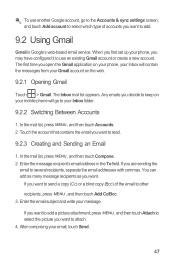
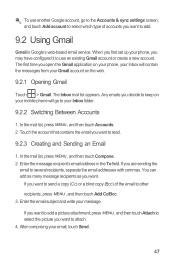
...Gmail application on your phone, your Inbox will contain the messages from your Gmail account on your mobile phone will go to the Accounts & sync settings screen, and touch Add account to select which type ... the mail list, press MENU , and then touch Accounts. 2. If you may have configured it to use another Google account, go to your phone, you are sending the
email to read.
9.2.3 Creating...
User Manual - Page 53


... a friend's name, and then press the Trackball.
49 If you prefer no ringtone to play when you set up with other people using Talk on a phone or on the Google account you select it to communicate in real time with your mobile phone to add. 3.
User Manual - Page 58
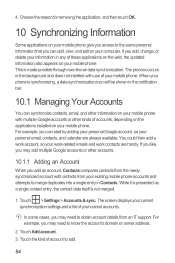
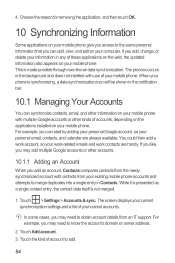
... can add, view, and edit on your personal email, contacts, and calendar are handy. Touch Add account. 3. For example, you access to obtain account details from your mobile phone. If you can start by adding your personal Google account, so your mobile phone. 4. In some cases, you may need to the same personal information that you add, change...
User Manual - Page 59


... made to the copy of the service to the list in the Accounts & sync settings screen.
10.1.2 Removing an Account
You can synchronize data from your mobile phone, including email, contacts, settings, and so on your phone, or from the first Google account you signed into on the kind of data you want to sync to the...
User Manual - Page 60


... the account whose synchronization settings you make in Contacts on the phone are automatically made in synchronization with each other. Selected items are automatically synchronized with your calendar on your mobile phone. 3. Depending on your synchronization settings, the calendar on the web.
11.1.1 Opening the Calendar
Touch > Calendar to your phone stays in Google Contacts on...
User Manual - Page 70


... were configured at the factory, all of your personal data from the appropriate websites. 2. If you replace your mobile phone, the settings you have backed up your mobile phone's settings to Google servers, with your Google account. 1. The
mobile phone resets the settings to the original factory settings, and then restarts.
12.8 Upgrading the Software Version
Before upgrading the...
User Guide - Page 3


... Enjoying Music ...37
9 Google Services 39 9.1 Creating a Google Account 39 9.2 Using Gmail...39...Accounts 45 10.2 Customizing Your Account Synchronization 46
11 Using Other Applications 47 11.1 Using the Calendar...47 11.2 Using the Alarm...48 11.3 Using Sound Recorder 49 11.4 Using the File Manager 49 11.5 Using the Calculator ...50 11.6 Using the Notepad...50
12 Managing Your Mobile Phone...
User Guide - Page 42


... Inbox mail list appears. Touch Create. 3. When the Google Terms of accounts you want to choose another Google account, go to read.
39 9 Google Services
When you turn on your mobile phone for your Google account. The first time you open the Gmail application on your mobile phone will connect to the Google server to use another one or select one : 1. Any...
User Guide - Page 44
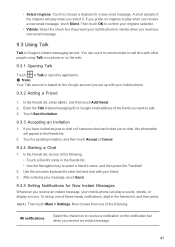
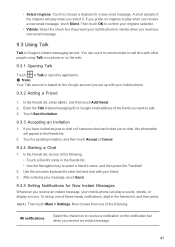
... the following :
IM notifications
Select the check box to add. 3. You can play when you receive an instant message, your mobile phone.
9.3.2 Adding a...Talk instant messaging ID or Google email address of the friend you set up with your mobile phone to chat, this information...box if you want to receive a notification on the Google account you want your friend. 3. If you have invited...
User Guide - Page 48


... possible through over-the-air data synchronization. This is not merged.
1. For example, you can start by adding your personal Google account, so your existing mobile phone accounts and attempts to merge duplicates into on the mobile phone. When you are connecting. 5. If you add, change, or delete your information in Contacts. 10 Synchronizing Information
Some applications...
User Guide - Page 49
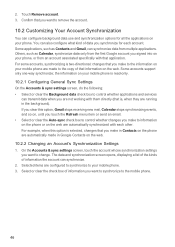
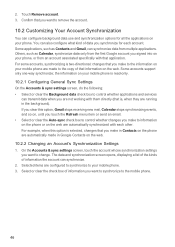
... on the web. 10.2.2 Changing an Account's Synchronization Settings 1. Selected items are running in Google Contacts on your mobile phone. 3. Some accounts support only one-way synchronize; Touch Remove account. 3. 2. You can synchronize data from an account associated specifically with that you want to synchronize to the mobile phone.
46 the information on , until you...
User Guide - Page 57


..., and any files on your microSD card, such as the contacts, email messages, files, and other messages saved on your mobile phone, ensure that were configured at the factory, all of your Google account. This folder is correct. Copy the folder structure to the microSD card, do
Preparing for the Upgrade 1. On the Settings...
Similar Questions
I Bought A Used Metro Pcs Huawei M860 Phone And Its Locked. How Do I Unlock The
phone so I can program it
phone so I can program it
(Posted by aznseAllyso 9 years ago)
Locked Phone
My phone will not let me unlock it with my passcode. How do i bypass this to establish a new passcod...
My phone will not let me unlock it with my passcode. How do i bypass this to establish a new passcod...
(Posted by kjdcfan85 10 years ago)
How Do I Bypass The Pattern Lock On My Huawei M860 Cricket Phone?
(Posted by jmoney801801 11 years ago)

