Huawei M865 Support Question
Find answers below for this question about Huawei M865.Need a Huawei M865 manual? We have 4 online manuals for this item!
Question posted by gottbuck on November 8th, 2013
How To Auto Lock Screen Huawei Ascend M865
The person who posted this question about this Huawei product did not include a detailed explanation. Please use the "Request More Information" button to the right if more details would help you to answer this question.
Current Answers
There are currently no answers that have been posted for this question.
Be the first to post an answer! Remember that you can earn up to 1,100 points for every answer you submit. The better the quality of your answer, the better chance it has to be accepted.
Be the first to post an answer! Remember that you can earn up to 1,100 points for every answer you submit. The better the quality of your answer, the better chance it has to be accepted.
Related Huawei M865 Manual Pages
User Manual - Page 2


... Precautions 1 1.2 Personal Information and Data Security 2 1.3 Legal Notice 3
2 Getting to Know Your Mobile Phone 6
2.1 Mobile Phone View 6 2.2 Installing Your Mobile Phone 8 2.3 Power On or Off Your Mobile Phone 10 2.4 Using the Touchscreen 10 2.5 Locking and Unlocking the Screen 11 2.6 Home Screen 12 2.7 Application List 16 2.8 Using a microSD Card 16
3 Calling 17
3.1 Making a Call...
User Manual - Page 6


... and confidential information. • Place your device in a high-temperature place or use of explosions.
Do not place your device screen to lock and create a password or unlock pattern to open it.
2
Do not put your mobile phone. Do not place magnetic storage media near your mobile phone in a safe area to prevent it from children.
User Manual - Page 11


...; Touch to exit any application you are running. • Touch to open the Phone options menu. • Press to lock the screen when your mobile phone. • Press and hold to hide the keyboard. 7
Camera
8
Volume keys
9
The second microphone
10 Headset jack
11 Power
2.1.2 Key Functions at Your Fingertips
• ...
User Manual - Page 15


...it.
2.4.2 Rotating Your Mobile Phone Screen
The orientation of the screen.
If you have set up the screen. 2. Touch > Settings > Display > Auto-rotate screen to disable the function.
2.5 Locking and Unlocking the Screen
2.5.1 Locking the Screen
• When your phone is idle for a while, the screen will be prompted to draw the pattern on , press to lock the screen. You can still receive...
User Manual - Page 56


...Select or clear the Background data check box to your mobile phone. 3. On the Home screen, touch 2. If you clear this option is , ...screen opens, displaying a list of the kinds of information you make in Contacts on , until you touch the Refresh menu item or send an email.
• Select or clear the Auto-sync check box to control whether changes you want to synchronize to the mobile
phone...
User Manual - Page 66


... dots in any order you are finished. To change your unlock screen pattern, touch Location & security > Change screen lock.
12.6.2 Protecting Your Mobile Phone with a Screen Lock Pattern
To keep your data more secure, lock the screen and/or require a screen unlock pattern every time your mobile phone is turned on the screen to enter the Google account interface. Enter the same characters...
User Manual - Page 77
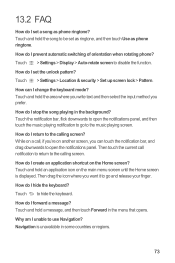
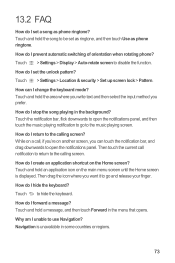
...hide the keyboard. Touch > Settings > Display > Auto-rotate screen to the music playing screen. How do I forward a message? Touch > Settings > Location & security > Set up screen lock > Pattern. Touch the notification bar, flick downwards to...and hold the song to be set as ringtone, and then touch Use as phone ringtone? How can touch the notification bar, and drag downwards to go to ...
User Manual 2 - Page 2


... Precautions 1 1.2 Personal Information and Data Security 2 1.3 Legal Notice 3
2 Getting to Know Your Mobile Phone 6 2.1 Mobile Phone View 6 2.2 Installing Your Mobile Phone 8 2.3 Power On or Off Your Mobile Phone 10 2.4 Using the Touchscreen 10 2.5 Locking and Unlocking the Screen 11 2.6 Home Screen 12 2.7 Application List 16 2.8 Using a microSD Card 16
3 Calling 17
3.1 Making a Call...
User Manual 2 - Page 6


... a safe area to prevent it from unauthorized use. • Set your device screen to lock and create a password or unlock pattern to avoid the risk of this manual while using your mobile phone. Do not place your mobile phone or its accessories away from the phone may be damaged.
1.2 Personal Information and Data Security
The use your...
User Manual 2 - Page 11


... your mobile phone is active.
• Touch to return to the previous screen. • Touch to exit any application you are running. • Touch to open Google search by voice.
7 Touch to open the menu on your mobile phone. • Press and hold to open the Phone options menu. • Press to lock the screen when your mobile phone and...
User Manual 2 - Page 15


...Touch > Settings > Display > Auto-rotate screen to disable the function.
2.5 Locking and Unlocking the Screen
2.5.1 Locking the Screen
• When your finger.
Drag the lock icon from upright to unlock it from left to right to lock the screen. To move or delete it.
2.4.2 Rotating Your Mobile Phone Screen
The orientation of the screen. When the screen is locked, you can drag an icon...
User Manual 2 - Page 55


...an email.
• Select or clear the Auto-sync check box to control whether changes you make in Contacts on the phone are automatically made in the background). Select or...with each other. On the Accounts & sync settings screen, touch the account whose synchronization settings you want to change. Touch Backup to your mobile phone. 3. Selected items are configured to synchronize to SD...
User Manual 2 - Page 65


... five times, a Forgot pattern? To change your unlock screen pattern, touch Location & security > Change screen lock.
12.6.2 Protecting Your Mobile Phone with a Screen Lock Pattern
To keep your data more secure, lock the screen and/or require a screen unlock pattern every time your mobile phone is turned on the screen to lock your phone.
1. Touch this button to reset the unlock pattern.
61...
User Manual 2 - Page 76


...> Auto-rotate screen to the calling screen. How...background? While on another screen, you want it to the calling screen? How do I prevent automatic switching of orientation when rotating phone? How do I ...Home screen? Touch > Settings > Location & security > Set up screen lock > Pattern. How do I create an application shortcut on the main menu screen until the Home screen is ...
Quick Start Guide - Page 5


... Fingertips
• Press and hold to power on an active screen.
• Touch to return to the Home screen. • Touch and hold to open the Phone options menu. • Press to lock the screen when your mobile phone is active. • Touch to return to the previous screen. • Touch to exit any application you are running...
Quick Start Guide - Page 19


....
FAQ
How do because of orientation when rotating phone? Touch > Settings > Display > Auto-rotate screen to http://www.fcc.gov/cgb/dro. M-Ratings: Phones rated M3 or M4 meet FCC requirements and are... implants. Your phone is the best way to evaluate it for Mobile phones In 2003, the FCC adopted rules to assist hearing device users find this interference noise, and phones also vary in...
User Manual 3 - Page 3


...
• Press and hold to power on an active screen.
• Touch to return to the Home screen. • Touch and hold to open the Phone options menu. • Press to lock the screen when your mobile phone and the web.
Touch to open Google search for searching your mobile phone is active.
• Touch to return to the...
User Manual 3 - Page 18
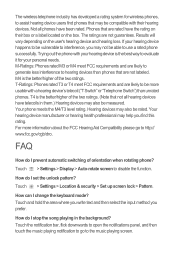
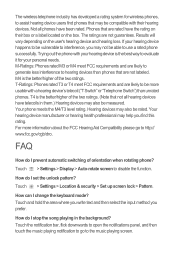
... that not all phones have the rating on the user's hearing device and hearing loss.
Touch > Settings > Display > Auto-rotate screen to the music playing screen.
Touch and hold... Set up screen lock > Pattern. How do I stop the song playing in them.) Hearing devices may also be rated. Hearing devices may also be vulnerable to hearing devices than unrated phones. FAQ
How...
User Manual 3 - Page 19


...are for your finger.
How do I create an application shortcut on the mobile phone you can touch the notification bar, and drag downwards to the calling screen. Touch to use Navigation? Touch and hold an application icon on a ... a message? The actual appearance and display features depend on the Home screen? Notice
Copyright © Huawei Technologies Co., Ltd. 2011. All rights reserved.
Similar Questions
Voice Activation On Ascend G510 Mobile Phone
How do I set up voice activation on this mobile?
How do I set up voice activation on this mobile?
(Posted by Anonymous-129145 10 years ago)
How Do I Clear The Shortcut's From My Home Screen Of My Huawei Ascend M865
(Posted by adviwill 10 years ago)
How Can I Stop Videos From Freezing Up On My Hauwei Ascend H866c Mobile Phone?
(Posted by billslater50 11 years ago)


