Huawei M835 Support Question
Find answers below for this question about Huawei M835.Need a Huawei M835 manual? We have 2 online manuals for this item!
Current Answers
There are currently no answers that have been posted for this question.
Be the first to post an answer! Remember that you can earn up to 1,100 points for every answer you submit. The better the quality of your answer, the better chance it has to be accepted.
Be the first to post an answer! Remember that you can earn up to 1,100 points for every answer you submit. The better the quality of your answer, the better chance it has to be accepted.
Related Huawei M835 Manual Pages
Quick Start Guide - Page 2


... subject to Google Permissions. © Huawei Technologies Co., Ltd. 2011. Product includes software. © DTS, Inc. The actual appearance and display features depend on the mobile phone you purchase.
All Rights Reserved. All rights reserved. Manufactured under license from DTS Licensing Limited.
V100R001_01 31010GWR
Quick Start Guide - Page 4


What is in Your Box
• Mobile phone • Charger • USB cable • Battery
• Headset (optional) • microSD card (optional) • Quick start guide
Phone at a Glance
Menu Back
OK
Earpiece Status indicator Headset jack
Wrist strap opening
Power
Camera
Home Search
Volume keys
Speaker
End
Send Navigation
Microphone
Charge/Data port
Quick Start Guide - Page 5


... open Google search by voice. • Press to make or answer a call. • Press to go to the Call log screen. • Press and hold to show the most recently used applications. • Touch to open Google search for searching your mobile phone is active. • Touch to return to the previous screen. •...
Quick Start Guide - Page 7


... bar shows the charging status.
Orange: Charging in progress (when connected to open the Phone options menu. 2.
Powering On Your Mobile Phone
Press .
Red: Battery low. Touch Power off. 3. When the battery icon changes to charger). Powering Off Your Mobile Phone
1. Press and hold to charger). Touch OK. Status Indicator
Status Indicator
Green: Fully charged...
Quick Start Guide - Page 10


... display the dialer. 2. Touch and hold the space where you
want to initiate the call .
Touch Input method. Touch > Dialer to save the contact information. Answering an Incoming Call
Drag the to the right to enter the phone number. 3.
Making a Call with contacts, touch the account to which you enter your text until the Edit...
Quick Start Guide - Page 11


Your mobile phone is on, a pop-up window will be used only with a headset and when music or movies are... playing music or movies:
1. Touch > DTS mode. 2. 3. Creating and Sending a Multimedia Message
1. When a headset is connected while the phone is now in multimedia message mode.
• Touch Attach to activate DTS. Touch to display the options panel.
• Touch Add subject to...
Quick Start Guide - Page 13


... distance of 5.9 inches (15 cm) be disabled during a call.
Medical Device
• Follow rules and regulations set forth by hospitals and health care facilities. For any such problems, consult your front pocket.
• Some wireless devices may affect the performance of your mobile phone's microSD card. Warnings and Precautions
This section contains important...
Quick Start Guide - Page 19


... more of the FCC Rules. The wireless telephone industry has developed a rating system for Mobile phones
In 2003, the FCC adopted rules to use a rated phone successfully. Phones that may not cause harmful interference, and (2) this device. Trying out the phone with their box or a label located on the user's hearing device and hearing loss...
User Manual - Page 2


... to Know Your Mobile Phone 6 2.1 Mobile Phone View 6 2.2 Installing Your Mobile Phone 8 2.3 Power On or Off Your Mobile Phone 11 2.4 Using the Touchscreen 11 2.5 Locking and Unlocking the Screen 12 2.6 Home Screen 13 2.7 Using a microSD Card 16
3 Calling 17 3.1 Making a Call 17 3.2 Answering or Rejecting a Call 18 3.3 Other Operations During a Call 19 3.4 Using Call log 20 3.5 Using...
User Manual - Page 4


... 12.1 Setting the Date and Time 54 12.2 Setting the Display 54 12.3 Setting Ringers 54 12.4 Setting Phone Services 55 12.5 Setting Text-to-Speech 56 12.6 Protecting Your Mobile Phone 56 12.7 Managing Applications 57 12.8 Resetting Your Mobile Phone 58 13 Appendix 59 13.1 Warnings and Precautions 59 13.2 FAQ 66
iii
User Manual - Page 5


... accessories. Do not attempt to disassemble your mobile phone near medical apparatus. Prevent your mobile phone.
Avoid the falling, squeezing, and bending of your mobile phone from being soaked or washed in aircraft.
Switch off your mobile phone while driving. Do not switch on your mobile phone in liquid. The phone may affect the performance of these devices. Only qualified...
User Manual - Page 11


... most recently used applications. • Touch to open Google search for searching your mobile phone and the
web. • Touch and hold to open Google search by voice. • Press to make or answer a call. • Press to go to the Call log screen. • Press and hold to open the Voice Dialer. •...
User Manual - Page 18


...
New voicemail
DM or FOTA download session ongoing
More undisplayed notifications
2.6.2 Notification Panel
Your mobile phone will notify you when you about alarms and settings. Open the notification panel to see who the wireless network operator is an incoming event. No signal
Airplane mode
Synchronizing data Bluetooth is on
Vibrate mode
Microphone off...
User Manual - Page 21


... box. Carefully remove the microSD card.
3 Calling
To make a call, you can use other incoming calls or send them to your contact list, on a call, you can touch to return to enter other numbers on a call , you can answer other functions. To return to initiate the call . If you want your phone if you are on the dialpad...
User Manual - Page 22
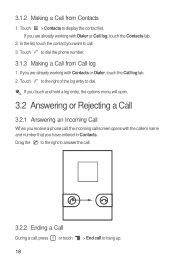
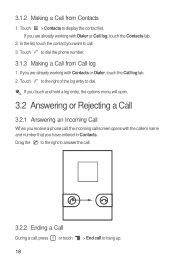
... you have entered in Contacts. If you touch and hold a log entry, the options menu will open.
3.2 Answering or Rejecting a Call
3.2.1 Answering an Incoming Call
When you receive a phone call, the incoming call screen opens with Dialer or Call log, touch the Contacts tab.
2. Touch to the right of the log entry to display the contact list. 3.1.2 Making...
User Manual - Page 23
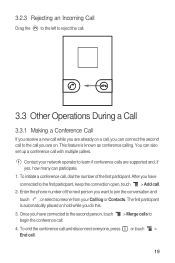
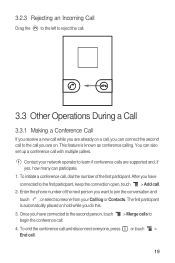
... the conference call .
19 Enter the phone number of the first participant. To initiate a conference call .
2. To end the conference call and disconnect everyone, press or touch > End call .
> Merge calls to
4. 3.2.3 Rejecting an Incoming Call
Drag the to the left to reject the call.
3.3 Other Operations During a Call
3.3.1 Making a Conference Call
If you receive a new call while you...
User Manual - Page 24
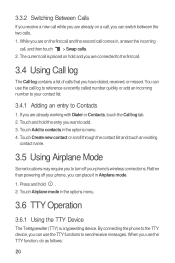
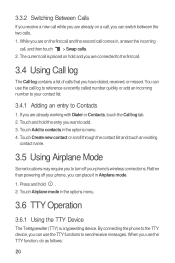
... may require you to contacts in , answer the incoming
call , you have dialed, received, or missed. When you are already working with Dialer or Contacts, touch the Call log tab. 2. The current call log to reference a recently called number quickly or add an incoming number to your phone, you can use the TTY functions to the first...
User Manual - Page 25


...calls as phone numbers and addresses of the phone and set your phone to be compatible with hints on how to start adding contacts to your mobile phone, you have easy access to the people with whom you want to communicate.
4.1 Opening the Contacts Application
If you have a new mobile phone...application enables you save contact information on your mobile phone. Select one TTY mode.
• TTY...
User Manual - Page 35


Your account's incoming and outgoing settings depend on the kind of email service you wireless access to turn ...Service
1. You can change . 3. Change General settings, Notification settings, or Server settings.
7 Getting Connected
7.1 Turning on your mobile phone, you may need to have an access to obtain the correct information for emails, how you are using. Touch Wireless & networks...
User Manual - Page 59


...Vibrate for Incoming Calls
1. The ringtone plays when
selected.
12.3.5 Setting Your Phone to save the adjustment.
12.3.3 Changing the Phone Ringtone
1. On the Settings screen, touch Call settings ...call or when playing music or videos). You can customize many of these services if they are part of the options.
12.4 Setting Phone Services
12.4.1 Customizing Call Settings
You mobile phone...
Similar Questions
Hi, I've Bought A Huawei Y3 Phone This Week But Cannot Answer Incoming Calls.
please can you tell me how to answer my incoming calls.
please can you tell me how to answer my incoming calls.
(Posted by Georginajones3 8 years ago)
Incoming Calls Ascend Y511
My phone will not revive incoming calls goes straight to voice mail
My phone will not revive incoming calls goes straight to voice mail
(Posted by noelenefrance 9 years ago)
Why Is My Huawei M835 Not Ringing When A Incoming Call Comes In
(Posted by wobsperr 9 years ago)
Why Does My Phone Send All Incoming Calls Directly To Voicemail
All Incoming Calls Go Directly To Voicemail
All Incoming Calls Go Directly To Voicemail
(Posted by Anonymous-109624 10 years ago)
Setting For Incoming Calls
Incoming calls ring once then go to voice mail.How do I change this?
Incoming calls ring once then go to voice mail.How do I change this?
(Posted by doddiefry 11 years ago)

