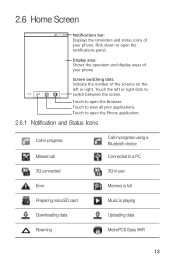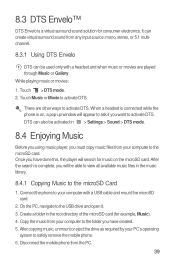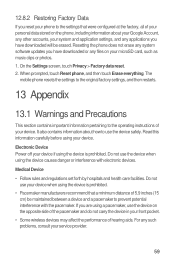Huawei M835 Support Question
Find answers below for this question about Huawei M835.Need a Huawei M835 manual? We have 2 online manuals for this item!
Question posted by bmcnuttiii on March 29th, 2013
How Do You Reinstall A Sound Card. My Phone Not Longer Has Any External Sound.
The person who posted this question about this Huawei product did not include a detailed explanation. Please use the "Request More Information" button to the right if more details would help you to answer this question.
Current Answers
Related Huawei M835 Manual Pages
Similar Questions
Phone Plays The Audio File But No Sound
my problem relayes to the Huawei G6600D dual sim phone. phone plays the audio file but no sound
my problem relayes to the Huawei G6600D dual sim phone. phone plays the audio file but no sound
(Posted by matewah 10 years ago)
Sim Card Problem
have inserted 2 sim cards, phone doesn't register either of them...
have inserted 2 sim cards, phone doesn't register either of them...
(Posted by winks52139 11 years ago)
I Have An Ideos Mobile Phone With A Virgin Sim Card In It And It Wont Connect To
(Posted by kaz64 11 years ago)
Sound Problem
I can't get my sound to work on huawei ascend 11 net 10 phone...can't heard any ringtones or calss.....
I can't get my sound to work on huawei ascend 11 net 10 phone...can't heard any ringtones or calss.....
(Posted by jwb7099 11 years ago)