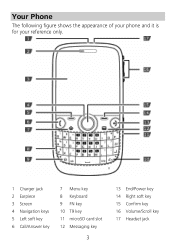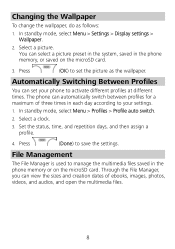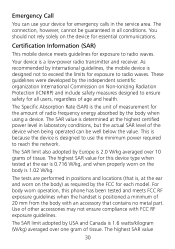Huawei G6600 Support Question
Find answers below for this question about Huawei G6600.Need a Huawei G6600 manual? We have 1 online manual for this item!
Question posted by matewah on May 26th, 2013
Phone Plays The Audio File But No Sound
my problem relayes to the Huawei G6600D dual sim phone.
phone plays the audio file but no sound
Current Answers
Related Huawei G6600 Manual Pages
Similar Questions
Phone Playing Up.
Can I get a replacement if the phone I have now is not working properly??
Can I get a replacement if the phone I have now is not working properly??
(Posted by emmaweinert12 7 years ago)
Is The Huawei Ascend Y600 U151 A Dual Sim Phone?
I obtained this phone on the understanding that it is a dual sim phone but I cannot work out how/whe...
I obtained this phone on the understanding that it is a dual sim phone but I cannot work out how/whe...
(Posted by marnik 9 years ago)
My Valiant Y301 Phone Plays Videos For One Or Two Seconds Then Stops
What the problem
What the problem
(Posted by adam2973an 9 years ago)
Switching On Phone Huawei G6600
Purchased 18/11/2013
Could not switch on phone, suspected flat battery, but had recently charged it. Plugged in charger, ...
Could not switch on phone, suspected flat battery, but had recently charged it. Plugged in charger, ...
(Posted by cliveandberyl 10 years ago)
Regarding Playing Audio Player !!!
i have bought this product today in Nz. i have put the memory card in the mobile and in file manger ...
i have bought this product today in Nz. i have put the memory card in the mobile and in file manger ...
(Posted by robin2k2001 12 years ago)