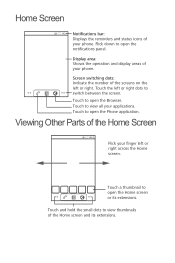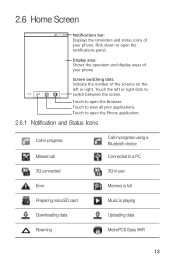Huawei M835 Support Question
Find answers below for this question about Huawei M835.Need a Huawei M835 manual? We have 2 online manuals for this item!
Question posted by samka20 on July 10th, 2014
How To Fix A Huawei M835 Phone When The Screen Wont Turn On
The person who posted this question about this Huawei product did not include a detailed explanation. Please use the "Request More Information" button to the right if more details would help you to answer this question.
Current Answers
Related Huawei M835 Manual Pages
Similar Questions
How To Fix My Cell Phone It Wont Turn On Or Charge Its A Huawei M865 Muve
(Posted by tokal197 10 years ago)
Huawei M835 My Screen Wont Lock. Tried Pattern And Password But Wont Lock. Why?
(Posted by efrontagerd 10 years ago)
Phone Wont Turn On Completely
my phone turns on, says Huawei accend, then the tracfone symbol keeps flashing on and off without go...
my phone turns on, says Huawei accend, then the tracfone symbol keeps flashing on and off without go...
(Posted by cwalkerfreshstart85 11 years ago)
My Huawei Wont Turn On
I updated my phone now it wont turn on it stays on the HUAWEI screen?
I updated my phone now it wont turn on it stays on the HUAWEI screen?
(Posted by simbac99 11 years ago)