Huawei M835 Support Question
Find answers below for this question about Huawei M835.Need a Huawei M835 manual? We have 2 online manuals for this item!
Question posted by efrontagerd on August 19th, 2013
Huawei M835 My Screen Wont Lock. Tried Pattern And Password But Wont Lock. Why?
The person who posted this question about this Huawei product did not include a detailed explanation. Please use the "Request More Information" button to the right if more details would help you to answer this question.
Current Answers
There are currently no answers that have been posted for this question.
Be the first to post an answer! Remember that you can earn up to 1,100 points for every answer you submit. The better the quality of your answer, the better chance it has to be accepted.
Be the first to post an answer! Remember that you can earn up to 1,100 points for every answer you submit. The better the quality of your answer, the better chance it has to be accepted.
Related Huawei M835 Manual Pages
Quick Start Guide - Page 2


... trademarks & DTS Envelo | Headphone is a trademark of Google Inc.
All rights reserved. The actual appearance and display features depend on the mobile phone you purchase. Android is subject to Google Permissions. © Huawei Technologies Co., Ltd. 2011.
DTS, the Symbol, & DTS and the Symbol together are for your reference only. V100R001_01 31010GWR Product...
Quick Start Guide - Page 3


...Set your device screen to lock and create a password or unlock pattern to open it.
• Periodically back up personal information kept on your memory card or stored in your device memory. If you use services such as Wi-Fi tether or Bluetooth, set passwords for viruses.
... of some functions or third-party applications on your personal information and data, please contact mobile@huawei.com.
Quick Start Guide - Page 5


... the keyboard. Key Functions at Your Fingertips
• Press to power on your mobile phone. • Press and hold to open the Phone options menu. • Press to lock the screen when your mobile phone is active. • Touch to return to the previous screen. • Touch to exit any application you are running. • Touch to navigate...
Quick Start Guide - Page 9


... a picture and set it to select a picture and set it as the wallpaper. Locking the Screen
• When your phone is idle for a while, the screen will lock automatically.
When the screen is locked, you can still receive messages and calls.
• If your phone is displayed.
2. Drag the lock icon from left to right to wake up the...
Quick Start Guide - Page 19


...may detect a buzzing, humming, or whining noise. Trying out the phone with your hearing device is subject to the following measures...device users find phones that may be able to operate this device not expressly approved by Huawei Technologies Co., Ltd... a rated phone successfully. Your phone is connected. --Consult the dealer or an experienced radio/TV technician for Mobile phones
In 2003,...
User Manual - Page 2


... Precautions 1 1.2 Personal Information and Data Security 2 1.3 Legal Notice 3
2 Getting to Know Your Mobile Phone 6 2.1 Mobile Phone View 6 2.2 Installing Your Mobile Phone 8 2.3 Power On or Off Your Mobile Phone 11 2.4 Using the Touchscreen 11 2.5 Locking and Unlocking the Screen 12 2.6 Home Screen 13 2.7 Using a microSD Card 16
3 Calling 17 3.1 Making a Call 17 3.2 Answering or...
User Manual - Page 6


... device screen to lock and create a password or unlock pattern to prevent it from unauthorized use. • Set your mobile phone and its accessories in a safe area to open it in your mobile phone without ... gas such as a gas station. Do not place magnetic storage media near your mobile phone in a high-temperature place or use of explosions. Use only approved batteries and chargers...
User Manual - Page 10


... the pictures in this guide are for your mobile phone is active.
6 2 Getting to Know Your Mobile Phone
2.1 Mobile Phone View
2.1.1 Phone at Your Fingertips
• Press to lock the screen when your reference only. The actual appearance and display features depend on your mobile phone. • Press and hold to open the Phone options menu. • Press to power on the...
User Manual - Page 11


... used applications. • Touch to open Google search for searching your mobile phone and the
web. • Touch and hold to open Google search by voice. • Press to make or answer a call. • Press to go to the Call log screen. • Press and hold to open the Voice Dialer. • Press...
User Manual - Page 14


... need them. • Turn off the data service.
10 Try the following to conserve battery power: • When your mobile phone is not in use your mobile phone. When battery power is almost exhausted, your phone will reduce the length of time it can hold a charge for your screen light to switch off when you leave your...
User Manual - Page 15


... an icon to move an item, Drag the
item to press down until your mobile phone responds. To move or delete it.
2.4.2 Rotating Your Mobile Phone Screen
The orientation of your finger. to open the options menu for the active screen, touch the screen and hold down until the menu appears.
• Flick: Move your finger either...
User Manual - Page 16
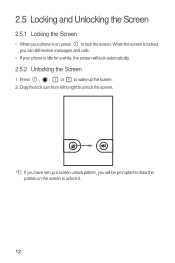
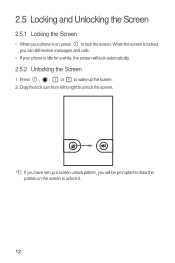
Press , , or to unlock the screen.
2.5 Locking and Unlocking the Screen
2.5.1 Locking the Screen
• When your phone is on the screen to unlock it.
12 When the screen is locked, you will lock automatically.
2.5.2 Unlocking the Screen
1. If you have set up the screen. 2. Drag the lock icon from left to right to wake up a screen unlock pattern, you can still receive messages and ...
User Manual - Page 19


... a new notification icon appears on the Home screen until the item expands in size and the
mobile phone vibrates.
15 Touch and hold an item on the Home screen until the Add to the Home screen. Then flick up to view thumbnails of the Home screen and its extensions. Moving a Screen Item 1. Closing the Notification Panel Touch...
User Manual - Page 20


... the trash can turn red, the item is ready to be removed. 3. Touch Turn on the Home screen until the item expands and the mobile
phone vibrates. 2. On the Home screen, touch > Wallpaper. 2. Connect your mobile phone to your mobile phone) when you want
to select a picture and set the microSD card as USB Mass Storage
To transfer...
User Manual - Page 36


... screen, touch Add Wi-Fi network to add a new Wi-Fi network.
7.3 MetroWEB
Your mobile phone comes with Wired Equivalent Privacy (WEP) and connect to it .
• If you reset your phone ...you will be prompted to it for internet access. Touch a Wi-Fi network to connect to enter the password again unless you select an open a new window.
32
Touch Wireless & networks > Wi-Fi settings....
User Manual - Page 45


... create a new account.
Ensure that appear on your mobile phone will go to the Accounts & sync settings screen, and touch Add account to select which type of Service screen appears, touch I agree, Next. 8. If you already have a Google account, touch Sign in and enter your username and password.
9.1 Creating a Google Account
If you do not...
User Manual - Page 51


...password, but the details depend on the kind of account and the configuration of the service to which you may add multiple Google accounts or other accounts.
10.1.1 Adding an Account
When you can synchronize contacts, email, and other information on your mobile phone... the Accounts & sync settings screen.
47 When your mobile phone. For example, you add an account, Contacts compares contacts...
User Manual - Page 60


... process of this feature.
12.5.1 Installing Voice Data
1. If your mobile phone does not have speech synthesizer data installed, connect to be spoken.
12.6 Protecting Your Mobile Phone
12.6.1 Protecting Your Mobile Phone with a Screen Lock
To keep your data more secure, lock the screen and/or require a screen unlock pattern every time your wireless service provider about data roaming fees.
12...
User Manual - Page 61


... an Installed Application
1. On the Settings screen, touch Location & security > Set up screen lock > Pattern.
2. When prompted, draw the screen unlock pattern again, and then touch Confirm. Touch this button to view its details.
12.7.2 Removing an Installed Application
1. After you have entered your Google account password, you can unlock your mobile phone by the following :
•...
User Manual - Page 69


... the best way to evaluate it for Mobile phones In 2003, the FCC adopted rules to make digital wireless telephones compatible with Part 15 of electromagnetic energy emitted by Huawei Technologies Co., Ltd. Trying out the phone with your hearing device happens to be vulnerable to interference, you may not be compatible with their box...
Similar Questions
How To Fix A Huawei M835 Phone When The Screen Wont Turn On
(Posted by samka20 9 years ago)

