Huawei M735 Support Question
Find answers below for this question about Huawei M735.Need a Huawei M735 manual? We have 1 online manual for this item!
Question posted by dovdbf on July 8th, 2014
How To Unlock Metro Pcs Huawei M735 With No Sim Card
The person who posted this question about this Huawei product did not include a detailed explanation. Please use the "Request More Information" button to the right if more details would help you to answer this question.
Current Answers
There are currently no answers that have been posted for this question.
Be the first to post an answer! Remember that you can earn up to 1,100 points for every answer you submit. The better the quality of your answer, the better chance it has to be accepted.
Be the first to post an answer! Remember that you can earn up to 1,100 points for every answer you submit. The better the quality of your answer, the better chance it has to be accepted.
Related Huawei M735 Manual Pages
User Manual - Page 2


... are prohibited by applicable laws or such actions are trademarks or registered trademarks of
Huawei Technologies Co., Ltd. Customers shall not in this document may not exactly match ...written consent of their respective owners. All rights reserved.
Trademarks and Permissions
, HUAWEI, and
are approved by local network operators or network service providers, thus the descriptions ...
User Manual - Page 3


...or modify any information or specifications contained in this manual without prior notice or obligation.
Huawei Technologies Co., Ltd reserves the right to export, re-export or import the product..."AS IS". TO THE MAXIMUM EXTENT PERMITTED BY APPLICABLE LAW, IN NO CASE SHALL HUAWEI TECHNOLOGIES CO., LTD BE LIABLE FOR ANY SPECIAL, INCIDENTAL, INDIRECT, OR CONSEQUENTIAL DAMAGES, OR LOST...
User Manual - Page 5


... a Multimedia Message 18 Receiving a Multimedia Message 18 Viewing a Multimedia Message 19
7 Contacts 20
Adding a Contact 20 Searching for a Contact 20
8 @metro App StoreSM 22
Accessing @metro App StoreSM 22 Changing Your @metro App StoreSM Settings 23 Using On-line Help 23
9 Alarm Clock 26
Enabling an Alarm Clock 26 Disabling an Alarm Clock...
User Manual - Page 11


... receiving data through Bluetooth®. Alert type is Location On. Phone is activated.
AGPS indicator mode is Ring and Vibrate.
Alert type is Ring.
Alert type is Silence.
An alarm clock is Vibrate Only. Alert type ...
User Manual - Page 23


....
Extract Email: Extract the email address(es) contained in the message.
Lock/Unlock: When a text message is saved in the inbox, do as follows:
1. to send the message...61548; Reply: Write a new text message to reply to select and read a text message in the phone memory, you can lock the message to select the recipients
Select Options > Search Groups or tap...
User Manual - Page 28


..., and more information about this message.
3. For information on all the latest news. In the standby mode, select @metro App Store.
2. For more using the @metro App StoreSM.
Follow the instructions in your phone's display.
Please check with instructions on how to obtain games and other applications for availability of applications.
22...
User Manual - Page 29


... to select Settings, then
press . Press
to manage, move, order applications, and much more .
1. Within in a list or icon format. View Log: View the @metro App StoreSM log, which displays
information about charges, cancelling subscriptions, buying apps, disabling apps, and more .
1. Press
to select Help.
23
At the...
User Manual - Page 30


...by partially removing (disabling) apps you won't have to look for the purchase cost of your phone is designed to remove. It usually expires after a certain period of time or a number of ...view the selected Help information.
The Help subjects described in the following subsections appear in the @metro App StoreSM. When you remove an app, you cannot use the application unless you will be ...
User Manual - Page 31


need to use a disabled app, you want to restore from the @metro App StoreSM.
25 Restoring Apps
Disabled apps can be guided through the restoration process. You will be quickly restored at no additional purchase cost. Expired ...
User Manual - Page 39


... to switch between the pictures.
Tap
or tap the picture to exit from the full screen mode.
6. Press
or tap Phone (or Card) to select a storage location (phone or microSD card), and then view the corresponding pictures.
33
Select Back to return to the picture list.
You can also tap Multimedia > My...
User Manual - Page 42


...lock the
Automatically Locking the Keypad
If the auto keyguard function is enabled, after the phone is idle for a preset period of time in the scroll bar at the bottom of the screen from ...left to right to unlock the keypad.
36 Select one minute.
Unlocking the Keypad
When the touchscreen is locked, you can still answer incoming calls by
...
User Manual - Page 43


...connected from the intrusion of harmful contents. After accessing Device List, you can prevent your phone and other electronic devices or blocked by other Bluetooth®-compatible devices to be sent. ...use of an unknown device. Bluetooth® wireless connections can be set up between your mobile phone from the list.
37 Thus you need to select the device to exchange data. ...
User Manual - Page 45


... Bluetooth® stereo headset. If the Bluetooth® function is not enabled yet, the phone will
ask you that the data is received, the data is automatically saved to Multimedia. If a microSD card is connected to a Bluetooth® headset,
music, voice broadcast messages, and navigation voice messages are played...
User Manual - Page 54
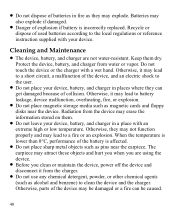
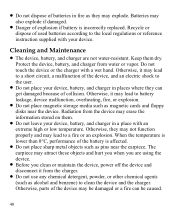
... water or vapor. Otherwise, parts of used batteries according to the user.
Do not place your device, battery, and charger in fire as magnetic cards and floppy disks near the earpiece. Otherwise, it may also explode if damaged.
Danger of batteries in a place with an extreme high or low...
User Manual - Page 57


... expressly approved by the phone's antenna, backlight, or other components. Your phone is the better/higher of electromagnetic energy emitted by Huawei Technologies Co., Ltd. Results will vary depending on the box. M-Ratings: Phones rated M3 or M4 meet FCC requirements and are not guarantees. Hearing Aid Compatibility (HAC) regulations for Mobile phones
In 2003, the...
User Manual - Page 59


...warranty does not apply to them. This limited warranty only applies to the following time periods: a) Phone: a period of 12 months from the date of purchase. b) Battery and Charger: a period ...warranty period, and subject to products manufactured by or for Huawei and that Huawei's phones and accessories ("Product") are free from the date of purchase. 17 Futurewei Technologies, Inc...
User Manual - Page 60
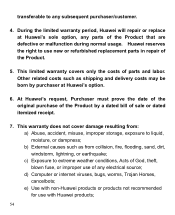
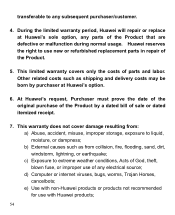
... from : a) Abuse, accident, misuse, improper storage, exposure to liquid, moisture, or dampness; c) Exposure to use with Huawei products;
54 This limited warranty covers only the costs of any subsequent purchaser/customer.
4. e) Use with non-Huawei products or products not recommended for use new or refurbished replacement parts in repair of the Product...
User Manual - Page 61


... the external antenna, or viruses or other than its normal and customary
manner; m) Spillage of the equipment; This warranty will be null and void in Huawei materials and workmanship; h) Improper testing, operation, maintenance, installation, or any of Product; l) Cosmetic damages, including but not limited to a defect in any
alteration or modification...
User Manual - Page 62
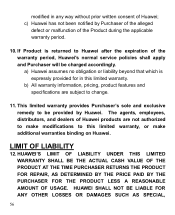
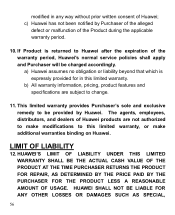
This limited warranty provides Purchaser's sole and exclusive remedy to be provided by Purchaser of the alleged
defect or malfunction of the warranty period, Huawei's normal service policies shall apply and Purchaser will be charged accordingly. LIMIT OF LIABILITY
12. b) All warranty information, pricing, product features and specifications are not ...
User Manual - Page 64


....
15. This limited warranty allocates risk of Product failure between Purchaser and Huawei, and Huawei's Product pricing reflects this allocation of risk and the limitations of liability contained...may change without notice. Please contact your authorized Huawei retailer for updated contact information. * By selecting a rate plan and activating your phone, you agree to the MetroPCS Terms and ...
Similar Questions
Contact Transfer From Sim Card To Phone Memory
please help!!!! i cant transfer my contact numbers from the Sim card to the Phone.
please help!!!! i cant transfer my contact numbers from the Sim card to the Phone.
(Posted by enricowilliam 9 years ago)

