Huawei M735 Support Question
Find answers below for this question about Huawei M735.Need a Huawei M735 manual? We have 1 online manual for this item!
Question posted by navidmr on April 8th, 2014
How To Unlock Metro Pcs Huawei M735
The person who posted this question about this Huawei product did not include a detailed explanation. Please use the "Request More Information" button to the right if more details would help you to answer this question.
Current Answers
There are currently no answers that have been posted for this question.
Be the first to post an answer! Remember that you can earn up to 1,100 points for every answer you submit. The better the quality of your answer, the better chance it has to be accepted.
Be the first to post an answer! Remember that you can earn up to 1,100 points for every answer you submit. The better the quality of your answer, the better chance it has to be accepted.
Related Huawei M735 Manual Pages
User Manual - Page 1


... accessories.
Do not place your phone near your phone without guidance.
Safety Precautions
Before using the phone, read safety precautions and inform your phone while driving. Do not switch on your phone when using the phone is prohibited or when using the phone correctly and safely.
Do not use your phone. The phone may affect the performance of the...
User Manual - Page 2


..., unless such restrictions are prohibited by applicable laws or such actions are the property of
Huawei Technologies Co., Ltd. Other trademarks, product, service and company names mentioned are approved by... any form or by respective copyright holders under licenses. Copyright © Huawei Technologies Co., Ltd. 2010.
No part of this manual may not exactly match the...
User Manual - Page 3


...prior notice or obligation. TO THE MAXIMUM EXTENT PERMITTED BY APPLICABLE LAW, IN NO CASE SHALL HUAWEI TECHNOLOGIES CO., LTD BE LIABLE FOR ANY SPECIAL, INCIDENTAL, INDIRECT, OR CONSEQUENTIAL DAMAGES, OR LOST... PURPOSE, ARE MADE IN RELATION TO THE ACCURACY, RELIABILITY OR CONTENTS OF THIS MANUAL.
Huawei Technologies Co., Ltd reserves the right to export, re-export or import the product mentioned...
User Manual - Page 5


... a Multimedia Message 18 Receiving a Multimedia Message 18 Viewing a Multimedia Message 19
7 Contacts 20
Adding a Contact 20 Searching for a Contact 20
8 @metro App StoreSM 22
Accessing @metro App StoreSM 22 Changing Your @metro App StoreSM Settings 23 Using On-line Help 23
9 Alarm Clock 26
Enabling an Alarm Clock 26 Disabling an Alarm Clock...
User Manual - Page 11


...® headset is activated. Alert type is Location On.
AGPS indicator mode is Ring and Vibrate.
Alert type is Vibrate Only. Alert type is Ring. Phone is set. An alarm clock is sending data through Bluetooth®.
Indicates the battery power level...
User Manual - Page 13


...mode or move an object by moving the stylus on the screen.
Screen Calibration
When operating the phone with the stylus, you can do as follows:
Tap Settings > Display Settings > ...according to the instructions.
7 Stylus Operations
To perform an operation with the stylus, if the phone cannot respond to your operation correctly, you can calibrate the screen as follows: Tap:...
User Manual - Page 23


...Select Options > View or tap message.
To unlock the message, you can select Unlock.
17 to select and read a text message in the phone memory, you can lock the message to ...(s) directly.
Select Options > Search Contacts or tap from being deleted. Enter the phone number(s) of
4.
Select Messages > SMS > Inbox.
2.
to send the message.
Press ,
or ...
User Manual - Page 28


..., and more . For information on how to obtain games and other applications for your Wireless Carrier for availability of applications.
22 Your
phone takes a moment to connect, then the @metro App StoreSM
Catalog menu appears in the display.
The first time you can send and receive instant messages and email, or...
User Manual - Page 29


... between
available folders. Manage Apps: View used and available memory. Main Menu View: Select whether you wish to view the main @metro
App StoreSM menu in @metro App StoreSM to manage, move, order applications, and much more .
1. Press
to enter the option's sub-menu and view or change settings. Changing...
User Manual - Page 30


...Disabled Apps
You can choose from.
The Help subjects described in the following subsections appear in the @metro App StoreSM. It provides you with a purchase option so you won't have to select the desired...of the app. It usually expires after a certain period of time or a number of your phone is designed to view the selected Help information. Buying new apps
To buy an app you can ...
User Manual - Page 31


... additional uses from the main menu. You can be guided through the restoration process. need to use a disabled app, you want to restore from the @metro App StoreSM.
25
User Manual - Page 42


...screen to lock the
Automatically Locking the Keypad
If the auto keyguard function is enabled, after the phone is idle for a preset period of time in the scroll bar at the bottom of the ... the auto keyguard function.
15 Seconds, 30 Seconds, or 1 Minute: Set the keypad to unlock the keypad.
36
Locking the Keypad
When the keypad is locked, you can still answer incoming calls by...
User Manual - Page 43


...certain areas, the use of 10 meters, however, the connections can prevent your mobile phone from the list.
37 Thus you need to select the device to send. ....
Do not accept the connection request of harmful contents. 13 Bluetooth® Connection
Your phone supports Bluetooth® wireless connections. Sending Data Through a Bluetooth® Connection
1. To enable the...
User Manual - Page 57


... this device. Hearing Aid Compatibility (HAC) regulations for Mobile phones
In 2003, the FCC adopted rules to make digital ...Phones rated M3 or M4 meet FCC requirements and are not guarantees. Although analog wireless phones do not usually cause interference with hearing aids or cochlear implants, digital wireless phones sometimes do because of electromagnetic energy emitted by Huawei...
User Manual - Page 59


... or inferior workmanship, materials, and design, during the designated warranty period, and subject to the original purchaser ("Purchaser") that can be identified by or for Huawei and that Huawei's phones and accessories ("Product") are free from the date of purchase.
2. Limited Warranty
Futurewei Technologies, Inc...
User Manual - Page 60
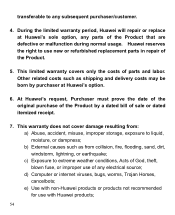
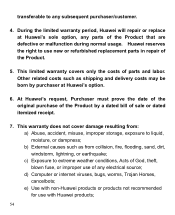
...shipping and delivery costs may be born by a dated bill of the Product by purchaser at Huawei's sole option, any parts of parts and labor. This limited warranty covers only the costs ... of God, theft, blown fuse, or improper use of the Product.
5. e) Use with non-Huawei products or products not recommended for use new or refurbished replacement parts in repair of any subsequent purchaser/...
User Manual - Page 61


...antenna, or viruses or other than its normal and customary
manner; b) Any term contained in Huawei materials and workmanship; i) Consumable parts, such as batteries, unless damage has
occurred due to dents... acts which are not the fault of food or liquid, corrosion, rust or incorrect voltage; Huawei does not warrant that the operation of Product; g) Usage of the equipment; f) normal wear...
User Manual - Page 62
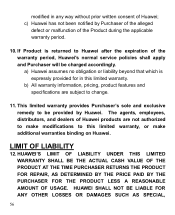
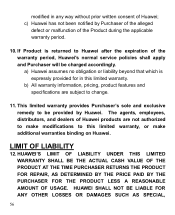
... consent of the Product during the applicable warranty period.
10. This limited warranty provides Purchaser's sole and exclusive remedy to make additional warranties binding on Huawei. HUAWEI'S LIMIT OF LIABILITY UNDER THIS LIMITED WARRANTY SHALL BE THE ACTUAL CASH VALUE OF THE PRODUCT AT THE TIME PURCHASER RETURNS THE PRODUCT FOR REPAIR...
User Manual - Page 63
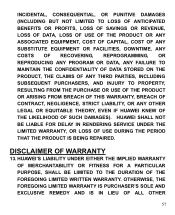
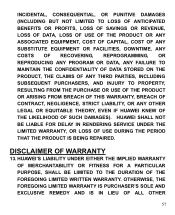
...FOR A PARTICULAR PURPOSE, SHALL BE LIMITED TO THE DURATION OF THE FOREGOING LIMITED WRITTEN WARRANTY.
DISCLAIMER OF WARRANTY
13. HUAWEI SHALL NOT BE LIABLE FOR DELAY IN RENDERING SERVICE UNDER THE LIMITED WARRANTY, OR LOSS OF USE DURING THE PERIOD ...BREACH OF CONTRACT, NEGLIGENCE, STRICT LIABILITY, OR ANY OTHER LEGAL OR EQUITABLE THEORY, EVEN IF HUAWEI KNEW OF THE LIKELIHOOD OF SUCH DAMAGES).
User Manual - Page 64


... terms shall not be illegal or unenforceable, the legality or enforceability of this limited warranty. Please contact your authorized Huawei retailer for updated contact information. * By selecting a rate plan and activating your phone, you agree to the MetroPCS Terms and Conditions of these warranty limitations may not apply to Purchaser.
Version: V100R001C45_01...

