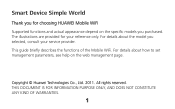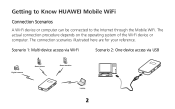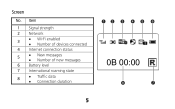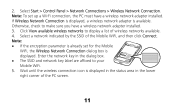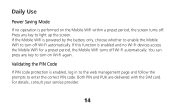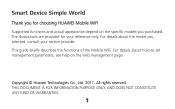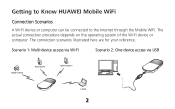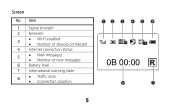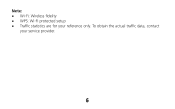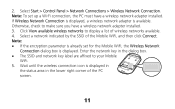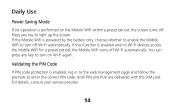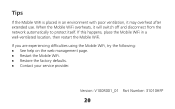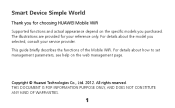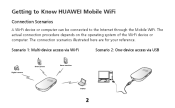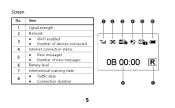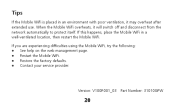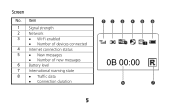Huawei E586 Support Question
Find answers below for this question about Huawei E586.Need a Huawei E586 manual? We have 4 online manuals for this item!
Question posted by Rozarcher on July 27th, 2014
Which Number Is Which?
Which number is my device number? I need to register for top up with three.
Current Answers
Related Huawei E586 Manual Pages
Similar Questions
On Mac Having Problems With E586 Wifi Other Devices Say Connected But No Interne
I have Imac 10.7 using HUAWEI 586 wireless modem Internet working and ( have a PC a mac noebook pro ...
I have Imac 10.7 using HUAWEI 586 wireless modem Internet working and ( have a PC a mac noebook pro ...
(Posted by Jockwho 11 years ago)
How Do I Change The Pin Number For My Huawei Wifi Device E586ds-2
How do I change the PIN number for my Huawei wifi device E586Ds-2
How do I change the PIN number for my Huawei wifi device E586Ds-2
(Posted by nassermag 11 years ago)
Entering A Pin Number
I've put in a new international sim and it's asking me to enter the pin but there's no keyboard - ho...
I've put in a new international sim and it's asking me to enter the pin but there's no keyboard - ho...
(Posted by sbagley 11 years ago)