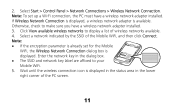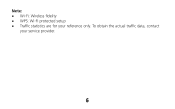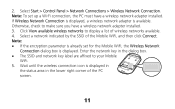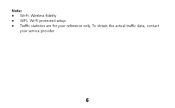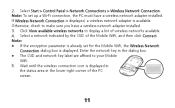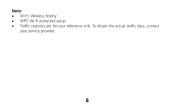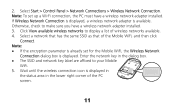Huawei E586 Support Question
Find answers below for this question about Huawei E586.Need a Huawei E586 manual? We have 4 online manuals for this item!
Question posted by DavidFl on February 12th, 2014
How Do I Unlock My E586 Optus Wireless Modem Router
The person who posted this question about this Huawei product did not include a detailed explanation. Please use the "Request More Information" button to the right if more details would help you to answer this question.
Current Answers
Related Huawei E586 Manual Pages
Similar Questions
Huawei Wireless-n Router Hg231f Firmware Required
I have Huawei Wireless-N Router HG231f. I want to upgeade/update firmware. Please help me how I can ...
I have Huawei Wireless-N Router HG231f. I want to upgeade/update firmware. Please help me how I can ...
(Posted by naeemtp 10 years ago)
On Mac Having Problems With E586 Wifi Other Devices Say Connected But No Interne
I have Imac 10.7 using HUAWEI 586 wireless modem Internet working and ( have a PC a mac noebook pro ...
I have Imac 10.7 using HUAWEI 586 wireless modem Internet working and ( have a PC a mac noebook pro ...
(Posted by Jockwho 11 years ago)
Security For Wi Fi With Huawei E586 Optus
have a huawei e586 wifi modem, & i need to secure it against others using my wifi
have a huawei e586 wifi modem, & i need to secure it against others using my wifi
(Posted by anorb52 11 years ago)