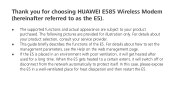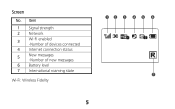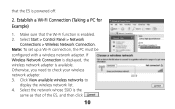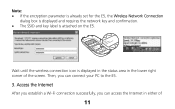Huawei E585 Support Question
Find answers below for this question about Huawei E585.Need a Huawei E585 manual? We have 1 online manual for this item!
Question posted by marionstingle on April 17th, 2016
Blinking Light
Why is the symbol that looks like an envelope second from right flashing ?
Current Answers
Related Huawei E585 Manual Pages
Similar Questions
E585 Dead
My e585 wont turn on and displays a white arrow when connected to pc. Nothing else happens.
My e585 wont turn on and displays a white arrow when connected to pc. Nothing else happens.
(Posted by wherbst15 9 years ago)
Why Does My Huawei Ws322 Keep On Blinking?
Why does my Huawei WS322 keep on blinking (blue light)? I've read the manual, tried everything, but ...
Why does my Huawei WS322 keep on blinking (blue light)? I've read the manual, tried everything, but ...
(Posted by ingelse 10 years ago)
Hi I Have Huawei Pocketwifi2 E585 Cant Connect After Change Network Key Pasword
hi i have huawei pocketwifi2 e585 cant connect after change network key pasword. please help. i tr...
hi i have huawei pocketwifi2 e585 cant connect after change network key pasword. please help. i tr...
(Posted by arnel12345 11 years ago)
Huawei E585 Causing Blue Screen On Wins 7
when I try to install the software for huawei e585 modem I get instant blue screen
when I try to install the software for huawei e585 modem I get instant blue screen
(Posted by peterpross 11 years ago)