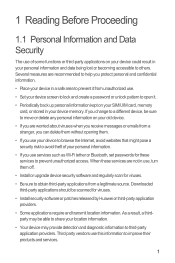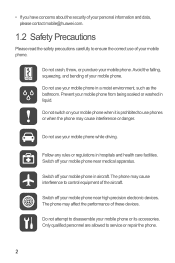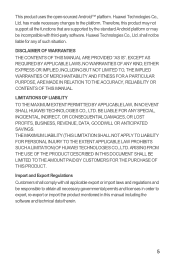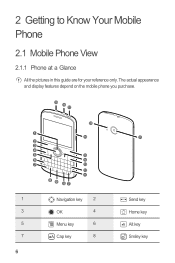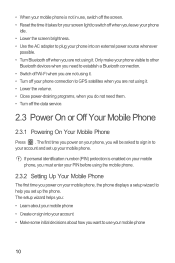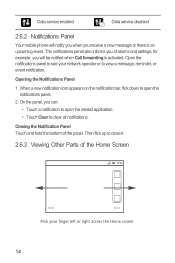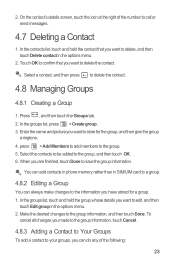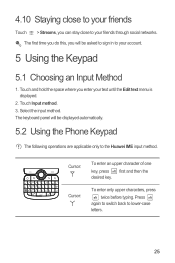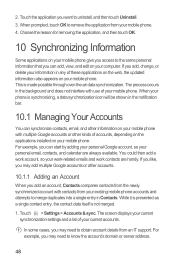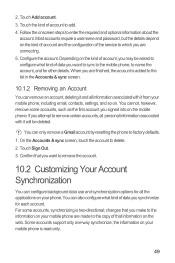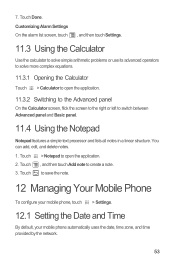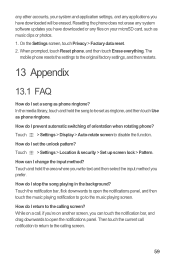Huawei Boulder Support Question
Find answers below for this question about Huawei Boulder.Need a Huawei Boulder manual? We have 1 online manual for this item!
Question posted by patbodie on March 30th, 2014
I Think I Deleted The Ringtones Standard To My Huawei 4g Phone. How Do I Get The
The person who posted this question about this Huawei product did not include a detailed explanation. Please use the "Request More Information" button to the right if more details would help you to answer this question.
Current Answers
Related Huawei Boulder Manual Pages
Similar Questions
Why Wont My Cricket Muve Huawei Phone Let Me Upload Pictures On My Facebook
(Posted by Sparkywestside36 9 years ago)
Deleting Emails
When I delete a email on my Huawei IDEOS x3 phone for my gmail account it not only deletes it from m...
When I delete a email on my Huawei IDEOS x3 phone for my gmail account it not only deletes it from m...
(Posted by robyn8289 10 years ago)
How Do You Add Airtime Online For My Huwaei Android No Sum Card Required Phone?
its the no sim required huwaei android ohone and has been turned off for three months. how do i add ...
its the no sim required huwaei android ohone and has been turned off for three months. how do i add ...
(Posted by mnmsmom 11 years ago)
Deleted Ringtones
how can i get the ringtones that came with my phone back?
how can i get the ringtones that came with my phone back?
(Posted by kidsmamm 11 years ago)