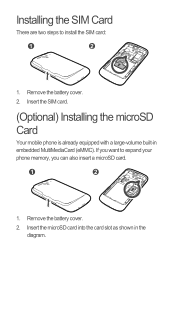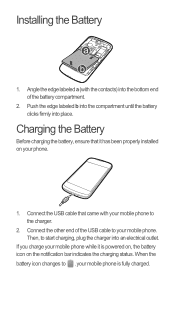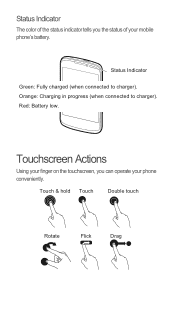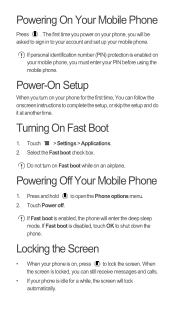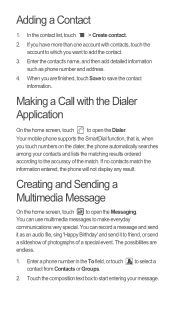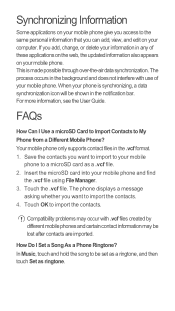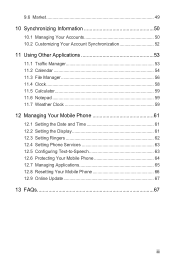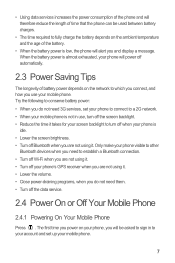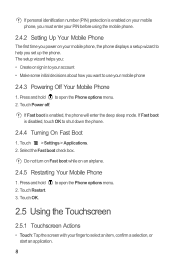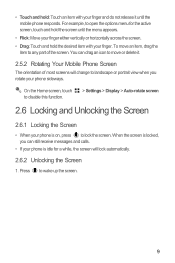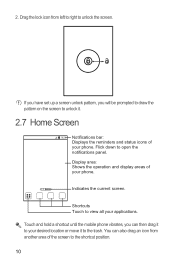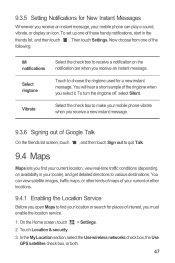Huawei Ascend G300 Support Question
Find answers below for this question about Huawei Ascend G300.Need a Huawei Ascend G300 manual? We have 3 online manuals for this item!
Question posted by justemailmi on January 7th, 2013
Dowloads
Current Answers
Answer #1: Posted by feelmylove on January 8th, 2013 5:00 AM
if you need to search the images that have been downloaded, try search it using file managers. download it from play store.
how you can send and receive images using text messages?
maybe,you mean that you send it using Multimedia Messages. :)
-Pr4mz- owner aLon Host.
Related Huawei Ascend G300 Manual Pages
Similar Questions
My phone says it has reached it storage limit This is a second hand phone I do not have many apps on...
Message icon on my huawei g630 mobile phone lost yesterday 01-01-2015. I dont know what I preseed th...
I'm using Huawei Y511-U00 mobile phone.And I tried to reset my phone but it shows me this kind of me...
My friend will send me a picture and my phone wont download it. Why?