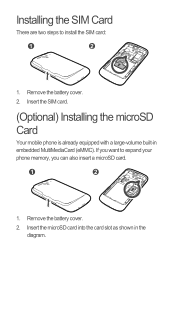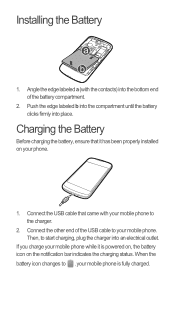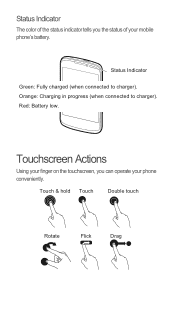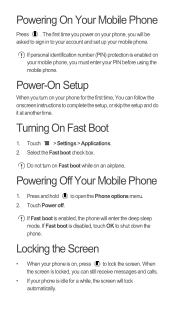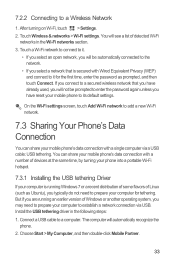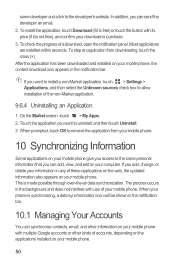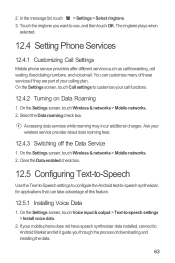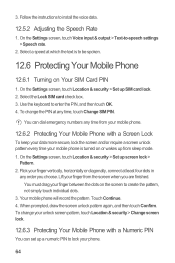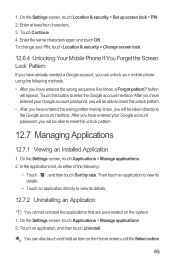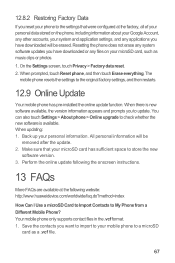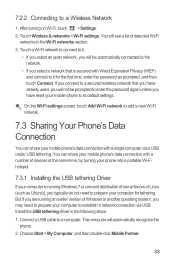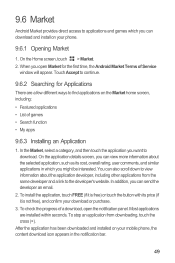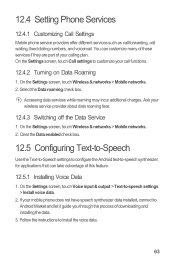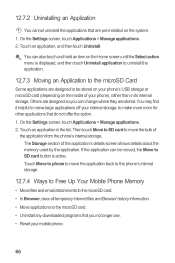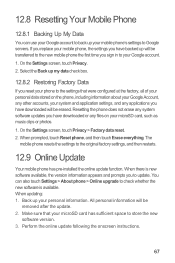Huawei Ascend G300 Support Question
Find answers below for this question about Huawei Ascend G300.Need a Huawei Ascend G300 manual? We have 3 online manuals for this item!
Question posted by alimoostafavi on April 24th, 2013
Install Ubuntu
Current Answers
Answer #1: Posted by tintinb on April 24th, 2013 10:33 AM
http://reviews.cnet.co.uk/mobile-phones/huawei-ascend-g300-review-50007180/specs/
If you have more questions, please don't hesitate to ask here at HelpOwl. Experts here are always willing to answer your questions to the best of our knowledge and expertise.
Regards,
Tintin
Related Huawei Ascend G300 Manual Pages
Similar Questions
Message icon on my huawei g630 mobile phone lost yesterday 01-01-2015. I dont know what I preseed th...
I'm using Huawei Y511-U00 mobile phone.And I tried to reset my phone but it shows me this kind of me...
How do I set up voice activation on this mobile?
All of a sudden my phone ascend g300 has jammed and I cannot enter my password to unlock phone