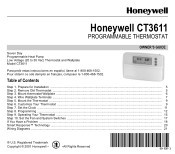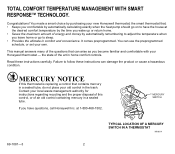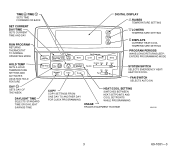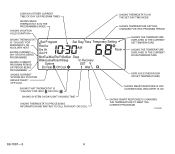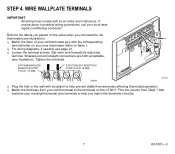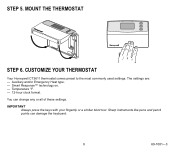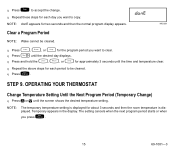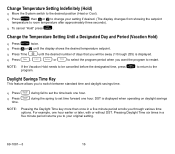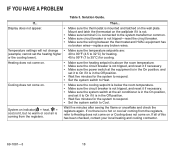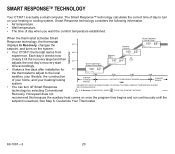Honeywell CT3611 Support Question
Find answers below for this question about Honeywell CT3611.Need a Honeywell CT3611 manual? We have 1 online manual for this item!
Question posted by wscastle on July 6th, 2011
'filter' Flashing On Display
See title question. What does it mean? Can I turn it off? I replaced the system filters and it is still flashing.
Current Answers
Answer #1: Posted by ulised on July 7th, 2011 9:54 AM
You have to reset the filter replacement reminder setting in the thermostat. There should be instructions on how to do this in the user's manual. If you don't have that, you should be able to find one online. Just search for the model number of your thermostat (Honeywell usually starts with TH) and "user manual" on google. Depending on what kind of thermostat you have, you should be able to set the filter replacement reminder for the amount of time you would like. (ie. if you have 5" thick filters you want the reminder to be at 6 months not every month). Hope this helps.
Related Honeywell CT3611 Manual Pages
Similar Questions
Thermostat Is Blank And Furnace Won't Turn On
thermostat is blank and furnace won't turn on
thermostat is blank and furnace won't turn on
(Posted by Ncsroxie65 7 years ago)
Eee Is On The Display Of My Ct3611r4450 Thermostat. Ac Will Not Come On.
(Posted by Anonymous-137140 9 years ago)
Honeywell Th5220d1029 Non-programmable Large Display Thermostat Battery How To
(Posted by kvogpr 10 years ago)
Thermostat Has No Display,can'tturn On The Heat Checked Breakers
CHECKED BREAKERS ON CIRCUIT BOX AND HEAT UNIT, THERMOSTAT HAS NO DISPLAY, DOES THIS THING HAVE BATTE...
CHECKED BREAKERS ON CIRCUIT BOX AND HEAT UNIT, THERMOSTAT HAS NO DISPLAY, DOES THIS THING HAVE BATTE...
(Posted by jla5775 12 years ago)