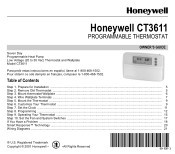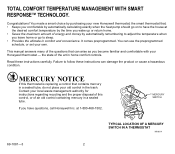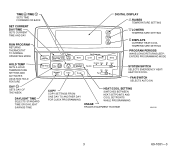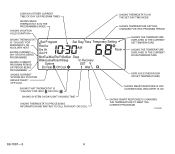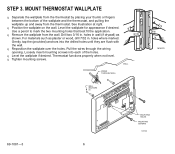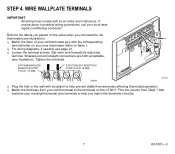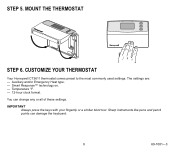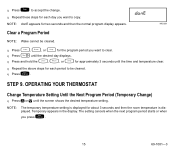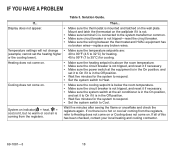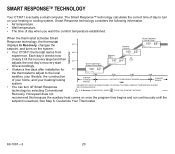Honeywell CT3611 Support Question
Find answers below for this question about Honeywell CT3611.Need a Honeywell CT3611 manual? We have 1 online manual for this item!
Question posted by Anonymous-137140 on May 27th, 2014
Eee Is On The Display Of My Ct3611r4450 Thermostat. Ac Will Not Come On.
The person who posted this question about this Honeywell product did not include a detailed explanation. Please use the "Request More Information" button to the right if more details would help you to answer this question.
Current Answers
Related Honeywell CT3611 Manual Pages
Similar Questions
Does The Ct3611r4450 Thermostat Use Batteries
(Posted by babyyboy98 8 years ago)
Heat And Ac Come On In Heat And Cool Mode Rth7500
My heat and ac are always on in heat and cool mode everything is programmed correctly. I have a natu...
My heat and ac are always on in heat and cool mode everything is programmed correctly. I have a natu...
(Posted by bhiatt82 10 years ago)
Thermostat Has No Display,can'tturn On The Heat Checked Breakers
CHECKED BREAKERS ON CIRCUIT BOX AND HEAT UNIT, THERMOSTAT HAS NO DISPLAY, DOES THIS THING HAVE BATTE...
CHECKED BREAKERS ON CIRCUIT BOX AND HEAT UNIT, THERMOSTAT HAS NO DISPLAY, DOES THIS THING HAVE BATTE...
(Posted by jla5775 12 years ago)