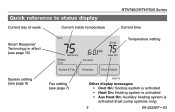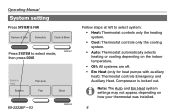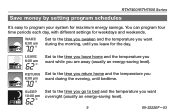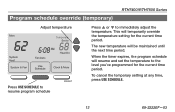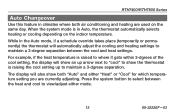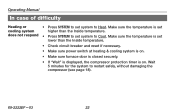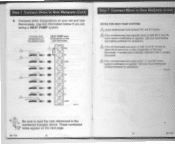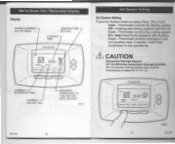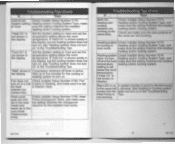Honeywell RTH7500 Support and Manuals
Get Help and Manuals for this Honeywell item

View All Support Options Below
Free Honeywell RTH7500 manuals!
Problems with Honeywell RTH7500?
Ask a Question
Free Honeywell RTH7500 manuals!
Problems with Honeywell RTH7500?
Ask a Question
Most Recent Honeywell RTH7500 Questions
Rth7500 Cycles On/off Every 15 Minutes.
rth7500 cycles on and off every 15 minutes. set temp and actual temp always read the same. It has wo...
rth7500 cycles on and off every 15 minutes. set temp and actual temp always read the same. It has wo...
(Posted by allencates 1 year ago)
How Do You Clean The Temperature Sensor
(Posted by carabetta1 2 years ago)
Wake Mode Won't Save Time And Temp Updates
All other modes are holding the new temps and times I added for each day, but the Wake Mode will not...
All other modes are holding the new temps and times I added for each day, but the Wake Mode will not...
(Posted by kiersten 3 years ago)
Can't Get The Temperature On A Honeywell Thermostat Rth5100b To Go Below 70
(Posted by cbgigio1 9 years ago)
How To Reset Rth7500d
(Posted by tamcmskid 9 years ago)
Honeywell RTH7500 Videos
Popular Honeywell RTH7500 Manual Pages
Honeywell RTH7500 Reviews
We have not received any reviews for Honeywell yet.