2008 Honda Civic Support Question
Find answers below for this question about 2008 Honda Civic.Need a 2008 Honda Civic manual? We have 1 online manual for this item!
Current Answers
There are currently no answers that have been posted for this question.
Be the first to post an answer! Remember that you can earn up to 1,100 points for every answer you submit. The better the quality of your answer, the better chance it has to be accepted.
Be the first to post an answer! Remember that you can earn up to 1,100 points for every answer you submit. The better the quality of your answer, the better chance it has to be accepted.
Related Manual Pages
Owner's Manual - Page 63
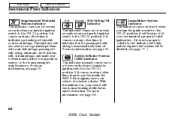
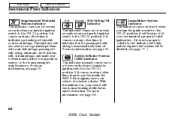
... problem with your front airbags. For more information, see page 77 ).
60
2008 Civic Sedan Anti-lock Brake System (ABS) Indicator This indicator normally comes on at a dealer. ...With this happens, have inserted a properly-coded ignition key. If it indicates a potential problem with your side airbags, passenger's side airbag...
Owner's Manual - Page 69


...meter, and odometer readings switch between the odometer, trip meter, outside temperature (if equipped), and engine oil life and maintenance item code(s), press the SEL/RESET button repeatedly. model with the intent to disconnect, reset, or alter the odometer with A/T is illegal...change the number of miles or kilometers indicated. It is shown
DISPLAY CHANGE BUTTON
66
2008 Civic Sedan
Owner's Manual - Page 80


...system repeatedly does not recognize the coding of your key, contact your key's coding if another immobilizer key or other... devices to the ON (II) position, the immobilizer system indicator should come on them immediately with you whenever you insert the key. Do not attempt to start your engine, contact your vehicle undrivable. CONTINUED
77
2008...
Owner's Manual - Page 110
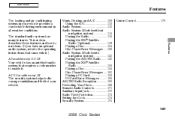
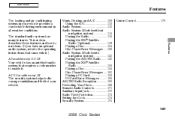
... audio system that requires a code number to the operating instructions that came with navigation system) ...132 Playing the AM/FM Radio...132 Playing the XM Satellite Radio ...136 Playing a Disc ...144...171 Auxiliary Input Jack ...172 Radio Theft Protection...173 Setting the Clock ...174 Security System ...175
Cruise Control ...176
Features
107
2008 Civic Sedan This section describes those...
Owner's Manual - Page 118
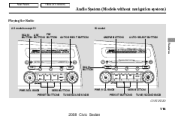
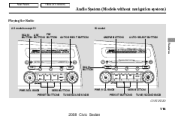
Main Menu
Table Of Contents
Audio System (Models without navigation system)
Playing the Radio
All models except Si FM SCAN AM BUTTON BUTTON BUTTON Si model
AUTO SELECT BUTTON
AM/FM BUTTON
AUTO SELECT BUTTON
Features
SCAN BUTTON
PWR/VOL KNOB
SEEK BUTTON TUNE/SOUND KNOB
PWR/VOL KNOB
SEEK BUTTON TUNE/SOUND KNOB
PRESET BUTTONS
PRESET BUTTONS
CONTINUED
115
2008 Civic Sedan
Owner's Manual - Page 119
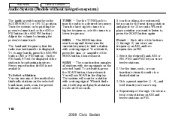
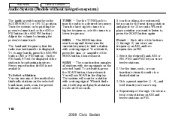
...current frequency to store a total of six stations on AM and twelve stations on FM.
116
2008 Civic Sedan SCAN The scan function samples all stations with strong signals on by turning the power/...volume knob. Use the tune, seek, or scan function to tune the radio to find a station with a strong signal. To activate it . FM1 and FM2 let you hear a ...
Owner's Manual - Page 121
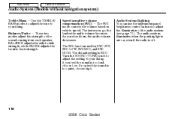
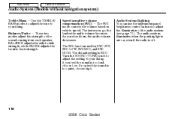
...Speed-sensitive volume compensation (SVC) The SVC mode controls the volume based on , even if the radio is too loud, choose low. Balance/Fader These two modes adjust the strength of the audio ... panel brightness control buttons to your liking. If you feel the sound is off.
118
2008 Civic Sedan Main Menu
Table Of Contents
Audio System (Models without navigation system)
Treble/Bass...
Owner's Manual - Page 122
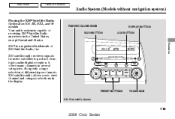
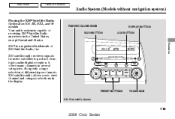
... categories. It offers many channels in the United States, except Hawaii and Alaska. Features
PRESET BUTTONS
TUNE KNOB
U.S. XM is shown
119
2008 Civic Sedan Along with a large selection of different types of XM Satellite Radio, Inc.
Main Menu
Table Of Contents
Audio System (Models without navigation system)
Playing the XM Satellite...
Owner's Manual - Page 123
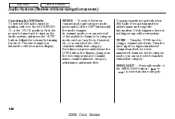
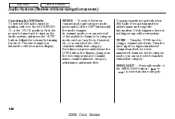
... Main Menu
Table Of Contents
Audio System (Models without navigation system)
Operating the XM Radio To listen to XM radio, turn on the audio system, and press the ''AUX'' button. Adjust the volume... you can select all of the SEEK/SKIP button ( or ) to select another category.
120
2008 Civic Sedan SEEK/SKIP Press either side of the available channels. MODE To switch between channel mode and...
Owner's Manual - Page 124
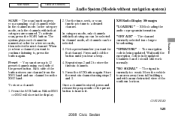
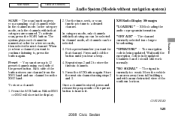
...to 12 preset channels using steps 2 and 3. CONTINUED
XM Radio Display Messages ''LOADING'' XM is loading the audio or program ...selected is no longer broadcasting. ''UPDATING'' The encryption code is currently too weak.
Main Menu
Table Of Contents...hear a beep. 4. Press and hold the button until the encryption code is stored, press and release the proper side of all channels ...
Owner's Manual - Page 126
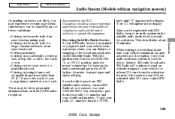
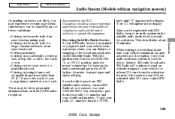
... road. Driving on the north side of you. You will continue to send an activation signal to your radio I ) or ON (II) position, push the power/volume knob to turn the TUNE
Features
123
2008 Civic Sedan number, turn on a roof rack. This should take about 30 minutes. If you 'll be...
Owner's Manual - Page 128
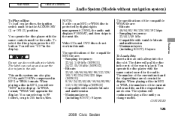
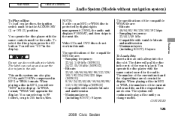
...CD-Rs and CD-RWs compressed in MP3 or WMA formats. You can also play it. CONTINUED
125
2008 Civic Sedan The drive will see ''CD'' in the display. When playing a disc in MP3 or WMA...including ROOT): 8 layers
To Load a Disc
Features
Do not use discs with the same controls used for the radio. The label can curl up to the next file. When playing a disc in MP3, you change modes....
Owner's Manual - Page 142


... and 3. Wait until the encryption code is stored, press and release the ... subscription. ''NO INFO'' This channel has no longer broadcasting. ''UPDATING'' The encryption code is a problem with navigation system)
4. Repeat steps 2 and 3 to an area...XM icon (XM1 or XM2) on the bottom of your dealer.
XM Radio Display Messages ''LOADING'' XM is loading the audio or program information. ''...
Owner's Manual - Page 176


... system's code and serial numbers. Use the preset buttons (icons on vehicles with navigation system). Features
173
2008 Civic Sedan If you lose the card, you must enter a specific digit code using the...time you must then leave the system on the radio code card included in this , you must obtain the code number from a dealer. The code is best to store this happens, you make...
Owner's Manual - Page 192
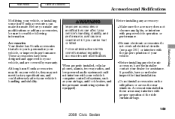
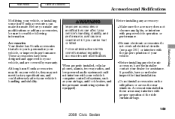
... alarms, two-way radios, and low-powered audio systems should not interfere with the proper operation of the side curtain airbags. Accessories Your dealer has Honda accessories that allow you... vehicle, they may interfere with proper vehicle operation or performance. Before Driving
189
2008 Civic Sedan These accessories have been designed and approved for assistance.
Before you make...
Owner's Manual - Page 230


The maintenance item code(s) will disappear, and the engine oil life will reset to ''100.'' Your authorized Honda dealer knows your vehicle best and can lead to serious mechanical problems because you have an accurate record of when maintenance is needed. 3. Maintenance
CONTINUED
227
2008 Civic Sedan Press the SEL/RESET button for more...
Owner's Manual - Page 266
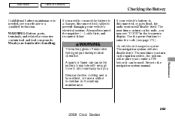
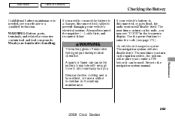
... navigation system
The battery gives off explosive hydrogen gas during normal operation. Maintenance
263
2008 Civic Sedan On vehicles with enough force to prevent damaging your vehicle's battery is ...the preset buttons to enter the code (see ''CODE'' in the frequency display. If your vehicle's electrical system. The next time you turn on the radio, you to the navigation system ...
Owner's Manual - Page 286
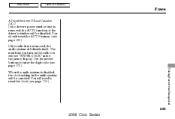
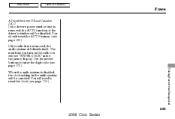
... The next time you turn on the radio you will see page 173 ). You will disable itself. You should reset the AUTO feature, (see page 174 ).
283
2008 Civic Sedan Main Menu
Table Of Contents
Fuses...the clock setting in the frequency display. If the radio fuse is removed, the audio system will need to enter the digit code (see ''ENTER CODE'' in the audio system will be canceled.
Owner's Manual - Page 319
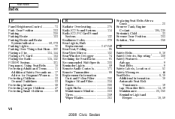
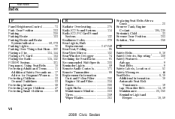
...Protecting Infants ...38 Protecting Larger Children ...47 Protecting Small Children ...39
R
Radiator Overheating ...275 Radio/CD Sound System ...114 Radio/CD/PC Card Sound System...132 Readiness Codes ...278 Rear Lights, Bulb Replacement ...247-249 Rear Seat, Folding ...95 Rear View Mirror....../Shoulder Belt ...14, 19 Maintenance...20, 250 Reminder Light and Beeper ...18, 59
VI
2008 Civic Sedan
Owner's Manual - Page 324
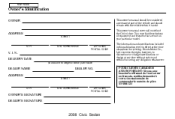
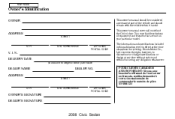
...CODE/ POSTAL CODE The information and specifications included in this publication were in effect at any time without notice and without incurring any obligation whatsoever. This owner's manual covers all models of equipment and features that are not on your particular model. Honda...CITY
STATE/PROVINCE
ZIP CODE/ POSTAL CODE
OWNER'S SIGNATURE DEALER'S SIGNATURE
2008 Civic Sedan I.
...
Similar Questions
Where To Get The Code For A Honda Radio?
Anti-theft feature kicked in when I disconnected the battery from my 2001 Honda Civic. Any ideas whe...
Anti-theft feature kicked in when I disconnected the battery from my 2001 Honda Civic. Any ideas whe...
(Posted by culdesac212 2 years ago)
Battery Dead From Leaving Lights On. I Jumped N Radio Now Ask For A Code.
(Posted by shanajahw58 9 years ago)

