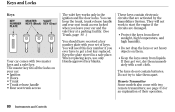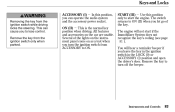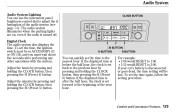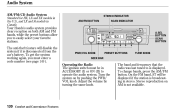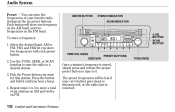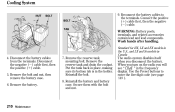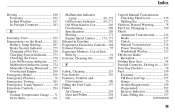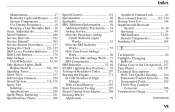2003 Honda Civic Support Question
Find answers below for this question about 2003 Honda Civic.Need a 2003 Honda Civic manual? We have 1 online manual for this item!
Question posted by shanajahw58 on January 18th, 2015
Battery Dead From Leaving Lights On. I Jumped N Radio Now Ask For A Code.
The person who posted this question about this Honda automobile did not include a detailed explanation. Please use the "Request More Information" button to the right if more details would help you to answer this question.
Current Answers
Answer #1: Posted by waelsaidani1 on January 18th, 2015 7:14 PM
Hello refer hre for help: http://blog.jasons.org/2008/11/01/find-your-honda-radio-code-easily/
Related Manual Pages
Similar Questions
Remote Transmitter Does Not Work
My Remote Transmitter Does Not Work Even After I Replaced The Battery. Should The + Side Of The Batt...
My Remote Transmitter Does Not Work Even After I Replaced The Battery. Should The + Side Of The Batt...
(Posted by radarlington 9 years ago)
Where To Get Honda Civic 2009 Asking Code For Player
(Posted by Kentovic 10 years ago)
2003 Honda Civic Hybrid Won't Start.
I have a 2003 Honda Civic Hybrid. In warm weather the battery gets drained while I'm away from the ...
I have a 2003 Honda Civic Hybrid. In warm weather the battery gets drained while I'm away from the ...
(Posted by jasonkoller 13 years ago)