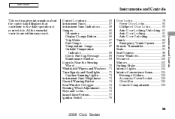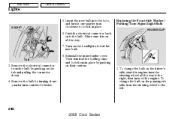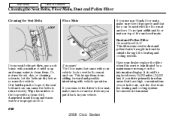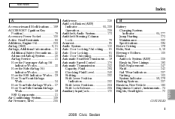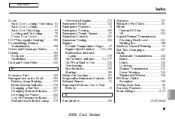2008 Honda Civic Problems and Repair Information
Get Help and Support for Honda

View All Support Options Below
Free 2008 Honda Civic manuals!
Problems with 2008 Honda Civic?
Ask a Question
Other Models
Free 2008 Honda Civic manuals!
Problems with 2008 Honda Civic?
Ask a Question
Other Models
Most Recent 2008 Honda Civic Questions
Honda Civic Ac Not Working
My Car AC not working and the engine heats up.
My Car AC not working and the engine heats up.
(Posted by frifree 7 years ago)
Sun Visor
Have had to replace the driver side visor 3 times,when is it considered a recall or just a lemon?
Have had to replace the driver side visor 3 times,when is it considered a recall or just a lemon?
(Posted by BillyQjr 9 years ago)
How Do You Fix The Screen In A Honda Civic '08
(Posted by Celtipattc 9 years ago)
How To Set Clock 08 Si Civic
(Posted by kamalKODA 9 years ago)
How To Find Radio Short In 08 Honda Civic
(Posted by metmac1 9 years ago)
2008 Honda Civic Videos
Popular 2008 Honda Civic Manual Pages
2008 Honda Civic Reviews
We have not received any reviews for the 2008 Honda Civic yet.