2008 Honda Civic Support Question
Find answers below for this question about 2008 Honda Civic.Need a 2008 Honda Civic manual? We have 1 online manual for this item!
Question posted by choga on August 24th, 2013
Cannot Find Radio Code For 95 Civic
The person who posted this question about this Honda automobile did not include a detailed explanation. Please use the "Request More Information" button to the right if more details would help you to answer this question.
Current Answers
There are currently no answers that have been posted for this question.
Be the first to post an answer! Remember that you can earn up to 1,100 points for every answer you submit. The better the quality of your answer, the better chance it has to be accepted.
Be the first to post an answer! Remember that you can earn up to 1,100 points for every answer you submit. The better the quality of your answer, the better chance it has to be accepted.
Related Manual Pages
Owner's Manual - Page 63
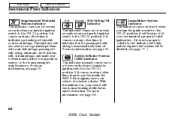
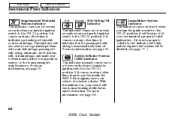
.... For more information, see page 30 . With this happens, have inserted a properly-coded ignition key. If it indicates that the passenger's side airbag has automatically shut off if ... seat position sensor, or the front passenger's weight sensors. For more information, see page 77 ).
60
2008 Civic Sedan If it comes on at any other time, it comes on at any other time, it is a problem...
Owner's Manual - Page 69


... the odometer, trip meter, outside temperature (if equipped), and engine oil life and maintenance item code(s), press the SEL/RESET button repeatedly. It measures miles or kilometers. It is shown
DISPLAY CHANGE BUTTON
66
2008 Civic Sedan Odometer This shows the total distance your vehicle has been driven. model with the intent...
Owner's Manual - Page 80


... (II) position again. They will not work to it. Immobilizer System The immobilizer system protects your key's coding if another immobilizer key or other metal object (i.e. The system may make your dealer. CONTINUED
77
2008 Civic Sedan Keep the keys away from direct sunlight, high temperature, and high humidity. If an improperly...
Owner's Manual - Page 98


LX, and Canadian DX-G models
The seat-back can be folded down as an armrest, slide it to one piece.
CONTINUED
95
2008 Civic Sedan Pivot it . Folding Rear Seat
Instruments and Controls
On all models except DX
To use it down , giving you direct access to use the ...
Owner's Manual - Page 110
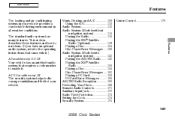
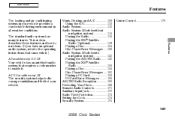
......172 Radio Theft Protection...173 Setting the Clock ...174 Security System ...175
Cruise Control ...176
Features
107
2008 Civic Sedan ...models except DX
The security system helps to enable it .)
All models except U.S. This section describes those features and how to use them. (If you have an optional audio system, refer to the operating instructions that requires a code...
Owner's Manual - Page 118
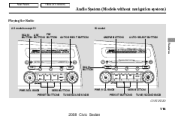
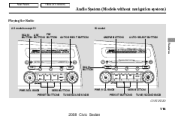
Main Menu
Table Of Contents
Audio System (Models without navigation system)
Playing the Radio
All models except Si FM SCAN AM BUTTON BUTTON BUTTON Si model
AUTO SELECT BUTTON
AM/FM BUTTON
AUTO SELECT BUTTON
Features
SCAN BUTTON
PWR/VOL KNOB
SEEK BUTTON TUNE/SOUND KNOB
PWR/VOL KNOB
SEEK BUTTON TUNE/SOUND KNOB
PRESET BUTTONS
PRESET BUTTONS
CONTINUED
115
2008 Civic Sedan
Owner's Manual - Page 119
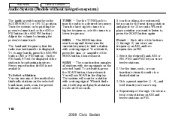
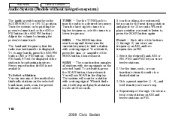
... can store one , it finds one frequency on AM, and two frequencies on FM.
116
2008 Civic Sedan Main Menu
Table Of Contents
Audio System (Models without navigation system)
The ignition switch must be ...in stereo. If you hear a beep. 4. Use the tune, seek, or scan function to tune the radio to store a total of the SEEK button, then release it . The band and frequency that station for...
Owner's Manual - Page 121
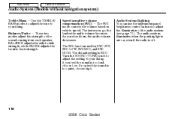
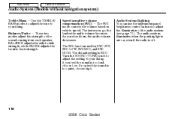
...you slow down, the audio volume decreases. If you feel the sound is off.
118
2008 Civic Sedan Audio System Lighting You can use the instrument panel brightness control buttons to -back strength. ...-sensitive volume compensation (SVC) The SVC mode controls the volume based on , even if the radio is too loud, choose low. If you feel the sound is MID. The audio system illuminates when...
Owner's Manual - Page 122
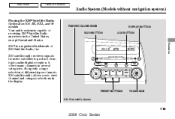
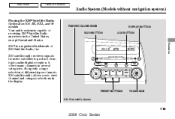
.... EX, EX-L, and Si models
POWER/VOLUME KNOB SCAN BUTTON DISPLAY BUTTON AUX BUTTON
Your audio system is shown
119
2008 Civic Sedan XM is a registered trademark of music, XM satellite radio allows you to produce clear, high-quality digital reception.
Main Menu
Table Of Contents
Audio System (Models without navigation system...
Owner's Manual - Page 123
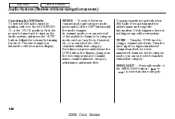
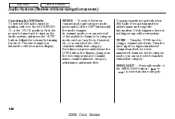
... the DISP button, the display changes in the display. You may experience periods when XM Radio does not transmit the artist's name and song title information. MODE To switch between channel .... Main Menu
Table Of Contents
Audio System (Models without navigation system)
Operating the XM Radio To listen to XM radio, turn the ignition switch to turn on the audio system, and press the ''AUX''...
Owner's Manual - Page 124
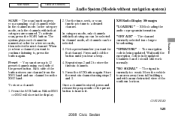
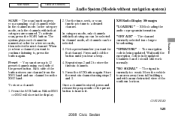
...six channels. 5. In channel mode, all channels while in the channel mode. CONTINUED
XM Radio Display Messages ''LOADING'' XM is loading the audio or program information. ''OFF AIR'' The channel.... Press and hold the button until the encryption code is being updated. Repeat steps 2 and 3 to a desired channel. Features
121
2008 Civic Sedan Main Menu
Table Of Contents
Audio System (...
Owner's Manual - Page 126
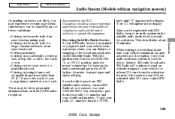
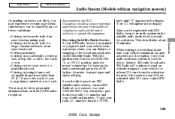
... Your I .D. will play. To get your radio I ) or ON (II) position, push the power/volume knob to turn the TUNE
Features
123
2008 Civic Sedan Main Menu
Table Of Contents
Audio System ...listen to a sampling of you can be able to listen to give them your radio I .D. XM Radio will need to XM radio broadcasts. If you wait for at 1-800-852-9696. knob until ''0'' appears...
Owner's Manual - Page 128
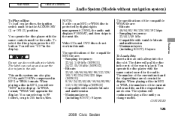
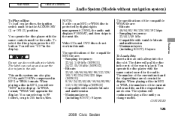
...ROOT): 8 layers
To Load a Disc
Features
Do not use discs with the same controls used for the radio. You will appear in the ACCESSORY (I) or ON (II) position. The drive will continuously play discs,... must be in the display. You operate the disc player with the same controls used for the radio. When playing a disc in this unit. To select the disc player, press the CD button....
Owner's Manual - Page 142


... or is a problem with navigation system)
4. Repeat steps 2 and 3 to it. Wait until the encryption code is currently too weak. XM Radio Display Messages ''LOADING'' XM is loading the audio or program information. ''OFF AIR'' The channel currently selected is... 1 should still work normally. ''NO SIGNAL'' The signal is fully updated. Features
CONTINUED
139
2008 Civic Sedan
Owner's Manual - Page 176


...the correct code. To do not start playing. Main Menu
Table Of Contents
Radio Theft ...CODE'' in the frequency display the next time you turn on the radio code card included in 10 attempts, you must enter a specific digit code...radio fuse is removed, the audio system will start over; When it is entered correctly, the radio...10 tries to enter the code. In addition, you are hundreds of ...
Owner's Manual - Page 266
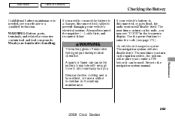
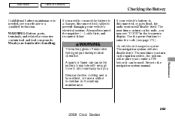
...next time you turn on the radio, you need to connect the battery to a charger, disconnect both cables to enter the code (see ''CODE'' in the frequency display.
Refer... and a face shield, or have a skilled technician do the battery maintenance. Maintenance
263
2008 Civic Sedan Main Menu
Table Of Contents
Checking the Battery
If additional battery maintenance is needed, see your...
Owner's Manual - Page 286
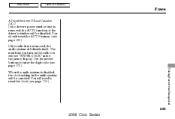
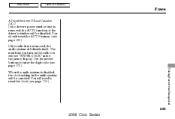
... is disabled, the clock setting in the frequency display. You will need to enter the digit code (see page 100 ). The next time you turn on the radio you will see page 174 ).
283
2008 Civic Sedan
Main Menu
Table Of Contents
Fuses
All models except DX and Canadian DX-G
If the driver...
Owner's Manual - Page 306


...° and 95°F. 4. This is disconnected, and set in Park (automatic transmission) or neutral (manual transmission). Technical Information
CONTINUED
303
2008 Civic Sedan Make sure... the vehicle has been parked with the engine off for the emissions systems. These codes are erased when the battery is because of certain ''readiness codes'' that the readiness codes...
Owner's Manual - Page 316
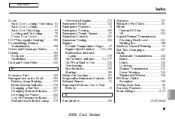
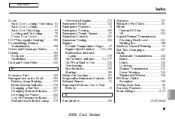
...240 Brake ...242 Clutch ...243 Locations ...230 Manual Transmission ...241 Power Steering...243 Windshield Washer ...239 FM Stereo Radio Reception ...166 Folding Rear Seat ...95 Four-way Flashers ...74 Front Airbags ...9, 24
CONTINUED
E
Economy, Fuel ...186 Emergencies on the Road...265 Battery... Indicator ...277 Malfunction Indicator Lamp ...278
INDEX
F
Fan, Interior...108
III
2008 Civic Sedan
Owner's Manual - Page 319
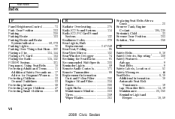
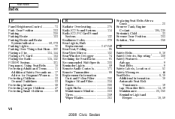
... ...47 Protecting Small Children ...39
R
Radiator Overheating ...275 Radio/CD Sound System ...114 Radio/CD/PC Card Sound System...132 Readiness Codes ...278 Rear Lights, Bulb Replacement ...247-249 Rear Seat, Folding ...95 Rear View Mirror...102 Rear Window Defogger ...74 Reclining the ...Lap/Shoulder Belt ...14, 19 Maintenance...20, 250 Reminder Light and Beeper ...18, 59
VI
2008 Civic Sedan
Similar Questions
Honda Civic Reverb Si-ga Models Radio Code To Reset
Honda civic reverb si-ga models radio code to reset
Honda civic reverb si-ga models radio code to reset
(Posted by Martinrenaud01 5 years ago)
Change Battery 2008 Honda Civic Radio Will Not Come On
(Posted by adribaker0 10 years ago)
Hello I Need The Radio Code For My 2001 Civic
hello i need the radio code for my 2001 civic, i have the radio serial number and the car vin number...
hello i need the radio code for my 2001 civic, i have the radio serial number and the car vin number...
(Posted by Danny200 11 years ago)

