2008 Honda Civic Support Question
Find answers below for this question about 2008 Honda Civic.Need a 2008 Honda Civic manual? We have 1 online manual for this item!
Question posted by adribaker0 on July 19th, 2013
Change Battery 2008 Honda Civic Radio Will Not Come On
The person who posted this question about this Honda automobile did not include a detailed explanation. Please use the "Request More Information" button to the right if more details would help you to answer this question.
Current Answers
There are currently no answers that have been posted for this question.
Be the first to post an answer! Remember that you can earn up to 1,100 points for every answer you submit. The better the quality of your answer, the better chance it has to be accepted.
Be the first to post an answer! Remember that you can earn up to 1,100 points for every answer you submit. The better the quality of your answer, the better chance it has to be accepted.
Related Manual Pages
Owner's Manual - Page 1


...the coverages and are aware of your vehicle, other property, or the environment. i
2008 Civic Sedan One of the best ways to enhance the enjoyment of your new vehicle is specially...When your vehicle. As you read this owner's manual in your vehicle so you years of a 2008 Honda Civic was a wise investment. Main Menu
Introduction
Congratulations! Your dealer is preceded by a symbol. Your...
Owner's Manual - Page 29
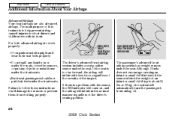
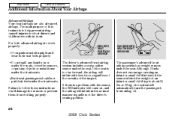
... will automatically turn the passenger's front airbag off.
26
2008 Civic Sedan If there is a problem with less force, regardless... the airbag will inflate with the sensor, the SRS indicator will come on or under the seats, cover the sensors, or put their... not spill any objects or metal items under the seat. Although Honda does not encourage carrying an infant or small child in front, if...
Owner's Manual - Page 31
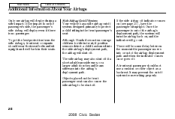
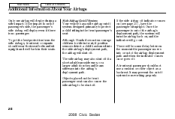
...be some delay between the moment the passenger moves into the airbag's deployment path.
Although Honda does not encourage children to ride in front, if position sensors detect a child has ...indicator comes on (see page 30 ), have the passenger sit upright. There will be shut off indicator comes on or goes off . To get the best protection from working properly.
28
2008 Civic Sedan
Owner's Manual - Page 64


...switch, this indicator comes on . Instruments and Controls
61
2008 Civic Sedan A reminder ...chime will remain on when the ignition switch is turned to the ON (II) position and the parking brake is released, it usually means one of the vehicle flash. ''Daytime Running Lights'' Indicator If this indicator will also sound when you signal a lane change...
Owner's Manual - Page 68


... items will be severely damaged if this indicator comes on when the engine is running , the battery is time to take your vehicle in the information display. See page 175 for more information on the security system.
For more information, see page 277 .
65
2008 Civic Sedan Security System Indicator
Except Si Si
Malfunction...
Owner's Manual - Page 75


...then release it. When the light switch is in the or position, the lights on indicator comes on as you hear a click. The high beam indicator will hear a reminder chime when... license plate lights. 1. To signal a lane change, push lightly on 5. Parking and interior lights 4. Headlights on the lever, and hold the lever back.
72
2008 Civic Sedan The lever will stay on as long as...
Owner's Manual - Page 80


...blink, it , and turn the ignition switch to it. CONTINUED
77
2008 Civic Sedan Do not drop the keys or set heavy objects on briefly, ... devices to the ON (II) position, the immobilizer system indicator should come on them apart. They will not work to take the ignition key ...remote transmitter do not contain batteries. When you insert the key. The system may make your vehicle from ...
Owner's Manual - Page 81


...turned, the anti-theft lock may make it in park.
78
2008 Civic Sedan ACCESSORY (I) You can insert or remove the key only in ...complies with Part 15 of the indicators on the instrument panel come on as you turn the key. Operation is the normal key...switch from the ACCESSORY (I ), ON (II), and START (III). Changes or modifications not expressly approved by the FCC: This device complies with...
Owner's Manual - Page 93
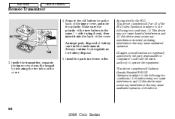
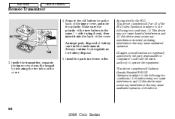
...the FCC rules. BATTERY
TAB
90
2008 Civic Sedan This device complies with ...Part 15 of the inner cover, and note the polarity. Install the parts in reverse order. 3.
Changes or modifications not expressly approved by the party responsible for battery disposal. 5. Main Menu
Table Of Contents
Remote Transmitter
4. Remove the old battery...
Owner's Manual - Page 101


... seat heaters, even on after the seat's temperature drops. It can weaken the battery, causing hard starting.
98
2008 Civic Sedan Main Menu
Table Of Contents
Seat Heaters
Passenger's Seat
In the HI setting...
Driver's Seat
SEAT HEATER SWITCHES
On EX-L model
Both front seats are equipped with temperature changes. It does not cycle with seat heaters. Push the top of the side airbag cutoff ...
Owner's Manual - Page 119
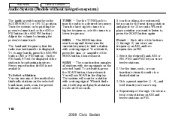
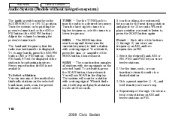
... desired frequency. Use the tune, seek, or scan function to tune the radio to find radio stations on FM. 1. To Select a Station You can store one ,...change bands, press the AM/FM button (AM or FM button). TUNE Use the TUNE knob to tune the radio to , press the SCAN button again. Select the desired band, AM or FM. When it for a station with strong signals on FM.
116
2008 Civic...
Owner's Manual - Page 121
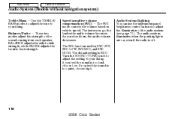
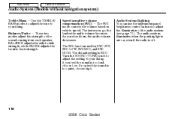
... (SVC) The SVC mode controls the volume based on , even if the radio is MID. The default setting is off.
118
2008 Civic Sedan If you feel the sound is too quiet, choose high. As you go...adjusts the side-to-side strength, while FADER adjusts the front-to adjust the illumination of the sound coming from each speaker. SVC OFF, SVC LOW, SVC MID, and SVC HIGH. Audio System Lighting You...
Owner's Manual - Page 123
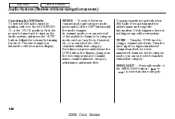
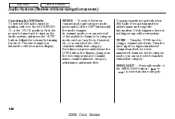
...TUNE Turn the TUNE knob to select another category.
120
2008 Civic Sedan SEEK/SKIP Press either side of the SEEK/SKIP button ( or ) to change channel selections. Adjust the volume by turning the knob.... to the ACCESSORY (I) or the ON (II) position. You may experience periods when XM Radio does not transmit the artist's name and song title information. MODE To switch between channel mode...
Owner's Manual - Page 126
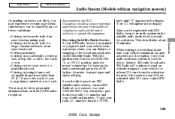
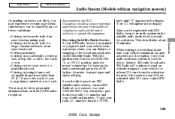
...radio I .D. number and your vehicle for compliance could affect XM radio reception. knob until ''0'' appears in tunnels. Once your radio I ) or ON (II) position, push the power/volume knob to turn the TUNE
Features
123
2008 Civic...: Changes or modifications not expressly approved by any of these conditions: Driving on the north side of the broadcasts available on XM Satellite Radio....
Owner's Manual - Page 219
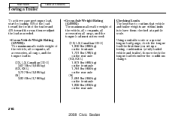
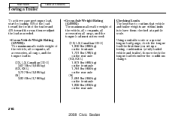
..., check the tongue load the first time you set up a towing combination (a fully-loaded vehicle and trailer), then recheck the tongue load whenever the conditions change.
216
2008 Civic Sedan Main Menu
Table Of Contents
Towing a Trailer
To achieve a proper tongue load, start by loading 60% of the load toward the front of...
Owner's Manual - Page 274
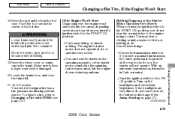
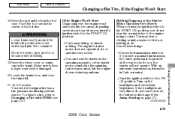
...or almost nothing at all . Turn the ignition switch to Changing a Tire with TPMS (see page 214 ). Taking Care of... clicks, or nothing . Main Menu
Table Of Contents
Changing a Flat Tire, If the Engine Won't Start
18... on what you hear when you do not come on at all the way to start up ...not hear the normal noise of the Unexpected
271
2008 Civic Sedan
Make sure it must be in a crash...
Owner's Manual - Page 310
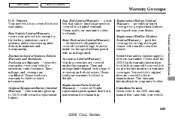
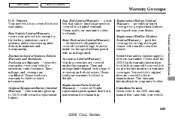
... of the muffler owns the vehicle.
Please read the 2008 Honda warranty information booklet that came with your vehicle for exact information. replacement parts against defects in materials and workmanship. Canadian Owners Please refer to function properly is in materials and workmanship.
307
2008 Civic Sedan Owners Your new vehicle is covered by these...
Owner's Manual - Page 312
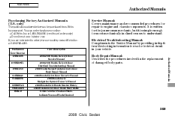
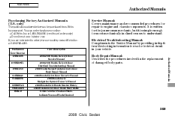
... 31SNA810 31SNAM20 31SNAQ20 HON-R Form Description 2006-2008 Honda Civic 2/4 Door Service Manual 2006-2008 Honda Civic 2/4 Door Electrical Troubleshooting Manual 2006 Model Series Honda Civic 2/4 Door Body Repair Manual 2008 Honda Civic 4 Door Owner's Manual 2008 Honda Civic Navigation System Owner's Manual 2008 Honda Civic Honda Service History 2008 Honda Civic 4 Door Quick Start Guide Order Form...
Owner's Manual - Page 316
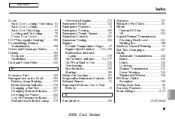
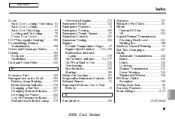
... ...95 Four-way Flashers ...74 Front Airbags ...9, 24
CONTINUED
E
Economy, Fuel ...186 Emergencies on the Road...265 Battery, Jump Starting ...273 Brake System Indicator ...279 Changing a Flat Tire ...267 Charging System Indicator ...277 Checking the Fuses...280 Low Oil Pressure Indicator ...277 Malfunction Indicator Lamp ...278
INDEX
F
Fan, Interior...108
III
2008 Civic Sedan
Owner's Manual - Page 320


... Position) ...78 Starting the Engine...198 In Cold Weather at High Altitude ...198 With a Dead Battery ...273 Steam Coming from Engine ...275 Steering Wheel Adjustment ...75 Anti-theft Column Lock ...78 Stereo Sound System ...112......21 SVC ...118, 142 Synthetic Oil ...233
T
Taillights, Changing Bulbs ...247, 248 Taking Care of the Unexpected .. 265
INDEX
CONTINUED
VII
2008 Civic Sedan
Similar Questions
Changed Battery On 1994 Honda Civic And The Windows Wont Roll
(Posted by tvsu 9 years ago)
Does Changing 09 Honda Civic Battery Reset Display Brightness
(Posted by cyntjose1 10 years ago)

