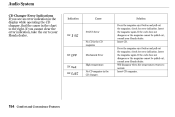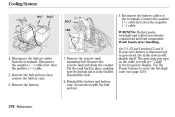2001 Honda Civic Support Question
Find answers below for this question about 2001 Honda Civic.Need a 2001 Honda Civic manual? We have 1 online manual for this item!
Question posted by culdesac212 on August 12th, 2021
Where To Get The Code For A Honda Radio?
Current Answers
Answer #1: Posted by SonuKumar on August 13th, 2021 12:42 AM
You cannot turn it off . The anti theft function is built into the key and it is coupled with the actual rotation of the proper key. Some systems only want to "see" the key. Honda wants to "see" the key and the "rotation " of the key .
How do I get Honda anti theft code?
Find the Radio Code Online
Navigate to the Honda Radio-NAVICode website. Enter your VIN number, your information, the radio serial number, and whether your vehicle has two devices (meaning NAVI or not). When you click SUBMIT, you'll get the Honda radio code.
Will disconnecting the battery reset the anti theft?
Disconnect the Battery
By unplugging the battery for a few minutes, it will also reset the computer. All you have to do is disconnect the positive or negative terminal and wait. After waiting a few minutes, you can reconnect it and see if that has solved your problem.
How do I turn off the anti theft system on my Honda Civic?
You cannot turn it off . The anti theft function is built into the key and it is coupled with the actual rotation of the proper key. Some systems only want to "see" the key. Honda wants to "see" the key and the "rotation " of the key .
How do I get my Honda out of anti theft mode?
Your Honda Accord Key Fob
One of the most common ways to get your Accord's anti-theft system to go off, is by utilizing your key fob. Just press your Accord's alarm button, and by doing this, the alarm system should turn off- given that you are in close proximity to the vehicle.
Please respond to my effort to provide you with the best possible solution by using the "Acceptable Solution" and/or the "Helpful" buttons when the answer has proven to be helpful.
Regards,
Sonu
Your search handyman for all e-support needs!!
Related Manual Pages
Similar Questions
hello i need the radio code for my 2001 civic, i have the radio serial number and the car vin number...