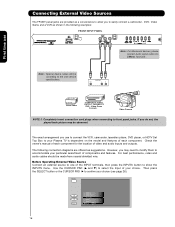Hitachi P42H401 Support Question
Find answers below for this question about Hitachi P42H401 - 42" Plasma TV.Need a Hitachi P42H401 manual? We have 1 online manual for this item!
Question posted by prtyktty2008 on February 26th, 2013
How Much Does Model #p42h401 Weigh?
Current Answers
Answer #1: Posted by hzplj9 on February 26th, 2013 12:56 PM
http://reviews.cnet.com/flat-panel-tvs/hitachi-p42h401/4507-6482_7-32331462.html
It states that this model weighs 84lbs so I would assume that the 42" would be slightly less. I would prefer to use a stand with a capacity of at least 100lbs to be safe.
Related Hitachi P42H401 Manual Pages
Similar Questions
I lost the screws to my tv stand and need replacement screws. I'm not sure what size screws i need t...
Where can I find a HITACHI P42H401 PLASMA TV STAND - 32" - 42"? Mine got lost during a move and I ha...
We have misplaced our hitachi cmp4201u plasma TV Stand. Is there a way we can buy just the stand or ...