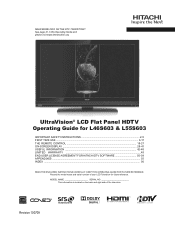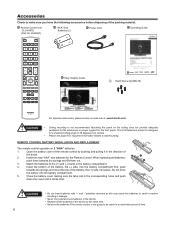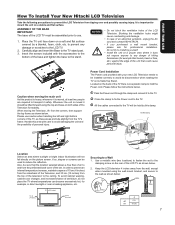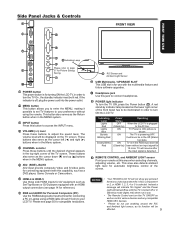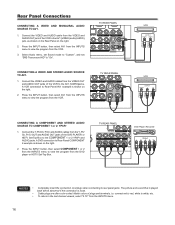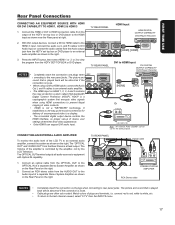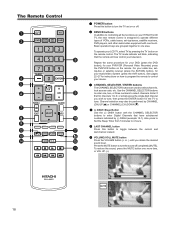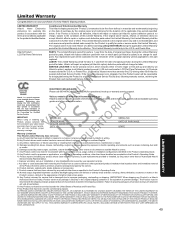Hitachi L55S603 Support Question
Find answers below for this question about Hitachi L55S603 - LCD Direct View TV.Need a Hitachi L55S603 manual? We have 1 online manual for this item!
Question posted by pd43614 on January 12th, 2015
How Much Is A New Base Stand For This Tv..55'
Hitachi L55X603 55"
Current Answers
Answer #1: Posted by hzplj9 on January 13th, 2015 2:19 PM
I would suggest asking your local TV retailer for a compatible item or search auction sites for one which would be a cheaper solution. A replacement from Hitachi could be prohibitive.
This is a 'Manual Owl' link for a manual download.
http://www.manualowl.com/p/Hitachi/L55S603/Manual/60298
Related Hitachi L55S603 Manual Pages
Similar Questions
Channels And Multimedia Menu Option Greyed Out Or Inactive On Hitachi L55s603
I need to toggle from cable to Air (Antenna) input. The channels option on the menu is inactive or g...
I need to toggle from cable to Air (Antenna) input. The channels option on the menu is inactive or g...
(Posted by smainsah 8 years ago)
I Have A Hitachi L46s603 Tv. I Need A Tv Base Stand Or One That Is Compatable.
(Posted by geof71159 10 years ago)
Why Does The Brightness On My New Lcd Tv Keep Fluctuating From Light To Dark
the colour/brightness keeps fluctuating from light to dark.
the colour/brightness keeps fluctuating from light to dark.
(Posted by neilsandie 11 years ago)
Flat Screen Tv Says 'service Is Not Running'.
My Hitachi 19" flat screen Colour TV (L19VG07U) is showing a blank screen for all the digital chan...
My Hitachi 19" flat screen Colour TV (L19VG07U) is showing a blank screen for all the digital chan...
(Posted by nualaburgess 12 years ago)
Usb Adapter For Tv
I have a new 46' LED tv with a usb port what adapter do I need to connect it to my wireless router?
I have a new 46' LED tv with a usb port what adapter do I need to connect it to my wireless router?
(Posted by vader7772 13 years ago)