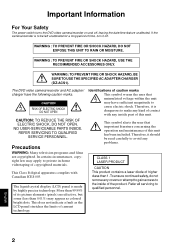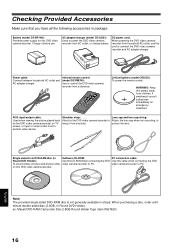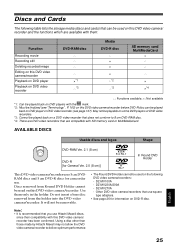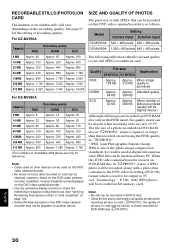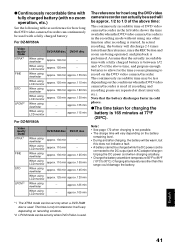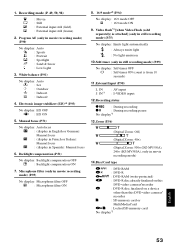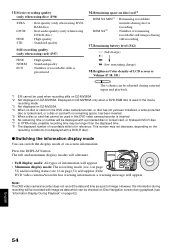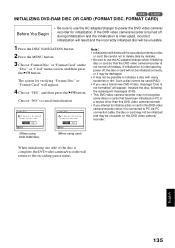Hitachi DZ-MV550A Support Question
Find answers below for this question about Hitachi DZ-MV550A - Camcorder.Need a Hitachi DZ-MV550A manual? We have 1 online manual for this item!
Current Answers
Related Hitachi DZ-MV550A Manual Pages
Similar Questions
Is There A Windows 10 Driver For The Hitachi Dz-mv550a Anywhere?
(Posted by tonycrawf 2 months ago)
Av/s Cable
Hello looking to find the AV/S cable for Hitachi DZ-MV550A
Hello looking to find the AV/S cable for Hitachi DZ-MV550A
(Posted by marinmis 4 years ago)
Hitachi Camcorder Accessories Availability In India
How can i get the battery & charger for my Hitachi camcorder ( model no DZ-GX5100SW ) in India. I ne...
How can i get the battery & charger for my Hitachi camcorder ( model no DZ-GX5100SW ) in India. I ne...
(Posted by PriyankRai 12 years ago)
How To Get A Tape Out Of A Broken Video Camera
My Hitachi video camera is broken and I need to get the tape out. How do I do this
My Hitachi video camera is broken and I need to get the tape out. How do I do this
(Posted by ShandaD 12 years ago)
Have Hitachi Dvd Cam Corder Ultavision Model Dz-gx5020a Serial Number B70967132
NEED CORD FOR A/V JACK AND CORD THAT GOES FROM POWER SUPPLY TO CAMERA
NEED CORD FOR A/V JACK AND CORD THAT GOES FROM POWER SUPPLY TO CAMERA
(Posted by garinianhenry 13 years ago)