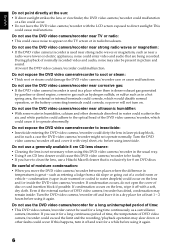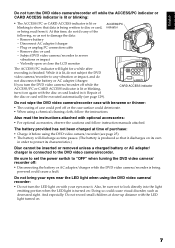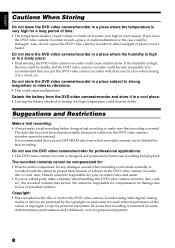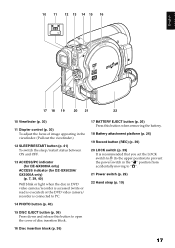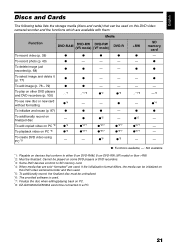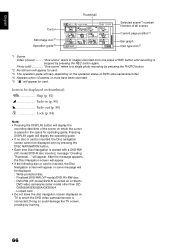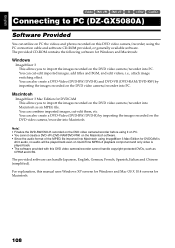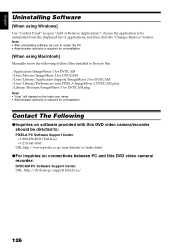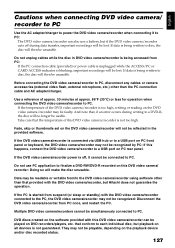Hitachi DZ GX5020A Support Question
Find answers below for this question about Hitachi DZ GX5020A - UltraVision Camcorder - 680 KP.Need a Hitachi DZ GX5020A manual? We have 1 online manual for this item!
Question posted by orlandotaylor1 on April 15th, 2013
Hoe Can I Connect My Hitachi Gx5020 To My Mac Computer
The person who posted this question about this Hitachi product did not include a detailed explanation. Please use the "Request More Information" button to the right if more details would help you to answer this question.
Current Answers
Related Hitachi DZ GX5020A Manual Pages
Similar Questions
Is There A Windows 10 Driver For The Hitachi Dz-mv550a Anywhere?
(Posted by tonycrawf 3 months ago)
Hitachi Digital Video Camcorder
Looking for replacement HITACHI CAMCORDER DC CABLE Part Number: EV11012 OR the Manufacturers substit...
Looking for replacement HITACHI CAMCORDER DC CABLE Part Number: EV11012 OR the Manufacturers substit...
(Posted by smckellar 11 years ago)
Av Cable
Can you tell me where I can purchase an AV Cable for our Hitachi BX35A DVDCAM?
Can you tell me where I can purchase an AV Cable for our Hitachi BX35A DVDCAM?
(Posted by collinstkc 11 years ago)
My Camcorder Will Not Turn On!!
My Hitachi DZ-GX5020A will simply not turn on! Its not the battery, i used the direct connection pow...
My Hitachi DZ-GX5020A will simply not turn on! Its not the battery, i used the direct connection pow...
(Posted by drewmurphy730 13 years ago)
The Access Door To Dvd Will Not Open
The access door to on my Hitachi UltraVision camcord will not open
The access door to on my Hitachi UltraVision camcord will not open
(Posted by psbabineaux 13 years ago)