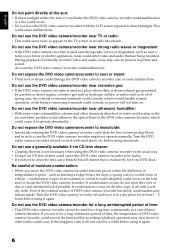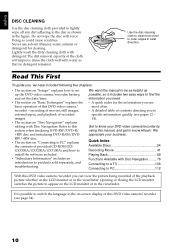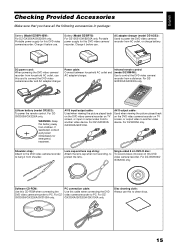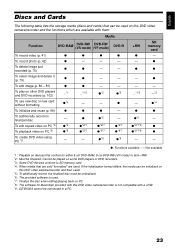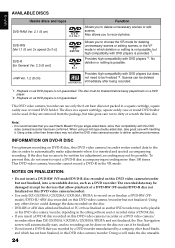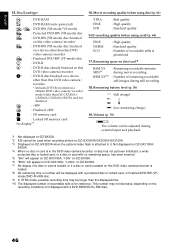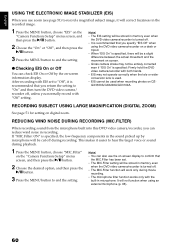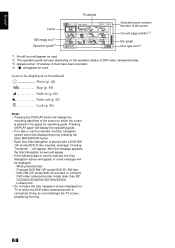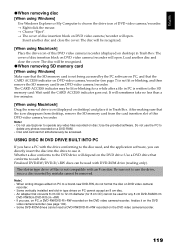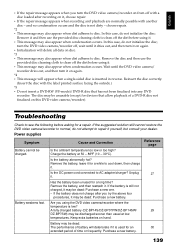Hitachi DZ-BX35A Support Question
Find answers below for this question about Hitachi DZ-BX35A - Camcorder.Need a Hitachi DZ-BX35A manual? We have 1 online manual for this item!
Question posted by marieclements7 on October 4th, 2012
I Just Finalized 2 Cds And 1 Works And The Other One Doesnt Any Suggestions?
The person who posted this question about this Hitachi product did not include a detailed explanation. Please use the "Request More Information" button to the right if more details would help you to answer this question.
Current Answers
Related Hitachi DZ-BX35A Manual Pages
Similar Questions
My Hitachi Dvd Cam Gx3200a Will Not Turn On
my hitachi dvd cam gx3200a will not turn on
my hitachi dvd cam gx3200a will not turn on
(Posted by Anonymous-106891 11 years ago)
Never Really Had A Chance To Enjoy The Camera
I have a Hitachi DZ-GX5020A, and every time I attempt to finalize the disc something always happens....
I have a Hitachi DZ-GX5020A, and every time I attempt to finalize the disc something always happens....
(Posted by eugenewashington78 12 years ago)
I Need The Dc Power Cord
I can not find a dc power cord on the internet to purchase. so i can not finalize the disk I already...
I can not find a dc power cord on the internet to purchase. so i can not finalize the disk I already...
(Posted by amberandmike 12 years ago)
Wont Power On
I have a BX35A and it won't power on with battery or with power cord plugged into the wall. Wan't dr...
I have a BX35A and it won't power on with battery or with power cord plugged into the wall. Wan't dr...
(Posted by es56chevy 13 years ago)