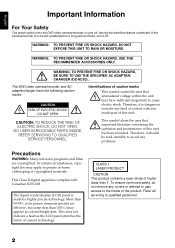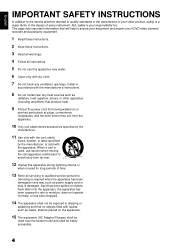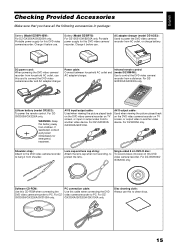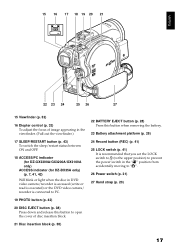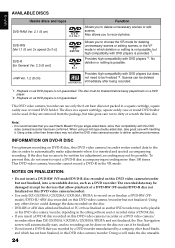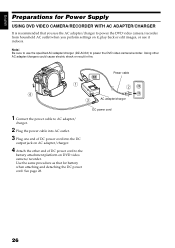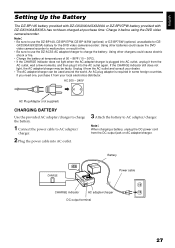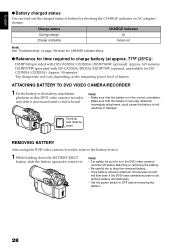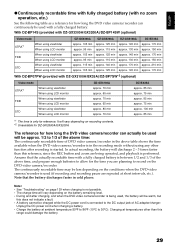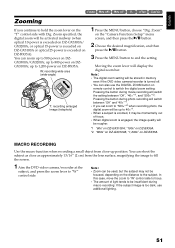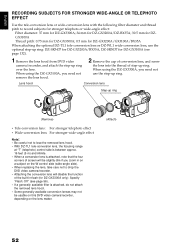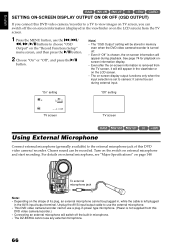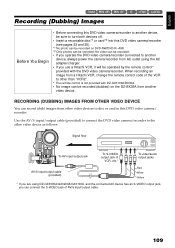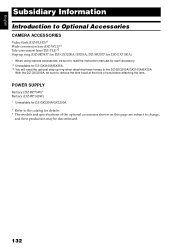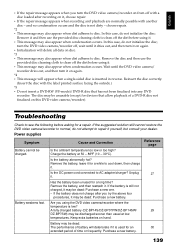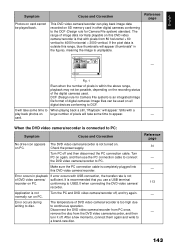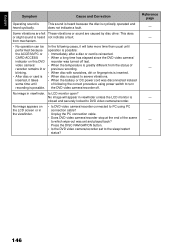Hitachi DZ-BX35A Support Question
Find answers below for this question about Hitachi DZ-BX35A - Camcorder.Need a Hitachi DZ-BX35A manual? We have 1 online manual for this item!
Question posted by amberandmike on August 4th, 2011
I Need The Dc Power Cord
I can not find a dc power cord on the internet to purchase. so i can not finalize the disk I already recorded on
Current Answers
Answer #1: Posted by kcmjr on August 5th, 2011 4:00 PM
Try looking here: http://www.hitachionlinestore.com/products/hitadcab
Licenses & Certifications: Microsoft, Cisco, VMware, Novell, FCC RF & Amateur Radio licensed.
Answer #2: Posted by JSousa18 on July 15th, 2012 8:30 AM
I Found what you are Looking for on this website.. Hope it Helps.. I Need the same thing for my camera, So Stupid they make it so you cant finalize a disk without this Impossible to Find Cable.. Hope it helps
http://www.newremotecontrol.com/catalog/dyn_accy_data.php?catnum=EV11011
Related Hitachi DZ-BX35A Manual Pages
Similar Questions
I Lost The Dc Power Cord For My Hitachi Dz Hs 300a Video Camera.
I cannot find replacement dc power cord for this model. Hitachi no longer makes them. eBay doesn't h...
I cannot find replacement dc power cord for this model. Hitachi no longer makes them. eBay doesn't h...
(Posted by tim62783 3 years ago)
How To Upload Videos From Hitachi Bx35a To Pc?
(Posted by rash2f 9 years ago)
Do You Carry A Dz-bx35a Av/s Output Cable?
(Posted by dbminden 9 years ago)
I Need The Power Adapter For My Dvd Hdd Dz-hs500a And Av Cord
(Posted by Anonymous-52018 12 years ago)
Where Can I Find A Replacement Pc Connector For Hitachi Dz-bx35a
(Posted by zahariswml 12 years ago)