Hitachi DZ-BX35A Support Question
Find answers below for this question about Hitachi DZ-BX35A - Camcorder.Need a Hitachi DZ-BX35A manual? We have 1 online manual for this item!
Question posted by guygarza on October 22nd, 2012
Internal Battery
where is the internal battery located and will it prevent the camcorder from working ?
Current Answers
There are currently no answers that have been posted for this question.
Be the first to post an answer! Remember that you can earn up to 1,100 points for every answer you submit. The better the quality of your answer, the better chance it has to be accepted.
Be the first to post an answer! Remember that you can earn up to 1,100 points for every answer you submit. The better the quality of your answer, the better chance it has to be accepted.
Related Hitachi DZ-BX35A Manual Pages
Owners Guide - Page 6
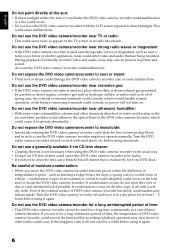
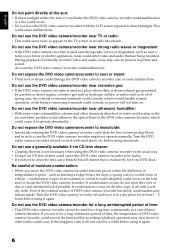
...video camera/recorder near ultrasonic humidifier:
• With some water in a hot spring area, the external or internal terminals could corrode, which could cause malfunctions. Do not use the DVD video camera...from a ski slope or going out of the DVD video camera/recorder, which would disable normal operation, or the battery connecting terminals could occur on . such as in humidifier,...
Owners Guide - Page 11
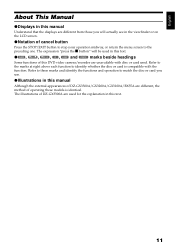
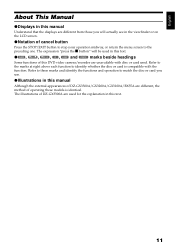
... above each function to these models is compatible with disc or card used for the explanation in this DVD video camera/recorder are different from those you will actually see in this text.
●1, , 2, / and ... in this manual
Although the external appearances of DZ-GX3300A/GX3200A/GX3100A/BX35A are used . The illustrations of DZ-GX3300A are different, the method of this text.
11
Owners Guide - Page 12


...VIDEO CAMERA/RECORDER WITH AC ADAPTER/CHARGER 26
Setting Up the Battery 27
CHARGING BATTERY 27 ATTACHING BATTERY TO DVD VIDEO
CAMERA/RECORDER 28 REMOVING BATTERY 28 BATTERY REMAINING LEVEL INDICATOR...... 30 EFFICIENT USE OF BATTERY 30
Turning DVD Video Camera... for Backlight 55
Built-in Video Flash (for DZ-GX3300A only) .... 56
Setting Up Camera Functions 57
SELECTING SHOOTING MODE ...
Owners Guide - Page 15
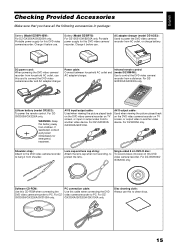
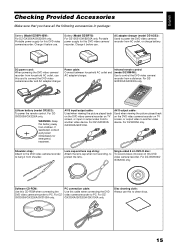
Battery (Model DZ-BP7S): For DZ-GX3100A/BX35A only. DC power cord: When powering the DVD video camera/ recorder from /to connect the DVD video camera/recorder and AC adapter/charger.
For DZ-GX3300A/ GX3200A only.
GX3300A/GX3200A/GX3100A only.
AV/S input/output cable: Used when viewing the picture played back on the DVD video camera/recorder on TV screen, or output...
Owners Guide - Page 16
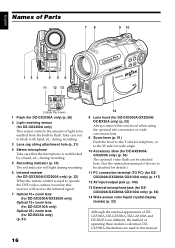
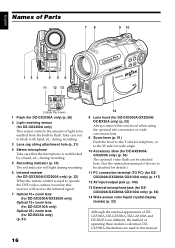
...)
14 Wide-screen color liquid crystal display (inside) (p. 32)
Although the external appearances of DZGX3300A, DZ-GX3200A, DZ-GX3100A and DZ-BX35A are used to operate the DVD video camera/recorder, this receiver will light during recording.
6 Infrared receiver (for DZ-GX3300A/GX3200A only) (p. 22) When the remote control is identical. DZGX3300A illustrations are different, the method...
Owners Guide - Page 17
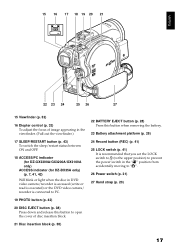
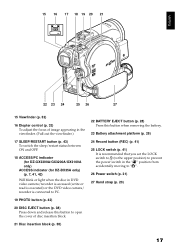
... button when removing the battery.
23 Battery attachment platform (p. 28)
17 SLEEP/RESTART button (p. 43) To switch the sleep/restart status between ON and OFF.
18 ACCESS/PC indicator (for DZ-GX3300A/GX3200A/GX3100A only)
ACCESS indicator (for DZ-BX35A only) (p. 7, 41, 42)
Will blink or light when the disc in DVD video camera/recorder is accessed...
Owners Guide - Page 22
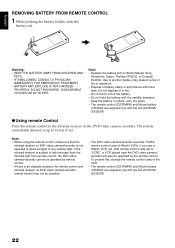
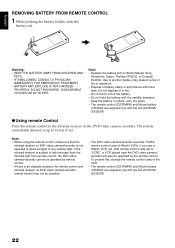
... the infrared receiver is subject to "VCR2", a VCR placed near the DVD video camera/ recorder will also be operated by the remote control: To prevent this, change the remote control code of the VCR.
• The remote control (DZ-RM4W) and lithium battery (CR2032) are supplied only with remote control code set to light stronger...
Owners Guide - Page 23
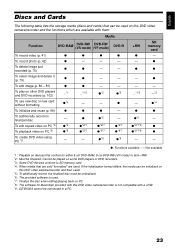
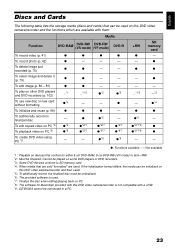
... is used. *7: Finalize the disc when editing/playing back on PC. *8: The software for Macintosh provided with this DVD video camera/recorder is not compatible with a +RW. *9: DZ-BX35A cannot be used on this DVD video camera/recorder and the functions which are available with them:
Media
Function
DVD-RAM
DVD-RW (VR mode)
DVD-RW...
Owners Guide - Page 24
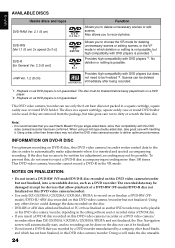
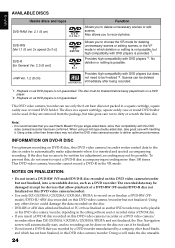
... no recording can it is not possible, but does not need to dirty or scratch the bare disc. To prevent this DVD video camera/recorder but not finalized: Using any other than DZ-GX3300A/GX3200A/GX3100A/BX35A and not finalized, the Disc Navigation screen will make adjustments when it be finalized *2. NOTES ON FINALIZATION:
•...
Owners Guide - Page 26
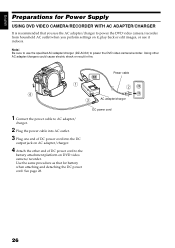
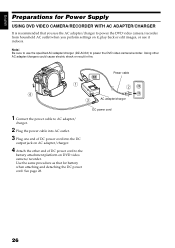
... recommended that you use the AC adapter/charger to power the DVD video camera/recorder from household AC outlet when you perform settings on it, play back or edit images, or use the specified AC adapter/charger (DZ-ACS3) to the
battery attachment platform on AC adapter/charger.
4 Attach the other AC adapter/chargers...
Owners Guide - Page 27
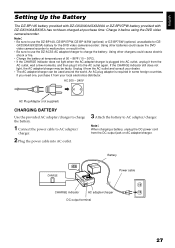
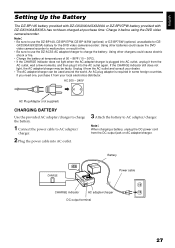
...can be faulty.
English
Setting Up the Battery
The DZ-BP14S battery provided with DZ-GX3300A/GX3200A or DZ-BP07PW battery provided with DZ-GX3100A/BX35A has not been charged at temperatures of ... DZ-BP14S, DZ-BP07PW, DZ-BP14SW (optional) or DZ-BP7SW (optional, unavailable for DZGX3300A/GX3200A) battery for the DVD video camera/recorder: Using other chargers could cause the DVD video camera/...
Owners Guide - Page 28
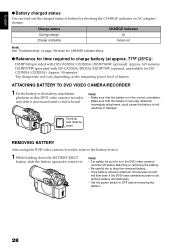
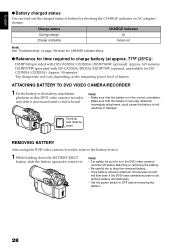
.... 77ºF (25ºC)):
DZ-BP14S (provided with DZ-GX3300A/GX3200A)/DZ-BP14SW (optional): Approx. 165 minutes DZ-BP07PW (provided with DZ-GX3100A/BX35A)/DZ-BP7SW (optional, unavailable for DZGX3300A/GX3200A): Approx. 90 minutes The charge time will flow even if the DVD video camera/recorder is heard.
ATTACHING BATTERY TO DVD VIDEO CAMERA/RECORDER
1 Fit the battery to drop the removed...
Owners Guide - Page 29
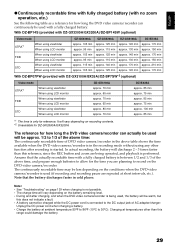
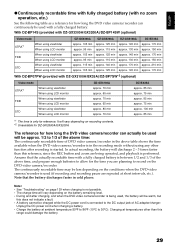
... are planning to record on the conditions when the DVD video camera/recorder is performed. The reference for how long the DVD video camera/recorder can continuously be used with a fully charged battery:
With DZ-BP14S (provided with DZ-GX3300A/GX3200A)/DZ-BP14SW (optional)
Video mode
DZ-GX3300A DZ-GX3200A DZ-GX3100A
DZ-BX35A
XTRA*1
When using viewfinder When using LCD monitor
approx. 105...
Owners Guide - Page 46
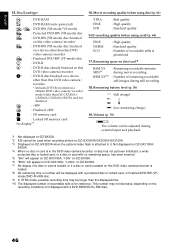
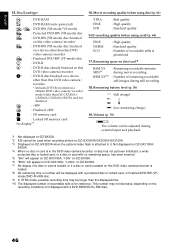
Remaining battery level (p. 30)
w (full charge) x y z (low remaining charge)
19. "100x" on DZ-BX35A. *6 "800x" will appear on DZ-GX3200A when the optional video flash is in the DVD video camera/recorder, or disc has not yet been initialized, a write- English
15. Not displayed on DZ-GX3100A/
BX35A. *4 When no remaining space, has been inserted. *5 "60x" will be used when...
Owners Guide - Page 51
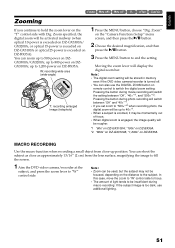
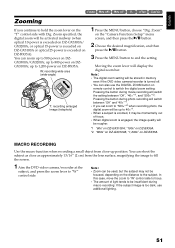
... if the DVD video camera/recorder is turned off.
• You can shoot the subject as close -up to 1,200-power on the "Camera Functions Setup" menu screen, and then press the A button.
2 Choose the desired magnification, and then
press the A button.
3 Press the MENU button to 800-power on DZ-BX35A). Note:
• The...
Owners Guide - Page 52
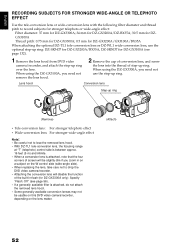
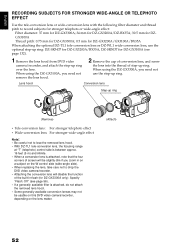
... of screen will be slightly dim if you need not use the optional step-up ring: DZ-SR3437 for DZ-GX3200A/BX35A, DZ-SR3037 for DZ-GX3300A only): Specify "Flash: Off" (see page 132).
1 Remove the lens hood from DVD video
camera/recorder, and attach the step-up ring. English
RECORDING SUBJECTS FOR STRONGER WIDE-ANGLE OR...
Owners Guide - Page 56


... amount adjustment may not be adjustable. Especially when recording a baby or small child, move the DVD video camera/recorder at a driver in vehicle: Doing so could cause a whitish image.
• " ( " will blink during charging of the battery for Video Flash.
• While " ( " is flashing, the video flash will not operate.
56 Emitting light from rear.
Owners Guide - Page 63


...will be 4:3 regardless of the setting on 16:9 wide mode. • If you connect the DVD video camera/recorder with a disc recorded in wide mode to a TV with 4:3 display only and play back a...recorder/player, or set "TV aspect type" (p. 105) to 4:3 and view the images.
* The DZ-BX35A cannot receive any externally input signal. **This system records the aspect ratio (16:9, 4:3) information in void ...
Owners Guide - Page 64


...109 on the DVD video camera/recorder. The DZ-BX35A cannot receive any externally input signal. Note:
• The still quality setting will return to "CAMERA" whenever the DVD video camera/recorder is turned off...Note:
The "Input Source" setting will be stored in memory even when the DVD video camera/recorder is turned off .
64 English
SWITCHING QUALITY OF STILL IMAGE (QUALITY)
You can...
Owners Guide - Page 132
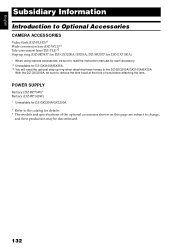
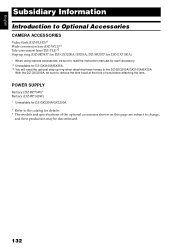
.../BX35A. POWER SUPPLY
Battery (DZ-BP7SW)* Battery (DZ-BP14SW)
* Unavailable for DZ-GX3300A/GX3200A.
* Refer to the catalog for details. * The models and specifications of the optional accessories shown on this page are subject to remove the lens hood at the front of lens before attaching the lens. English
Subsidiary Information
Introduction to Optional Accessories
CAMERA ACCESSORIES
Video...
Similar Questions
I Lost The Dc Power Cord For My Hitachi Dz Hs 300a Video Camera.
I cannot find replacement dc power cord for this model. Hitachi no longer makes them. eBay doesn't h...
I cannot find replacement dc power cord for this model. Hitachi no longer makes them. eBay doesn't h...
(Posted by tim62783 3 years ago)
How To Upload Videos From Hitachi Bx35a To Pc?
(Posted by rash2f 9 years ago)
Do You Carry A Dz-bx35a Av/s Output Cable?
(Posted by dbminden 9 years ago)
Where Can I Find A Replacement Pc Connector For Hitachi Dz-bx35a
(Posted by zahariswml 12 years ago)
How To Get A Tape Out Of A Broken Video Camera
My Hitachi video camera is broken and I need to get the tape out. How do I do this
My Hitachi video camera is broken and I need to get the tape out. How do I do this
(Posted by ShandaD 12 years ago)

