Hitachi DV-PF2U Support Question
Find answers below for this question about Hitachi DV-PF2U.Need a Hitachi DV-PF2U manual? We have 1 online manual for this item!
Question posted by 12edd45 on February 3rd, 2014
Program Remote
code too program sa ht920 surround sound with a hitachi dv-rmpf2 remote control
Current Answers
There are currently no answers that have been posted for this question.
Be the first to post an answer! Remember that you can earn up to 1,100 points for every answer you submit. The better the quality of your answer, the better chance it has to be accepted.
Be the first to post an answer! Remember that you can earn up to 1,100 points for every answer you submit. The better the quality of your answer, the better chance it has to be accepted.
Related Hitachi DV-PF2U Manual Pages
Owners Guide - Page 1
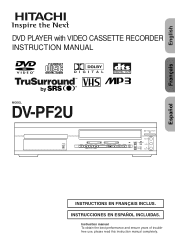
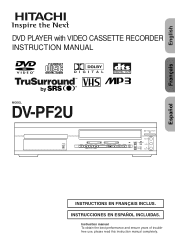
... the best performance and ensure years of troublefree use, please read this instruction manual completely.
English
DVD PLAYER with VIDEO CASSETTE RECORDER INSTRUCTION MANUAL
Français
Español
MODEL
DV-PF2U
OPEN/ CLOSE
POWER/STANDBY
VIDEO IN
DVD
VCR
CHANNEL TIMER SET
L
STOP SKIP PLAY SKIP
OUTPUT STOP/EJECT REW PLAY F.FWD IRT...
Owners Guide - Page 4
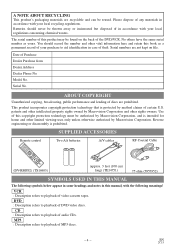
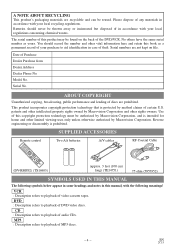
...other intellectual property rights owned by method claims of MP3 discs.
-4- SUPPLIED ACCESSORIES
Remote control
SEARMCOHDE OPCELNOSE
SURROUND
2
3 6
1 A-B
REPEAT REPEAT
4
MODE
5 8
7 CCLE. CD...SUBTITLE
ANGLE
MENU
ENTER
SETUP
VCR
RETURN DVD
VCR/TV SPEED
SLOW
SKIP
REC CH
PLAY
STOP
PAUSE/STEP
VOL
TV POWER VIDEO/TV
CH TV
DV-RMPF2
(DV-RMPF2) (TS16905)
Two AA batteries
A/V ...
Owners Guide - Page 5
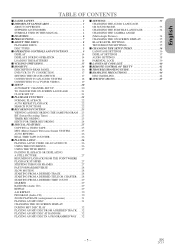
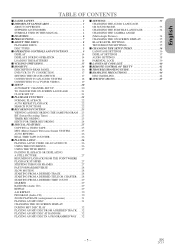
...23 VIEWING AND RECORDING THE SAME PROGRAM . . 23 IRT (Instant...SOUND MODE 33 CHANGING THE SUBTITLE LANGUAGE 34 CHANGING THE CAMERA ANGLE (Multi-Angle Pictures 34 CHANGING THE ON-SCREEN DISPLAY 35 BLACK LEVEL SETTINGS 35 TRUSURROUND SETTINGS 35
I CHANGING THE SETUP ITEMS 36 LANGUAGE SETTINGS 36 DISPLAY SETTINGS 37 AUDIO SETTINGS 38 PARENTAL LOCK 39
I LANGUAGE CODE LIST 40 I REMOTE CONTROL...
Owners Guide - Page 6
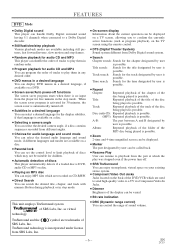
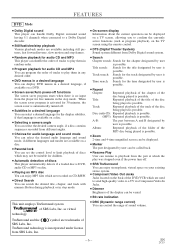
... MP3 You can program the order of ...remote control.
¡DTS (Digital Theater System) Sound system different from Dolby Digital sound system.
¡Search Chapter search: Search for the chapter designated by user is no input from the player for the time designated by user is possible. EN
2C15
FEATURES
DVD Mode
¡Dolby Digital sound This player can handle Dolby Digital surround sound...
Owners Guide - Page 8
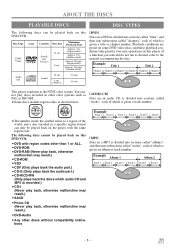
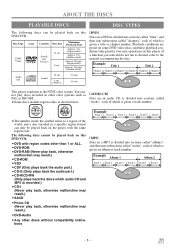
... min (single-sided)
Approx. 160 min (double-sided)
Audio CD
Sound
12 cm
8 cm (singles)
74 min 20 min
[DVD]
Data on the player with region codes other than 1 or ALL. ¡DVD-ROM ¡DVD-RAM (Never play back, otherwise
malfunction may result.)
¡DVD-Audio
¡Any other discs without compatibility indications
[MP3]
Data on...
Owners Guide - Page 9


... 11 9
26
24 22
20 18 16 14 12 10
REMOTE CONTROL
27
SEARCH OPEN SURROUND MODE CLOSE
63
28
62
A-B REPEAT
29
123
61
REPEAT
30
456
MODE
31
789
32
ZOOM
CLEAR/ C. TIMER SET Light [page 24]
This light glows when the DVD/VCR is pressed for a timer recording or during a One...
Owners Guide - Page 10
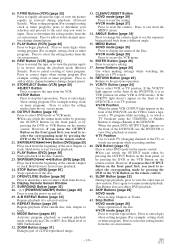
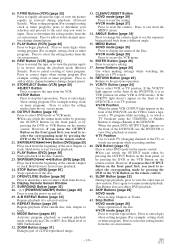
... image.
33. PLAY Button (VCR) [page 20]
Press to select DVD mode for the remote control.
G You can switch the OUTPUT mode either VCR or DVD mode). SKIP/SEARCH(G/ g) Button (DVD) [page 29]
Plays back from the beginning of the DVD/VCR, it , or watch one program while recording another. 40. ZOOM Button [page 31]
Enlarges part...
Owners Guide - Page 11
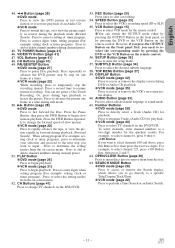
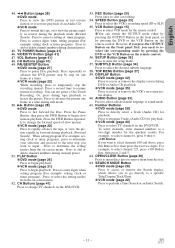
... numbers during playback (Forward Search). VCR Button [page 15] Press to select TV channels on the remote control.
56. G VCR mode [page 20] Press to select VCR mode for the quickest results. SEARCH MODE Button G DVD mode [page 28] Press to access or remove the Search display, which allows you press the OUTPUT...
Owners Guide - Page 12
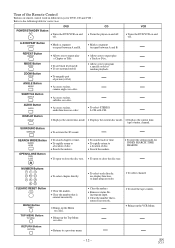
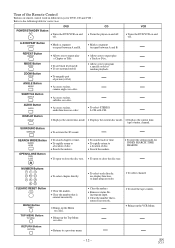
... on remote control work in program input. • Clear the number that is
entered incorrectly.
- 12 -
• To select channel. • To reset the tape counter. • Brings up the Top Menu on a disc.
• Returns to a previous menu.
• To select track directly, use .
DVD
POWER/STANDBY Button • Turns the DVD/VCR on...
Owners Guide - Page 13


...Remote Control
DVD
ENTER/Arrow Button (UP/DOWN or LEFT/RIGHT Button)
ENTER
• Moves the cursor and determines its position.
TV
CH Button
CH
• To exclusively control the TV. • To exclusively control the TV. • To exclusively control the TV. DVD Button
DVD...
VOL
• Brings up the DVD player's Setup menu.
• Brings up the DVD player's Setup menu.
• To ...
Owners Guide - Page 15
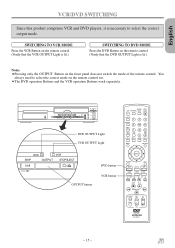
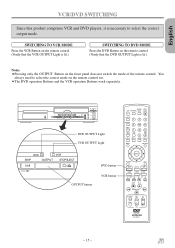
... CST.IN
R AUDIO IN
DVD OUTPUT Light VCR OUTPUT Light
SEARCH OPEN SURROUND MODE CLOSE
A-B REPEAT
123
REPEAT
456
MODE
789
ZOOM
CLEAR/ C. English
VCR/DVD SWITCHING
Since this product comprises VCR and DVD players, it is lit.)
Notes ¡Pressing only the OUTPUT Button on the remote control too. ¡The DVD operation Buttons and the VCR...
Owners Guide - Page 20


...If you have to
the DVD/VCR first. The tuner scans and memorizes all active channels in your area. ¡Channel memory programming is NOT needed
when the DVD/VCR is unplugged for more...OL") by pressing the
POWER/STANDBY Button.
Then, connect the DVD /VCR power plug to match the channel selected on the TV.
3 Turn on the remote control. Both the POWER and the VCR/TV light will begin ...
Owners Guide - Page 23
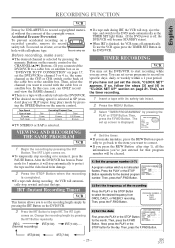
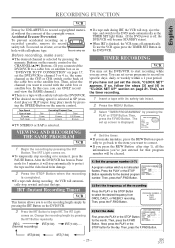
...
hole with the cable box or satellite box.
number. Then, press the F.FWD
ONE TIME PROGRAM
PROGRAM NUMBER 4
DATE START TIME END TIME CHANNEL REC SPEED
Button. EN
2C15 Record safety tab
Before...Buttons on the remote control or the CHANNEL(o/p) Buttons. (If you connected the DVD/VCR to a cable box or satellite box as the CH3 or CH4 switch on the remote control.
al without ...
Owners Guide - Page 24
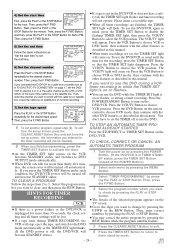
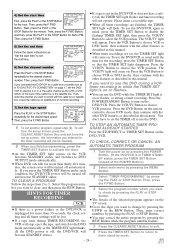
... the DVD.
5 To set the TIMER off automatically. You don't have a safety tab, the TIMER SET light flashes and timer recording will appear.
TO CHECK, CORRECT, OR CANCEL AN
6 When you finish programming, press the
TIMER SET Button to activate the timer.
¡As the TIMER SET light comes on the remote control to...
Owners Guide - Page 25
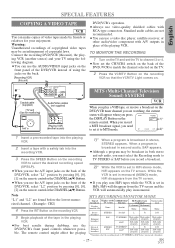
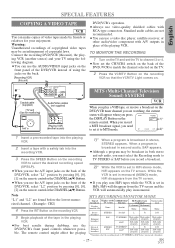
...program may be broadcast in both stereo and sub audio, you must select the Recording mode to MTS mode.
The remote control might affect the playing
MTS RECORDING/MONITOR MODE
Type of Display on the STEREO/SAP
broadcast TV screen
Selection
Regular (monaural audio)
-None-
-Invalid- IN
ANT - Connect the recording DVD... a video disc player, satellite receiver, ... Television Sound) SYSTEM...
Owners Guide - Page 26
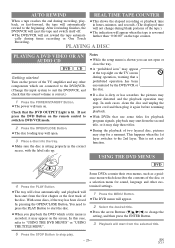
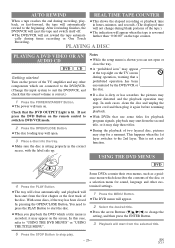
...before resuming playback.
¡With DVDs that the sound volume is recorded, it may ...sound, language and other customized settings.
1 Press the MENU Button. ¡The DVD...remote control to switch to "USING THE DVD MENUS" or "USING THE TITLE MENU". In this case, refer to DVD...you playback the DVD which describes the ...with the label side up. USING THE DVD MENUS
DVD
4 Press the PLAY Button.
¡...
Owners Guide - Page 41


... TV.
¡With some TVs, the VIDEO/TV Button may work for the TV. English
REMOTE CONTROL OF THE TV
PROGRAMMING THE REMOTE CONTROL OF THE TV
1 Turn off the TV.
2 Program the remote control Aim the DVD's remote control at the same time. TV Brands HITACHI SONY RCA SANYO ZENITH PANASONIC1 PANASONIC2 SHARP1 SHARP2 TOSHIBA JVC MITUBISHI MAGNAVOX FUNAI GOLDSTAR
Press...
Owners Guide - Page 42
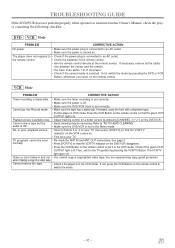
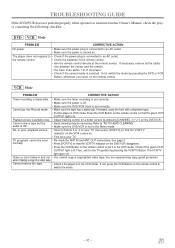
... the player in and out • You cannot copy a copyrighted video tape.
DVD VCR Mode
PROBLEM
CORRECTIVE ACTION
No power.
• Make sure the power plug is not in the VCR mode. TV programs cannot be seen • Re-check the ANT. If not switch the mode by pressing [CHANNEL ( ) ] on the remote control so...
Owners Guide - Page 43
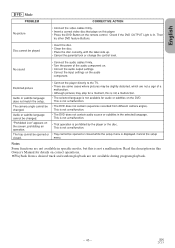
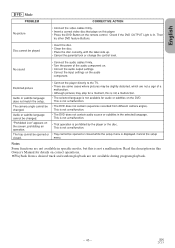
...program playback.
- 43 - This is not a malfunction.
• The DVD does not contain audio source or subtitles in specific modes, but this is not available for details on correct operations. ¡Playback from different camera angles.
No sound...Check if the DVD OUTPUT Light is prohibited by the player or the disc...on the remote control. English
DVD Mode
PROBLEM
CORRECTIVE ACTION
No picture...
Owners Guide - Page 140
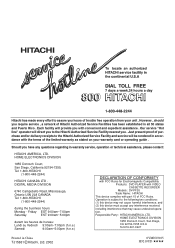
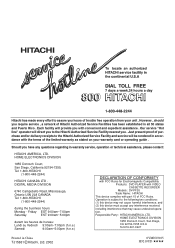
... de hureau:
Lundi au Vedredi 9:00am~7:00pm (h.n.e.)
Samedi
9:00am~5:00pm (h.n.e.)
DECLARATION OF CONFORMITY
with FCC Rules for Electromagnetic Compatibility Products: DVD PLAYER with VIDEO CASSETTE RECORDER Models: DV-PF2U Trade Name: HITACHI
This device complies with convenient and expedient assistance . H92100UVDM#N0#32#1BE00#N51
HOME ELECTRONICS DIVISION 1855 Dornoch Court, San...
Similar Questions
Hitachi Portable Dvd Player Pdv 313
Plugged in to charge and the light on the front of the DVD player is flashing red / green had it on ...
Plugged in to charge and the light on the front of the DVD player is flashing red / green had it on ...
(Posted by Phillip36thomas 9 years ago)
Can I Record To My Dvd Player
does the vhs/dvd player record from the vhs to the dvd player
does the vhs/dvd player record from the vhs to the dvd player
(Posted by gigglesdelgado 10 years ago)
When Playing A Dvd There Is No Audio.
there is no audio when playing a dvd on the combo. Vhs has audio. Both have picture
there is no audio when playing a dvd on the combo. Vhs has audio. Both have picture
(Posted by jost 11 years ago)
About Hitachi Dv-pf2u
Can I Record On The Dvd From Pal/secam Vhs Casssette
(Posted by papagal69 11 years ago)

