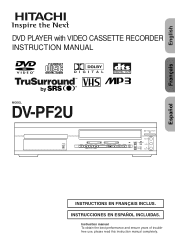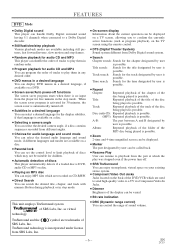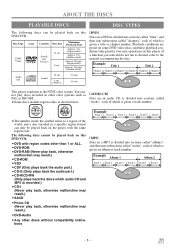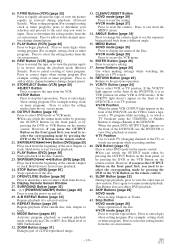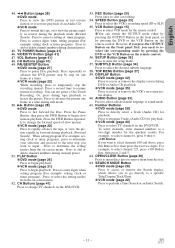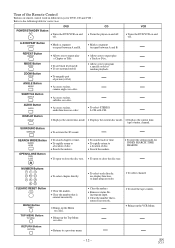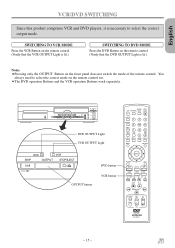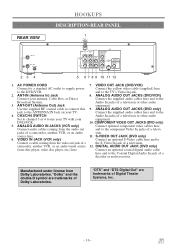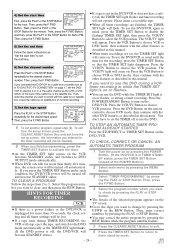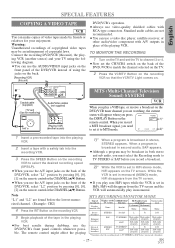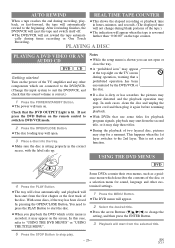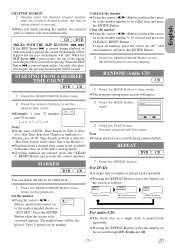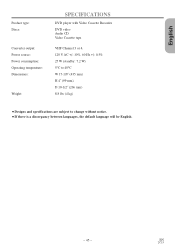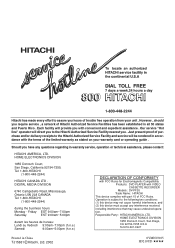Hitachi DV-PF2U Support Question
Find answers below for this question about Hitachi DV-PF2U.Need a Hitachi DV-PF2U manual? We have 1 online manual for this item!
Question posted by Anonymous-91471 on December 29th, 2012
Why Does My Hitachi Keep Shutting Itself Off After About 5 To 10 Seconds?
The person who posted this question about this Hitachi product did not include a detailed explanation. Please use the "Request More Information" button to the right if more details would help you to answer this question.
Current Answers
Related Hitachi DV-PF2U Manual Pages
Similar Questions
Hitachi Portable Dvd Player Pdv 313
Plugged in to charge and the light on the front of the DVD player is flashing red / green had it on ...
Plugged in to charge and the light on the front of the DVD player is flashing red / green had it on ...
(Posted by Phillip36thomas 9 years ago)
Can I Record To My Dvd Player
does the vhs/dvd player record from the vhs to the dvd player
does the vhs/dvd player record from the vhs to the dvd player
(Posted by gigglesdelgado 10 years ago)
When Playing A Dvd There Is No Audio.
there is no audio when playing a dvd on the combo. Vhs has audio. Both have picture
there is no audio when playing a dvd on the combo. Vhs has audio. Both have picture
(Posted by jost 11 years ago)
About Hitachi Dv-pf2u
Can I Record On The Dvd From Pal/secam Vhs Casssette
(Posted by papagal69 11 years ago)