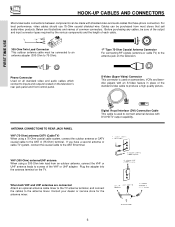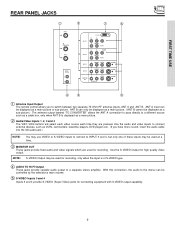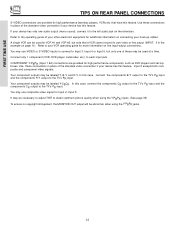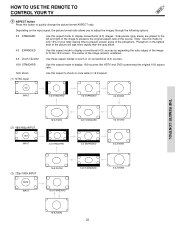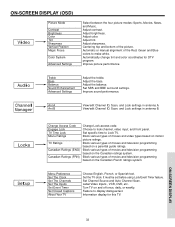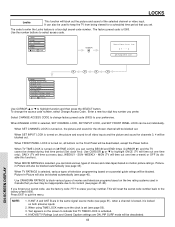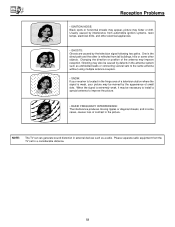Hitachi 57F500 Support Question
Find answers below for this question about Hitachi 57F500.Need a Hitachi 57F500 manual? We have 1 online manual for this item!
Question posted by thepeopleschamptn on January 7th, 2012
57f500a Blurry Picture Fix?
The person who posted this question about this Hitachi product did not include a detailed explanation. Please use the "Request More Information" button to the right if more details would help you to answer this question.
Current Answers
Related Hitachi 57F500 Manual Pages
Similar Questions
How To Connect A Windows 8 Laptop To My 57f500 60' Television
how would I connect my windows 8 laptop to my TV.
how would I connect my windows 8 laptop to my TV.
(Posted by dh070890 8 years ago)
Blurry Picture
I have a hitachi 70vx915 tv when I turn it on it takes hours to warm up with a blurry picture. what ...
I have a hitachi 70vx915 tv when I turn it on it takes hours to warm up with a blurry picture. what ...
(Posted by raydelgado 11 years ago)
Projection Television Screen Won't Project
Once the Projection television turned on the redlight comes on but nothing comes on screen. Is it th...
Once the Projection television turned on the redlight comes on but nothing comes on screen. Is it th...
(Posted by Charpentiernicholas 11 years ago)
Dark Picture During Dvd Playback, Fine For Tv Viewing?
The picture brighness/color is fine during Directv watching. Picture was dark when playing most DVDs...
The picture brighness/color is fine during Directv watching. Picture was dark when playing most DVDs...
(Posted by jlcana 12 years ago)