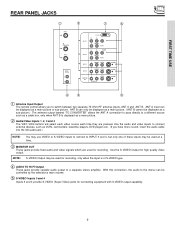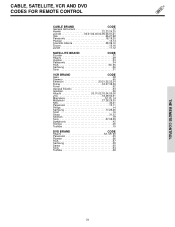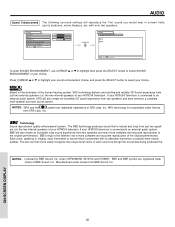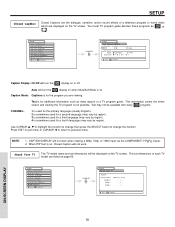Hitachi 57F500 Support Question
Find answers below for this question about Hitachi 57F500.Need a Hitachi 57F500 manual? We have 1 online manual for this item!
Question posted by stufscolt on March 21st, 2014
How To Fix A Hitachi Model 57f500a
The person who posted this question about this Hitachi product did not include a detailed explanation. Please use the "Request More Information" button to the right if more details would help you to answer this question.
Current Answers
Related Hitachi 57F500 Manual Pages
Similar Questions
Fuzzy Dim Screen On Hitachi Model 57f500a
The screen is real dim and not real focused like a bulb or something is out if I run it through the ...
The screen is real dim and not real focused like a bulb or something is out if I run it through the ...
(Posted by tonypolzin 3 years ago)
Hitachi Rear Lcd Projection Television The Pictureis Blurry
(Posted by Anonymous-87478 11 years ago)
Projection Television Screen Won't Project
Once the Projection television turned on the redlight comes on but nothing comes on screen. Is it th...
Once the Projection television turned on the redlight comes on but nothing comes on screen. Is it th...
(Posted by Charpentiernicholas 11 years ago)
Replacement Lamp For Model 57f500a
I need a model number for an replacement lamp for a hitachi model 57f500a
I need a model number for an replacement lamp for a hitachi model 57f500a
(Posted by jasonw 12 years ago)